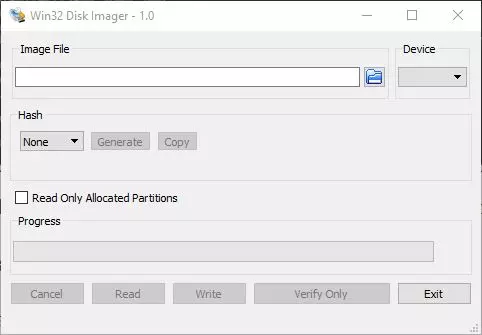Control or console controls or also known as gamepads have become a widely used way of controlling our games for more than a decade. This is because games are no longer intended for a specific type of system and this has led to a transfer of genres between both types of systems that have blurred the line between them. This was accentuated when Microsoft released a version of its Xbox 360 console controller for PC and gave it full compatibility on PC through one of the DirectX segments, called DirectInput, which handles input devices for games.
Is the Xbox controller better than the PlayStation controller for gaming?
Okay, we know that there are different gamepads today for PC, not only do we have several from different brands and we can see this in the comparison we made between computer control controls. Where we not only see the controllers for the different consoles, but also from other brands. However, the safest thing is that many of you have an Xbox or PlayStation brand console at home.
Well, we have to start from the fact that DirectX is not an API to manage only graphics and an important part is the management of the different peripherals to control games, so most games will use DirectInput that has a 1:1 communication with controllers from the Xbox family. So in that aspect if you want maximum compatibility then Xbox Gamepad is the best in this regard. What’s more, in most game menus and dialog boxes there are references to the different buttons and colors of the controls of the Microsoft console.

Is the PS5 DualSense worse for playing on PC?
Not much less, what’s more, you can use them without problems, but forget about their unique features, since they use the Xinput API, which is an alternative to DirectInput. Under that specification, the PS5 controller behaves like an Xbox 360 controller on PC. However, it will depend on the game and we can find one of these surprises:
- Some games, despite the fact that they support Xinput-type controllers for maximum compatibility, have certain problems with the analog triggers, since they recognize the travel of both buttons as if they were a coordinate axis. Where one button is the abscissa and the other is the coordinates. That is, as a third analog stick. Some games work around this problem by interpreting this data with an internal library.
- In some cases we can find that the triggers lose their path and become mere buttons without any depth in the press.
Our advice? Use JoytoKey, an application that converts the presses of levers and buttons of the Xbox or PlayStation controllers into mouse movements and keyboard keys. If you find that your PlayStation gamepad is not working properly, use it as a last resort. With this you should be able to play with your DualSense or DualShock 4 without having to go to the store, buy the Xbox controller and save some money, which is always good.
Let’s not forget about the Nintendo Switch?
Unless we have a highly developed muscle and visual memory, at first it will be difficult for you to know which button each action corresponds to when using the Nintendo console controller, but over time this is solved. The usual thing is that the mapping is 1:1 according to the position of the control as far as the buttons are concerned.
What’s more, for us the Nintendo console’s Switch Pro controller is much more confusing than the PlayStation’s. The reason? Well, in the DualSense and DualShock controllers there is no homonym that does exist in the case of the hybrid console. Although the best thing for you to see is that you observe the difference between both controllers.
While the button layout is the same, notice how the A and B buttons, on the one hand, and the X and Y, on the other, are swapped. This is disastrous because our muscle memory assigns each of these buttons to a position. Although you can use muscle memory, it is extremely frustrating, especially if you come from the Nintendo world, that a game asks you to press the A button and you are pressing the B button on your Switch Pro controller to end up doing the wrong action.