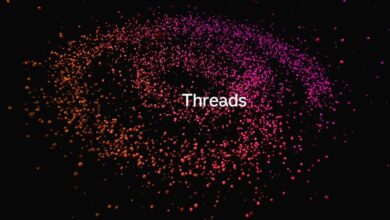This year 2022 will go down in history for the progress that have occurred in the field of artificial intelligence. AI has made a qualitative leap in almost every field. However, neural networks have left us speechless for their ability to generate images from text. Do you want to get started in this world? Today we will talk about the options you have to do it, and what we consider to be the best tool to start generating art from text.
What imaging AIs do we currently have?
There are not just a few technology companies that have invested all kinds of resources to achieve an intelligence capable of creating art. Doing a quick review, these are the most relevant:
- Dall-E: is the OpenAI proposal. This company has released numerous models over the past two years. The first variant of Dall-E can be used for free. The second, which is infinitely more powerful, can be used from its official website making a small payment for each generation.
- Midjourney: It was the second one that arrived. It is a really powerful AI, being its forte the creation of artistic images. Some that we have been publishing in El Output during the last two months are illustrated by images generated by this AI. Its only drawback is that it has to be paid for – and it’s not exactly cheap.
- stable diffusion: It is an open source model. Currently, it is the most accessible AI that exists, since it can be used completely free of charge.
Stable Diffusion: the best AI you can use to generate images
To be honest, I personally prefer Midjourney for its comfort and artistic results. Nevertheless, stable diffusion has managed in a couple of months to get to other level. So much so that it already far exceeds the payment alternatives.
Being an open model, Stable Diffusion is not limited to one development team. Instead, any programmer on this planet with the necessary knowledge can do their bit. Despite the fact that this software was released very recently, there are already many Applications that allow you to get a lot out of it.
The main features of Stable Diffusion are the following:
- text-to-image: is the basic mode of use. You write a prompt and the AI will generate an image according to the description.
- image-to-image: generates an image based on another that we provide. The possibilities of this function are limitless, being able to create an ultra-realistic photograph of something as simple as a child’s drawing.
- local execution: Only a computer with Nvidia card with Cuda support is required. It is recommended to use a GPU with a minimum of 4GB of VRAM, although there are modified models that allow it to be used with less powerful hardware.
- uncensored: using the model locally —or modifying certain parameters in Colab—, this software can be used without limitations.
- Personalized training: Although it is not an easy process, there is a parallel software, DreamBooth, which is used to train a personalized Stable Diffusion model with the images that we want. Thanks to this, you can have a model capable of generating images with your face, something that none of the other AIs that compete against this technology can do so far.
- Third Party Apps: every week new apps are launched that make use of this artificial intelligence. There are utilities for using Stable Diffusion on Windows with various types of graphical interfaces, as well as plugins for Photoshop.