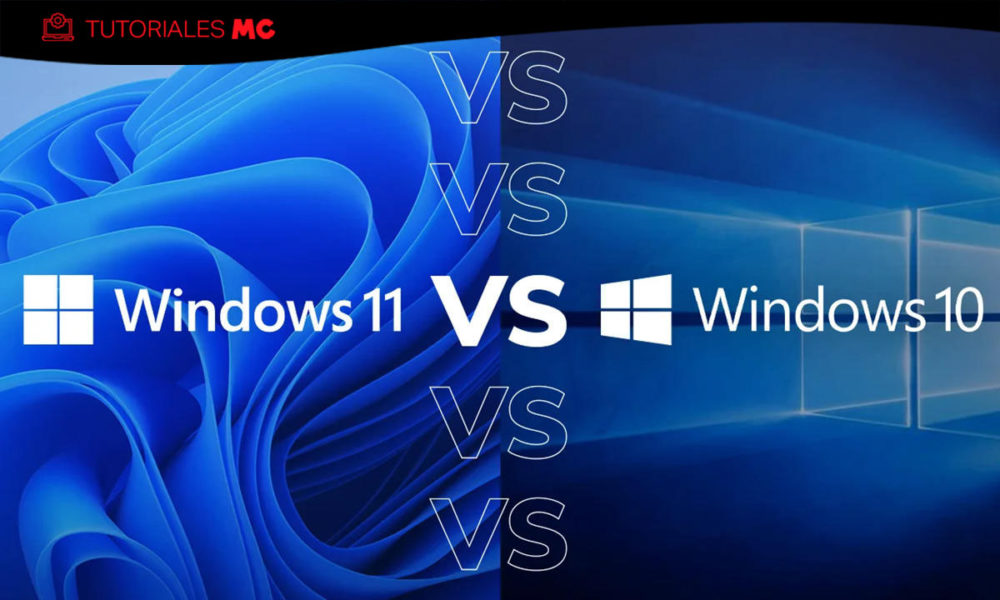Can you know where I live?
The posts that are multiplying like spores speak of a feature that you should disable to prevent stalkers (people who spy on other users) can know your exact location. The posts talk about the fact that if you post on Instagram with the function activated, your followers and other users will be able to know exactly your current location, so, in case of posting from home, they will be able to know exactly where you live. But is this really true?
According to this information, if you post a photo and the location tag shows the name of your city, users will only have to click on it to open the map and see exactly the location from which you posted the photo. As this rumor assures, this is because you have the function “Accurate location” activated, but in reality nothing of this happens as such.
Instagram denies it
The first thing you should be clear about is that the location function used in Instagram takes care of locating you on the map so you can choose nearby points of interest to geotag yourself in a photo. In other words, with the location function disabled, if you wanted to upload a photo from a restaurant and mark that restaurant on the map, it would take longer to find it on the map, since your phone wouldn’t know exactly where you are.
To be clear, we don’t share your location with others. Similar to other social media companies, we use precise location for things like location tags and maps features.
—Instagram Comms (@InstagramComms) August 25, 2022
Taking into account the repercussion that this rumor has had on the networks, Instagram has stepped in to deny that the “Exact location” function allows the user’s location to be publicly seen. The function is not native to Instagram, rather, it is a feature included in the phone’s operating system. On iPhone, it arrived a long time ago with iOS 14, and it is something that is automatically activated the moment you give the application permission to know your location, so it is very likely that you have it activated.
They’ll know where you are if you tell
Now, the final location that will appear on Instagram will be selected by you manually, so it will be up to you to select the park, the bar, the restaurant or the corner of your house. If in the list of nearby locations that appears in the “Add location” option you select the name of your city, you will be indicating a very general place where they will not be able to locate you, however, if you choose the bar that you have under your house, you will give clues of your whereabouts
In the end, the exact location depends on you and your habits, since if you publish weekly the places you usually visit, anyone could know your daily routine of where you move. So yes, Pinpointing is a tool that allows Instagram to work faster and more efficiently, but it doesn’t accurately give out private details. It is the user himself who shares those details, so if you maintain a responsible and consistent use, you will not have privacy problems at any time. Keeping Instagram safe is easy work.
How to disable Pinpointing
If all of this still doesn’t convince you, you can still disable pinpointing whenever you want. The only problem is that you have to keep in mind that the applications will work worse and slower, and some of their functions may be limited. In the case of Instagram, the suggested locations could turn out to be points far away from your location due to poor GPS triangulation.
To disable it on iOS:
- Go into system settings
- Select the Instagram app
- Click on Location
- Deactivate the Pinpoint feature
To disable it on Android
- Go into system settings
- Select Location
- Click on Google Location Accuracy
- Turn off the Improve location accuracy option