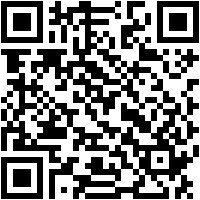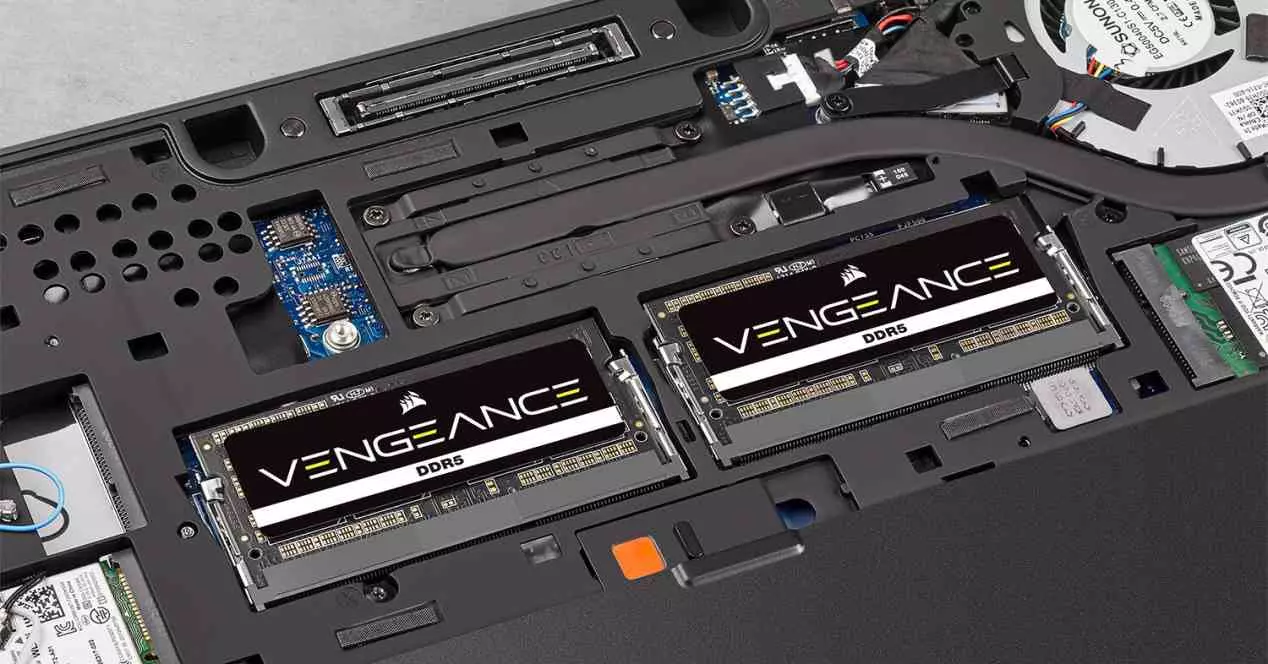Many of those who have installed the kodi media center on your computers, you use it constantly to watch movies, listen to music, even view photos. These are some of the many functions provided by this powerful software that is so well-known to most.
In addition to these types of operation that we mentioned, the open source software The one we are talking about offers us many other advantages. For example, it also allows us to watch television channels over the Internet, work with local and online content, or even enjoy retro games. All this that we tell you can be carried out for free by simply downloading the application from its official website.
Once we have installed it on our computer, we will be able to manage and run all those contents that we have mentioned before. But despite all this, there is no doubt that there are other aspects that characterize this particular software. On the one hand, we find the user interface, somewhat peculiar, that this application presents us. Given its external appearance, sometimes it gives the feeling that we are facing a completely independent operating system focused on our multimedia content.
On the other hand, Kodi presents us with a functionality that over the years has created as much controversy as it has attracted users. We have referred to the add-ons or complements that we can install in the program. These are small pieces of software that we additionally install in the program to increase its functionality or change its interface. However, sometimes these additional elements give us access to content subject to copyright. Obviously, this is where the controversy that we were talking about before comes from.
When Kodi’s Unknown Sources Feature is Useful
These plugins that can be considered illegal are provided by developers external to the project itself. Kodi is a totally legal program, as well as the repository and its add-ons that we find by default. The illegality is given by the external plugins that give access to content of any kind protected by copyright. All this will depend on the use of the software that each user makes.
Those responsible for the program offer us, with its installation, a series of useful add-ons that we can install and use whenever we want. But when it comes to adding other third-party plugins, legal or not, sometimes the application does not allow it. That is precisely where the function that we will talk about in these lines comes into play, Unknown origins. We could say that this is a security filter that the Kodi software offers us to block the installation of external add-ons.
By default the functionality is deactivated, hence precisely at first we cannot install many of the add-ons that we download from the internet. However, in order to add all these elements to our Kodi installation, we will be forced to activate this function and accept the message that warns us of the risks of all this. To activate the feature of unknown origins to install all kinds of add-ons, first click on the cogwheel that we find in the program interface.
Next, we go to the section called System in the new window that appears, to activate the function that we told you about in the Add-ons section. From that moment we will be able to install all kinds of add-ons in our Kodi installation.