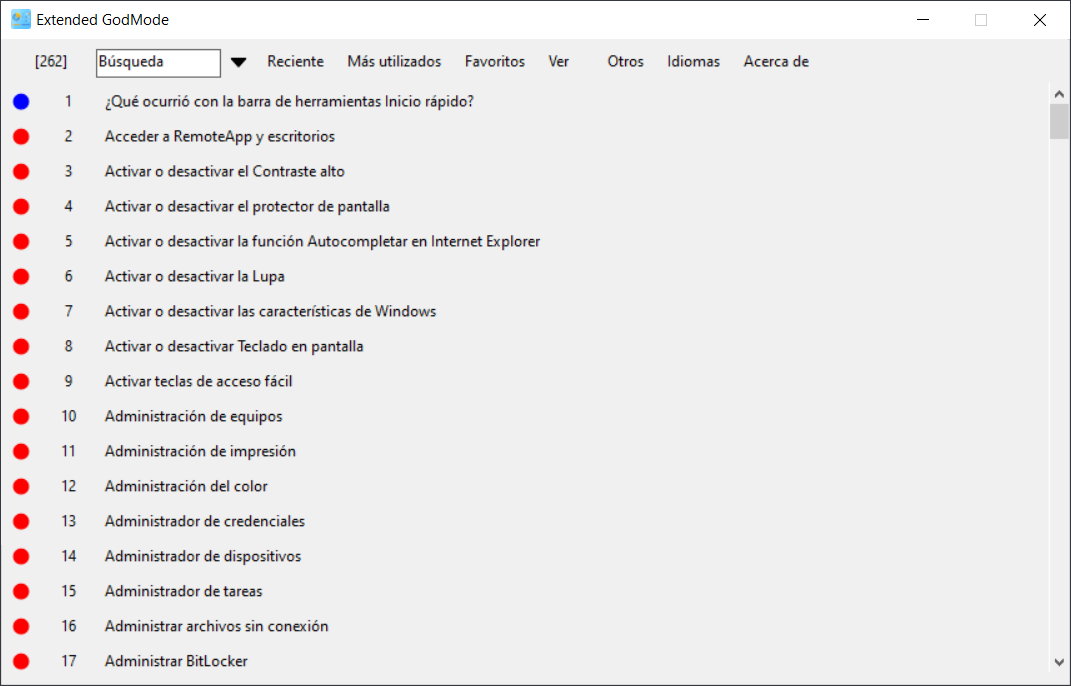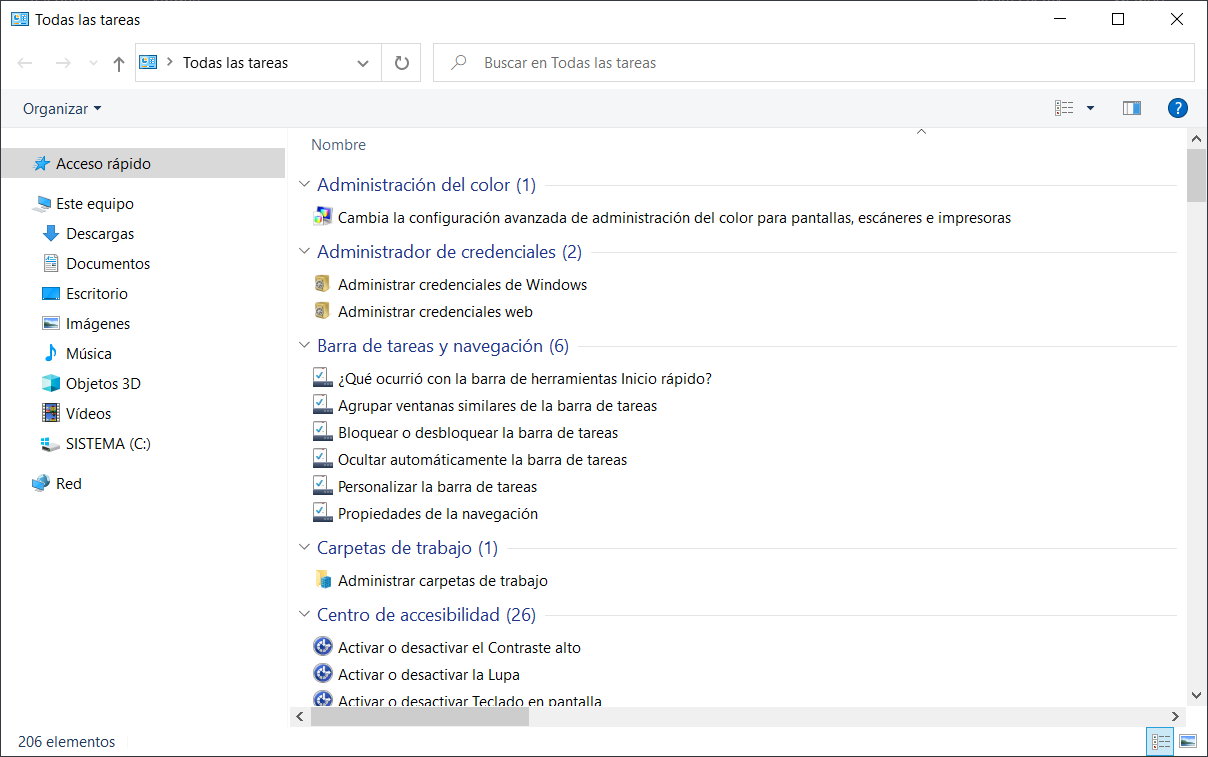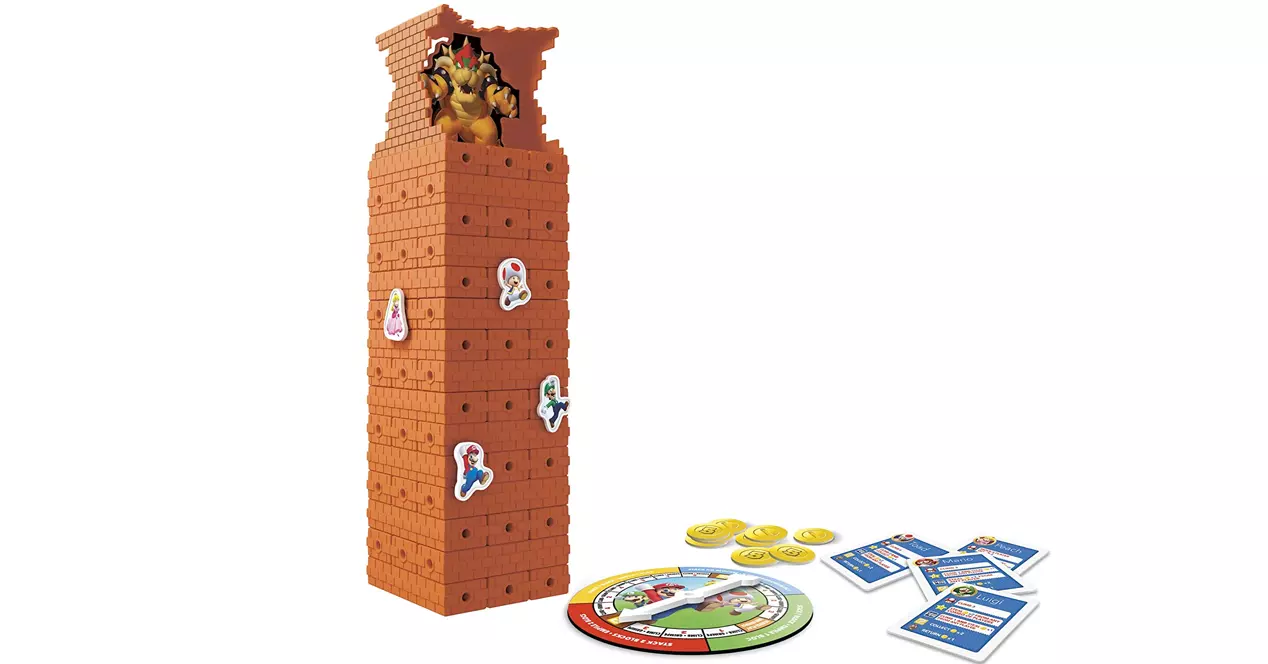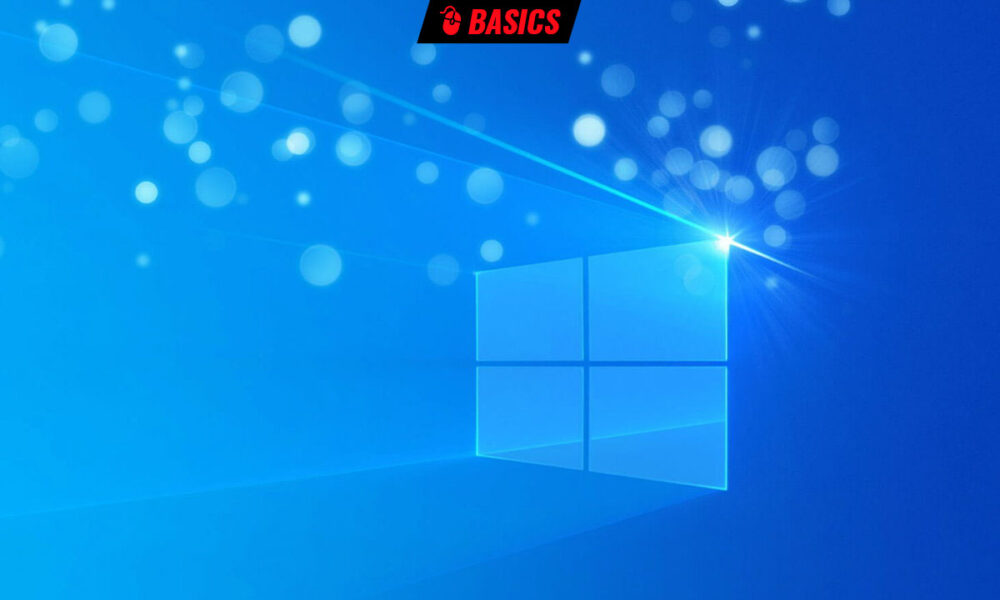
Windows God Mode is a super admin zone where advanced users and administrators can manage Microsoft operating systems. This special mode was introduced in Windows 7 and has been maintained in the following editions such as Windows 10 and Windows 11, where it has been especially useful given the changes that Microsoft has made in order to eliminate the classic Control Panel in favor of the tool of Modern Setting.
In addition, Microsoft’s approach to the usability of its systems to reach the largest number of users, may leave too “hidden” the control and customization options that administrators and advanced users seek.
Windows God Mode makes it easy by way of a advanced control panel that allows you to modify a multitude of operating system parameters, through a folder that contains a good number of shortcuts (more than 200 divided into thirty categories) to control panel functions, system configuration, and other advanced tasks.
Windows God Mode made simpler
This special mode is locked by default and to use it must be activated by the user. In other tutorials we already tell you in detail how to do it in both Windows 10 and Windows 11, which basically consists of creating a CLSID key (a 128-bit number that represents a unique identifier for an application) with which Windows can identify components of software without the need to know its “name”.
It is not complicated because you just have to follow the instructions, but you have to do it manually. The method that we are going to propose is simpler. today and it is the use of a third-party application that allows access to God Mode by saving the manual step of creating the folders.
The application is free and portableIt does not require any installation. You simply download the extgmode.exe file and run it like any Windows executable. You’ll already have access to over 200 hidden options and settings from one place.
And some extra features. The application has a search function to easily locate any parameter and navigate through the list using filters. In the same way you can create a list of favorites and mark the settings to quickly change them in the future. The same tool also offers access to the classic God Mode in case you want to use the official interface without having to create the folders.
Very useful for advanced users who want to access hidden system administration and management functions on a single screen and very easily through a single application. It works equally well on Windows 11 and Windows 10.