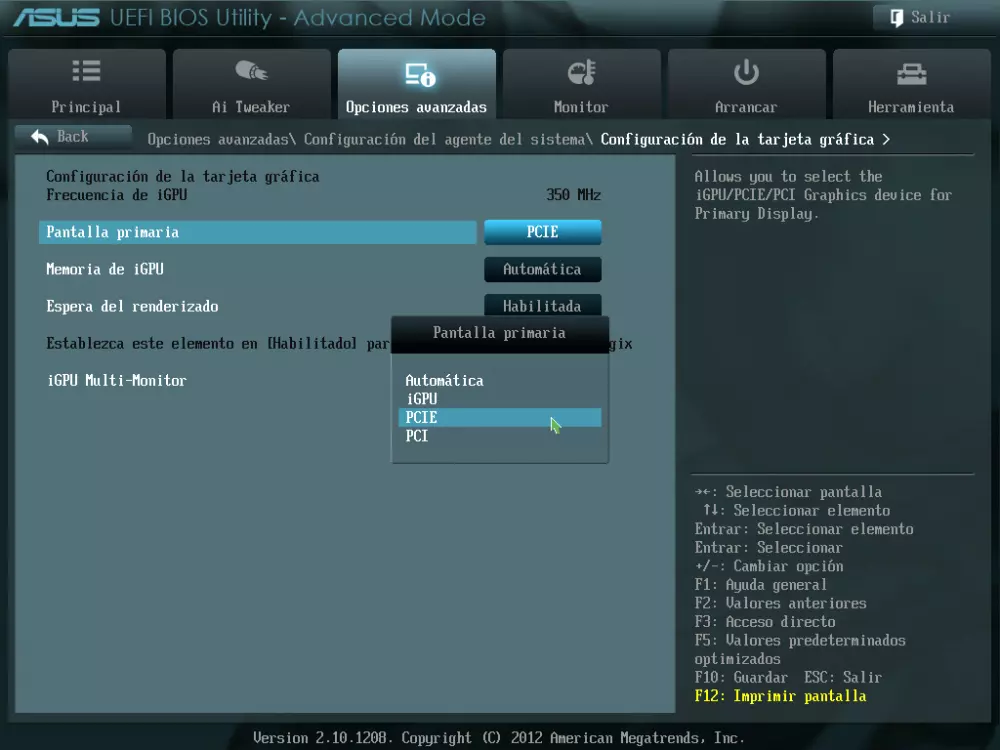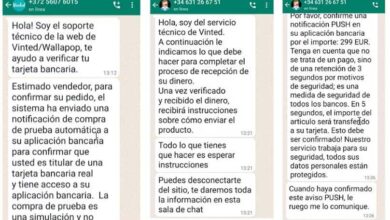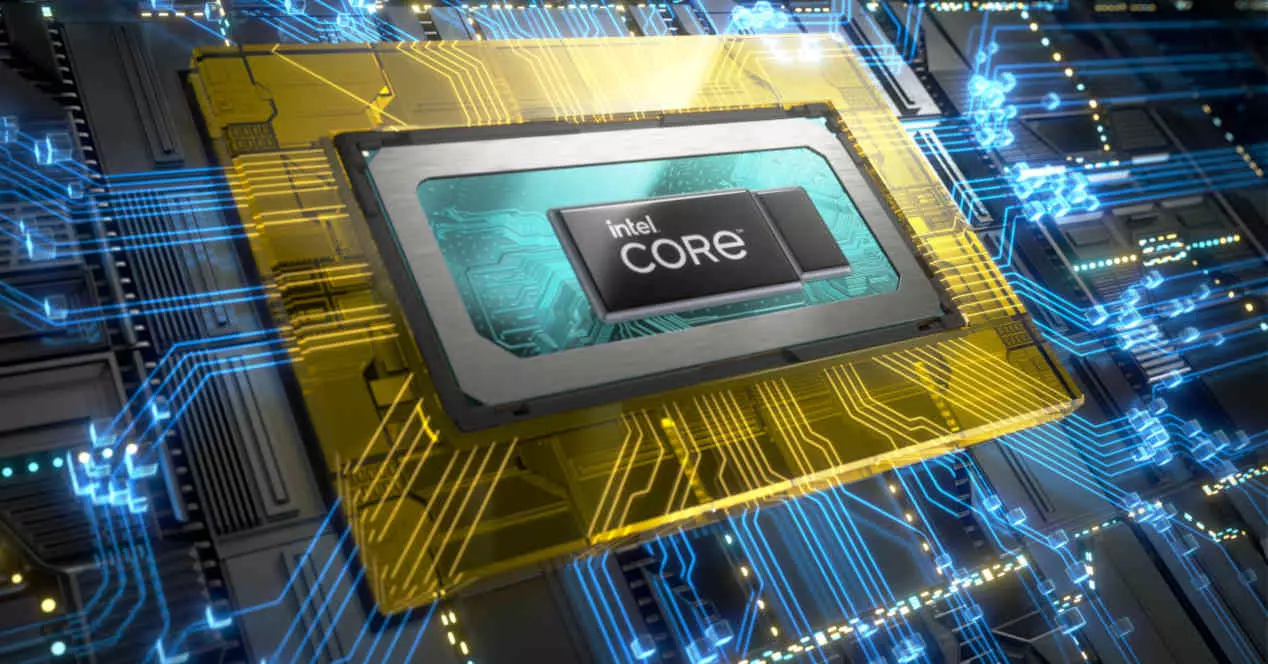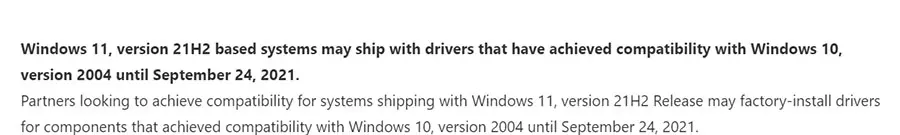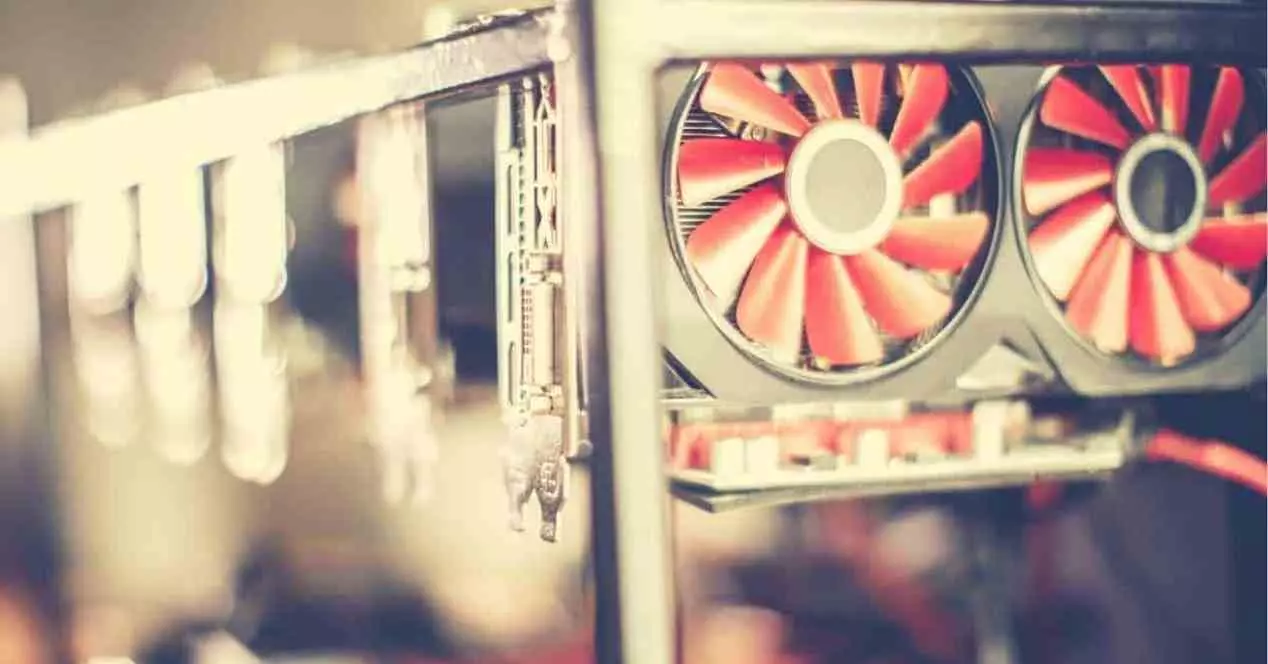
In the last two weeks the web pages of second-hand products have been filled with graphics cards previously used for mining. The vast majority were designed for PC video games, but have been adapted to mine. And let’s face it, not everyone knows how to configure the parameters for it well. Many home and amateur mining systems have not correctly tuned graphics chip and VRAM speeds to get the most performance for the least amount of power possible, leading to increased wear and tear across the board.
Tips for buying a used graph for mining
Next Here are some quick and easy tips., which you should take into account when buying a second-hand graphic that you know had previously been mining 24 hours a day and 7 days a week. That is why we are going to give you a few tips so that you do not find unpleasant surprises.
Run away from graphics cards with memory HBM
The first thing we have to start from is the fact that generally There are two types of graphics card in the marketthose that use GDDR memory where the GPU and memory are on the common PCB, but are separated and on the other side those that use HBM memory where the graphics chip and memory are mounted on an interposer and all three form a single complex piece.

Well, from the outset you should run away from these cards. The reason for this is simple, one of the keys to adapting graphics for mining is to lower the speed and voltage of the main chip, but raise that of the video memory. In the case of the HBM, it works at very low power consumption because it uses many contact pins at a low clock speed. Overclocking these memories has the natural effect of raising consumption and temperature, which is normal for all chips. The problem? Well, the memory is so close to the interposer and this to the GPU that it is a danger to physical integrity. so we We would run away from models with HBM memory and, therefore, we would discard them for purchase.
Check that the cooling of the graphics card previously used for mining
As for graphics cards with GDDR6 or GDDR6X memory, in the vast majority of cases you should not worry at all. Of course, it is common to lower the revolutions of the GPU so that it consumes less, which leads to the collateral effect that the active cooling does not turn on. What do some experts do? Well, mount these cards in your RIG only by the heat sink leaving the fan out and you may have found that it has been wrongly mounted again.
Our advice is that carefully disassemble and reassemble the heatsink, change the thermal padsyes if necessary, clean the fans and leave the card very clean. Like it or not there has been wear and they have lost their cooling capacity. At the same time, keep in mind that the greatest friend of heat is dust. In other words, don’t be stingy and give it a tune-up, it won’t cost you money and you’ll appreciate that little dedication.
Be careful with the BIOS
Many graphics cards for mining havein BIOS other than the official one, which are optimized for mining and not for games. Which is normal and falls within what is expected. However, these bring many compatibility issues, even with something as crucial as the motherboard recognizing the card when plugged into the PCI Express port or worse yet, losing compatibility with its own drivers. Luckily, there are places where we have repositories of the BIOS of the different graphics cards.
It must be taken into account that Regardless of manufacturer, all BIOSes on the same graphics card are supported.. Thus, an ASUS RTX 3080 is compatible with the BIOS of a GIGABYTE RTX 3080 since they all use the same NVIDIA chip and the same configuration. Nevertheless, we do not recommend those that are designed for OC models, since they go at a higher clock speed than normal and your card may not be designed for it. Physically, by eye, the higher speed models do not differ at all.
The other thing you have to keep in mind is memory mark, and although it may seem surprising, you may find that when you reset the BIOS of your graphic used for mining you find that it is not compatible. Do not worry, you have not done anything wrong, what happens is that some are designed to work with memories from Micron, others from Samsung and others from SK Hynix.