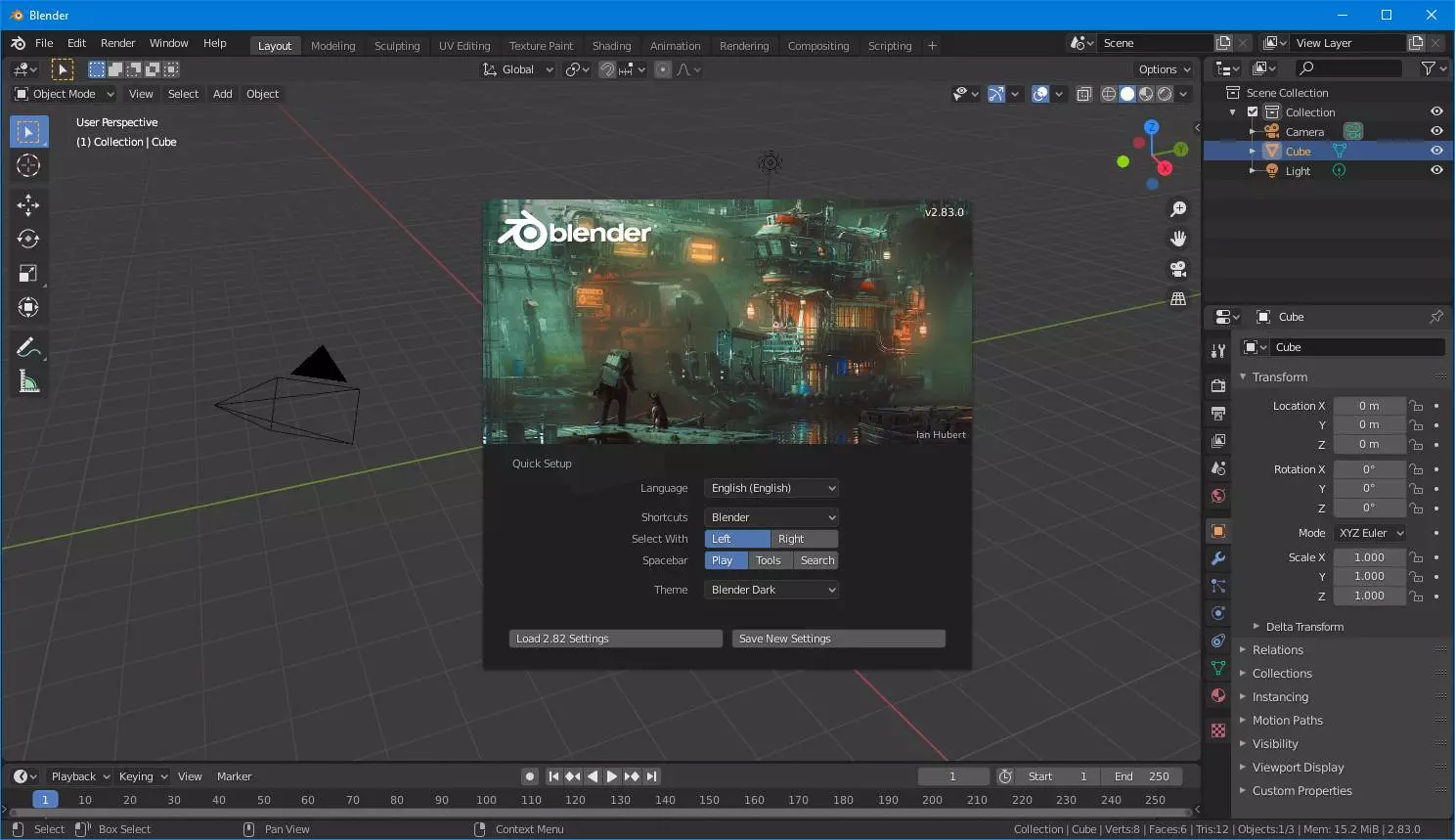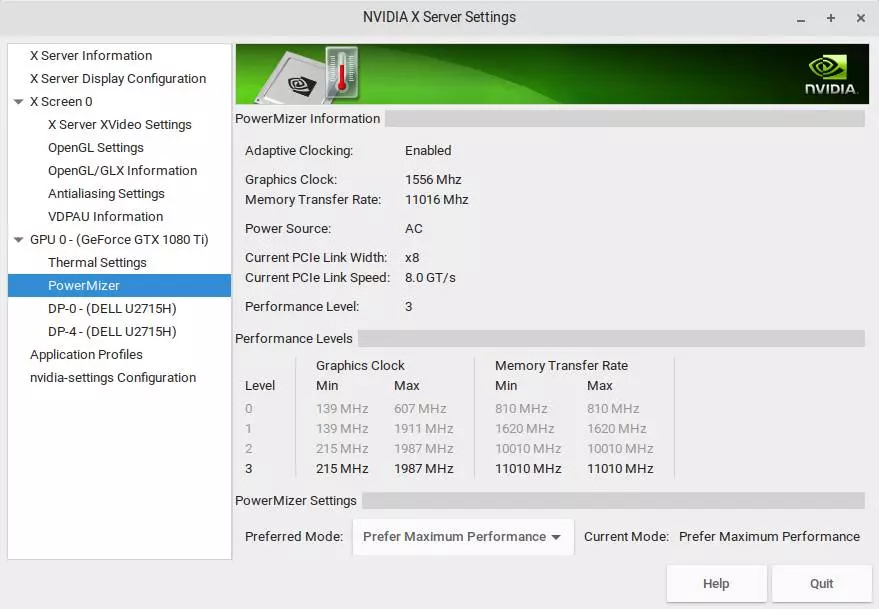
Linux drivers are in the kernel
If something characterizes the Linux kernel it is because of the large number of drivers that we can find in it. Most of this is dedicated to controllers. To the point that Linux can work the same on the older computer, with a 5 1/4 floppy disk reader, even on one with the latest Intel processor and the latest graphics card. This has its advantages and disadvantages, of course. Among the advantages we can highlight the compatibility with all types of hardware, compatibility that will make us forget the tedious task of installing and updating drivers that we have in Windows. As a disadvantage, we must indicate that we will have in the nucleus thousands of drivers we don’t need, and that means that, instead of having a kernel that occupies a few megabytes, we have a monster of more than 110 megabytes (without compiling). And the truth is that this goes against the KISS philosophy so typical of Linux.
By this we mean that one of the main fears when trying a Linux distro, such as Debian, are unfounded. It does not matter what computer we have, or what hardware we have connected to the PC. Compatibility problems are a thing of many years ago, and today we will be able to use Linux without having the slightest problem neither with the Wi-Fi card, nor with the graphics or anything. And all this without having to install or configure any more drivers. And forgetting about their updates.
Do you need more drivers in Debian? Install the privative ones
Anyway, not everything is rosy. The drivers that are included within the kernel (such as the Nouveau for NVIDIA graphics) usually leave a lot to be desired when it comes to performance. If we are going to use the operating system for normal use, nothing happens. But if we plan to use it to render, to process Machine Learning tasks, or, why not, to play games, then we have a problem.
Some manufacturers, such as NVIDIA or AMD, publish proprietary drivers so that the graphics cards can work at full performance in Linux. These drivers are more complete and are optimized to give a performance similar to what we can obtain in Windows. The problem is that, since it is not open source, cannot be included as standard in the kernel, so we must install them by hand if we need it.