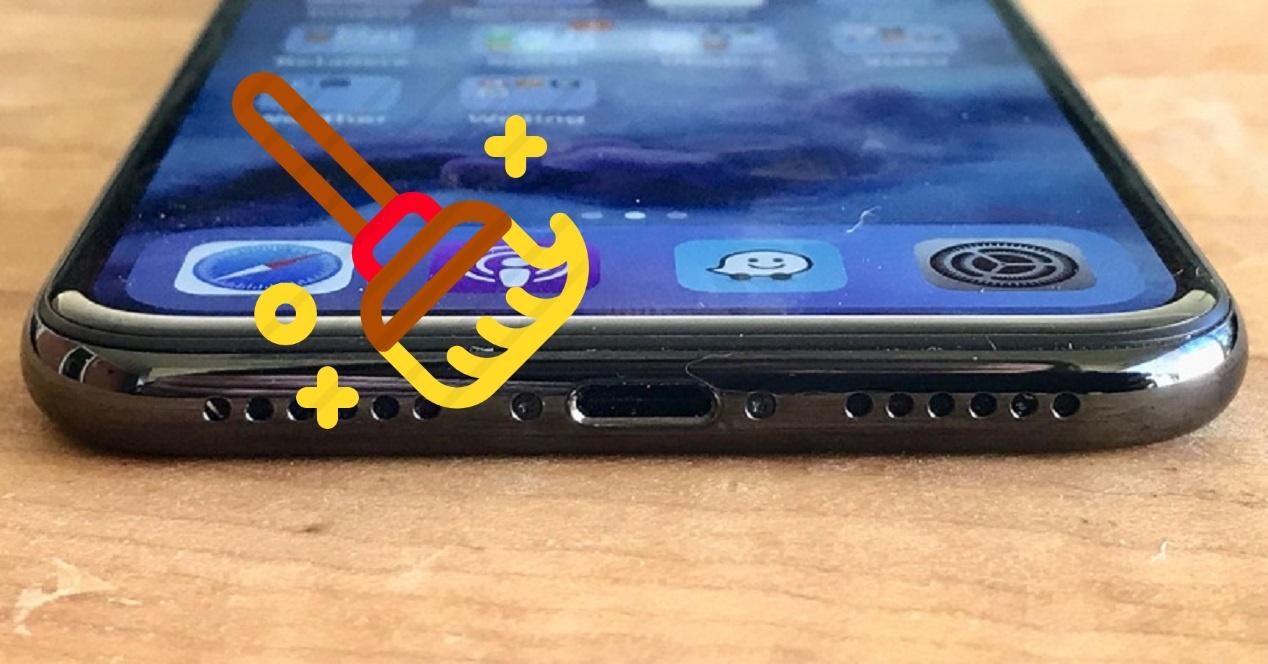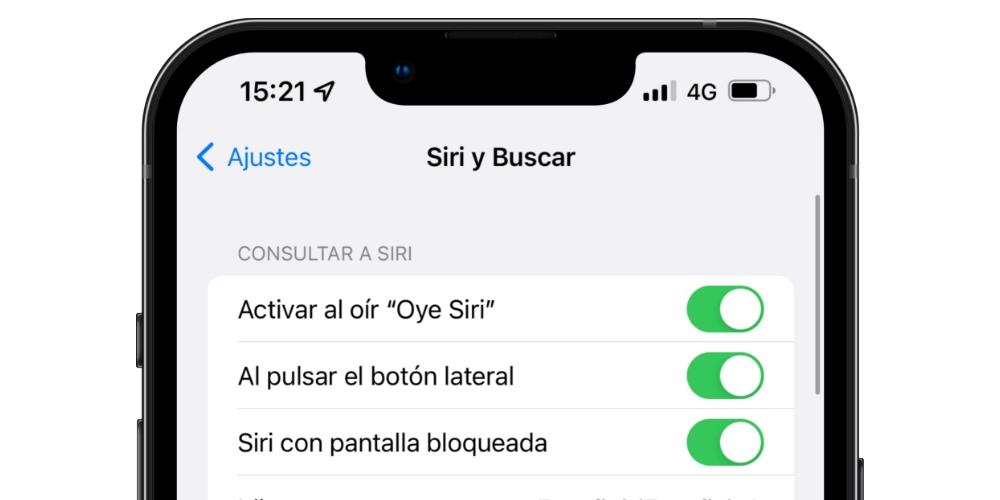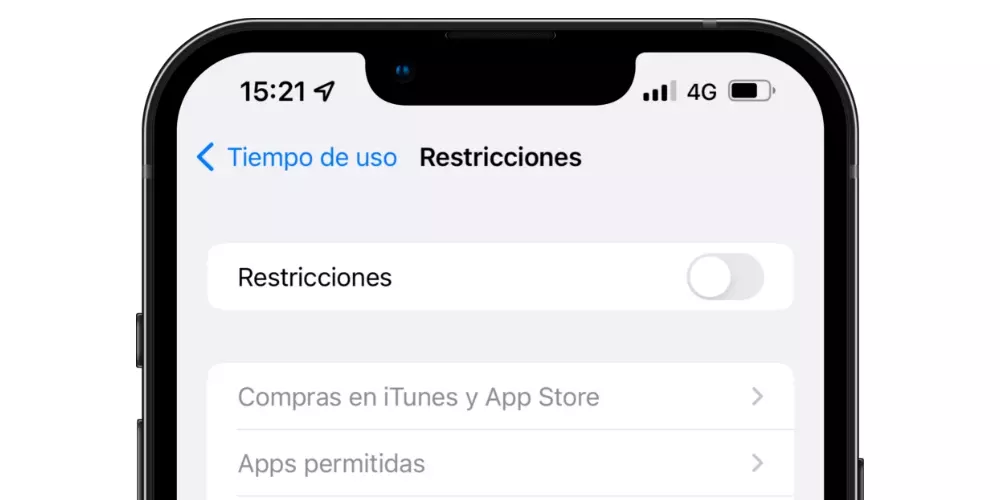Once you determine the method of connecting the iPhone and the car with CarPlay, check that you are doing it correctly. If you have verified that your vehicle does not have this compatibility, you will not be able to do anything because there is no way to force the use of Apple CarPlay on unsupported cars. Or at least not safely, easily and effectively.
Examine cable and connection port
If your iPhone is one of those that requires a cable to connect to the car, it is precisely this element that you should check. make a visual examination of it to make sure that it does not have any peeled, broken or bent parts that may be preventing its correct connection. It is also convenient that you check the ends of the cable with its Lightning and USB-A / USB-C connector.
In fact, if you have any other cables, try connecting them to see if that one works. Do not rule out either that it may be the ports of the car itself that are causing problems, which could be more than enough reason for there to be no connection or it is interrupted. The same happens with the iPhone’s own port, which would not only complicate the connection with the vehicle, but also its own load.
Its convenient that all ports are clean, since occasionally traces of dirt or small fluff can get in and prevent the correct connection. These can be cleaned with lint-free swabs and / or soft bristle brushes. Of course, be sure to do it delicately, since they are very sensitive elements that could be completely useless if cleaning is not carried out correctly.
The three basic tips of iOS
There are a number of tips that are basic when dealing with any software problem and that, in this case, could also be useful to solve the problem with CarPlay:
- Reboot: It is convenient that you restart both the iPhone and the vehicle’s system, thereby disconnecting all the cables and then reconnecting it. This ensures that all processes are closed, including those that could be problematic.
- Updated iPhone: Although CarPlay is from iOS 7 as we mentioned before, it is always convenient that the system is updated to the latest version available. This will ensure that your iPhone has all the performance improvements and bug fixes.
- Restoration: perhaps the most drastic is that, making analogy with a practical example, it is like amputating a leg for a single wound. Now, it may be advisable to do so if the iPhone is experiencing problems other than CarPlay.
Factors that prevent CarPlay from working
Beyond these first observations discussed in previous sections, there are a series of typical CarPlay bugs that, luckily, have a simple solution in most cases.
Siri could prevent it from working
Apple’s intelligent assistant, Siri, is also very present in the CarPlay system. In fact, its presence is such that it could be the cause of it not working. When does this happen? When the wizard is completely disabled. Although it also happens when the possibility of using the voice command “Hey Siri” has not been activated.
The reason Siri may prevent you from using CarPlay is mainly due to road safety issuesSince the system is designed to be as less aware as possible of the screen. Therefore, it is about promoting the use of voice commands for requests such as putting a certain song, choosing a destination to be guided by GPS, etc.
To make sure that Siri is correctly activated and that the voice function is also, you should only follow these steps:
- Enter Settings from the iPhone.
- Access the ‘Siri and Search’ section.
- Make sure that the assistant is active and also note that “Activate when hearing Hey Siri” is also active.
Bad car-iPhone synchronization
It may be that both the cable and the Bluetooth system of your iPhone and car are in perfect condition and yet they cannot be synchronized. It is not the most normal thing in the world, of course, but it can happen. And in the same way that we referred to restarting both systems in a previous section, it is also convenient to carry out a similar process in this regard.
We are referring, neither more nor less than reconnect via Bluetooth the iPhone to the car. For this, it is convenient that you do it in the following way:
- Turn off the vehicle’s system.
- On the iPhone, go to Settings> Bluetooth.
- Click on the «i» icon that appears next to the vehicle’s name and click on «Unlink».
- Turn off Bluetooth completely and wait 15-30 seconds.
- Turn Bluetooth back on and establish the connection with the vehicle again.
Active system restrictions
The last possibility that exists in relation to this type of failure is that the CarPlay system does not start because iOS does not allow it due to a restriction. And it is that as of iOS 12 a functionality called Time of Use was integrated that, among other things, allows adding restrictions in applications and tools like these.
And how can you tell if CarPlay is one of these? Easy. You just have to enter Settings> Usage time> Restrictions. Once there, you should check that CarPlay does not have any limitation, since you could have accidentally added it and this is the cause of it not working. Once you deactivate it, you will be able to use this system in your car in a normal way without any type of limit.
What to do if you have not been able to solve it
At this point, there is really little you can do. The aforementioned should serve, so if you have followed all the steps indicated, we can only conclude that there is some hardware element that is preventing the proper functioning of both systems.
In light of this, making an appointment with Apple technical support is the best option, since this way they can make an exact diagnosis of what is happening to the iPhone. Although it would also be interesting for you to contact the vehicle manufacturer and comment on this situation, since it may also be due to a fault in the car’s own system that prevents CarPlay from working.