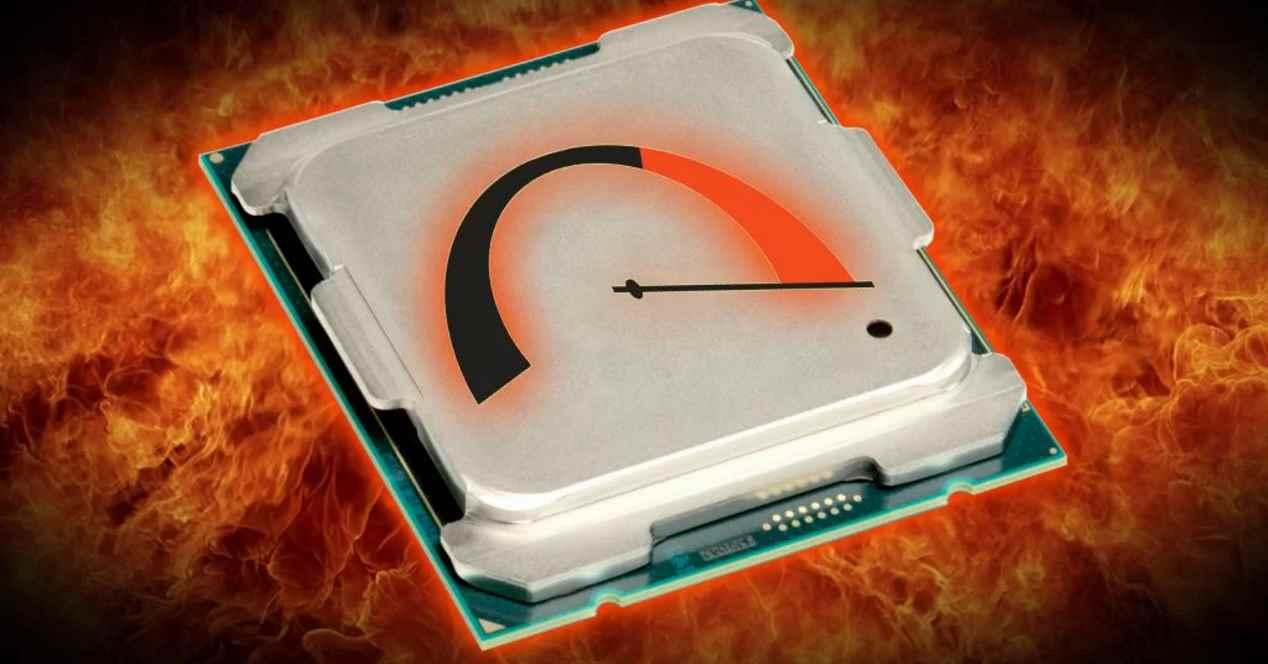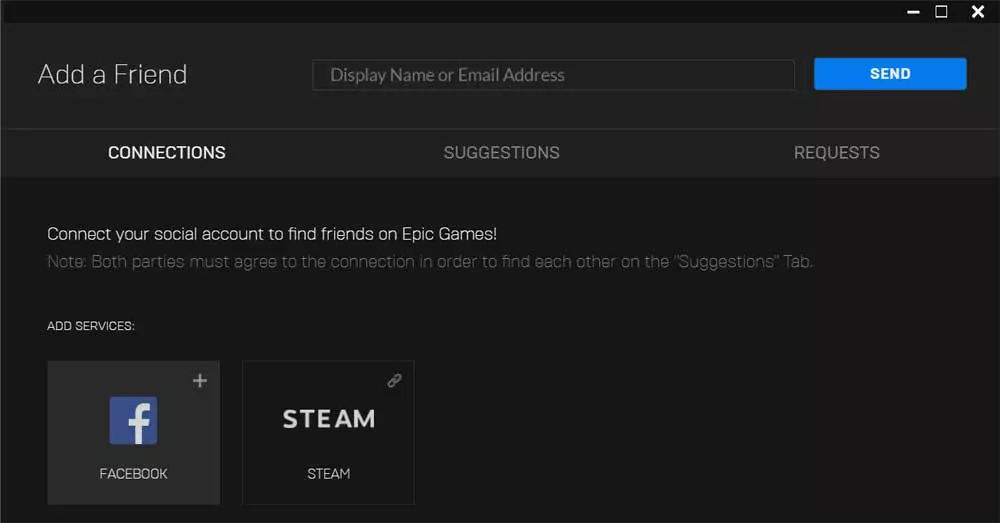Choosing the right monitor to be able to carry out our daily chores, whether for professional or recreational obligations, is a complex issue. The reason for this is that the requirements for each use are different and the market is at least fragmented. Thus, we can find monitors to play with a very low response time, high refresh rate, but with a color representation that is less accurate. On the other hand, if you are a graphic designer, video editor or 3D modeler, it seems that the choice of a monitor is totally different.
What should I look at when buying a monitor?
What you have to keep in mind is that if you are a professional who requires your computer screen to have certain characteristics to do your job, then choose them before anything else. A PC depending on its use is also a means of production and the way you can earn your bread, so you should place these elements in the first place. In any case, there are a series of general elements for everyone:
- A larger monitor is not always a better monitor, mostly due to the fact that with equal resolutions a smaller one will look much better in terms of sharpness and image quality.
- A monitor that is too small is also not good, mainly due to the fact that the pixels are too small and can make it difficult to read.
In the event that you are going to do typical office work, any monitor today will work for you, since they all more than meet the minimum specifications to be able to work comfortably. Of course, we do not recommend using a large television. More than anything for one thing that is obvious, you do not need to take up so much space on the desktop and it will not improve your productivity.
for graphic design
The preferable here are OLED screens for their high level of contrast and make sure they bring support for color rendering. If you can’t, then choose an IPS, but completely avoid those with TN/VA type panels. As for the resolution, this is where a good 4K panel makes all the sense in the world.
We also recommend that you look at whether it supports DCI-P3 with high precision, specifically, it is desirable that it support a low DeltaE. As for sRGB, try to get as close as possible to 100%. As for the refresh rate, you do not have to choose a 60 Hz monitor to work and if you want to play, one with 120 Hz support will be able to preserve the color well. The problem comes when we talk about rates over 144 Hz, where color accuracy is lost.
for video games
When buying a monitor, if we are going to use it mainly to play, then the choice of the panel is not important, what is more, depending on the brand of your graphics card that you have installed in your PC, you will want to choose a monitor with sG-SYNC support, if yours is from NVIDIA or one with FreeSync support if you use an AMD branded GPU. Which will help you to solve the problems of Tearing and image artifacts.
However, the choice of the resolution of your monitor will depend on the power of your graphics card, since if you have a high-end one that can reproduce 4K graphics, it would be wasting its capabilities to use a Full HD monitor. For us today, the best compromise between image quality and smoothness in games is Opt for a Quad HD monitor, that is, with a 1440p resolution and a good refresh rate.