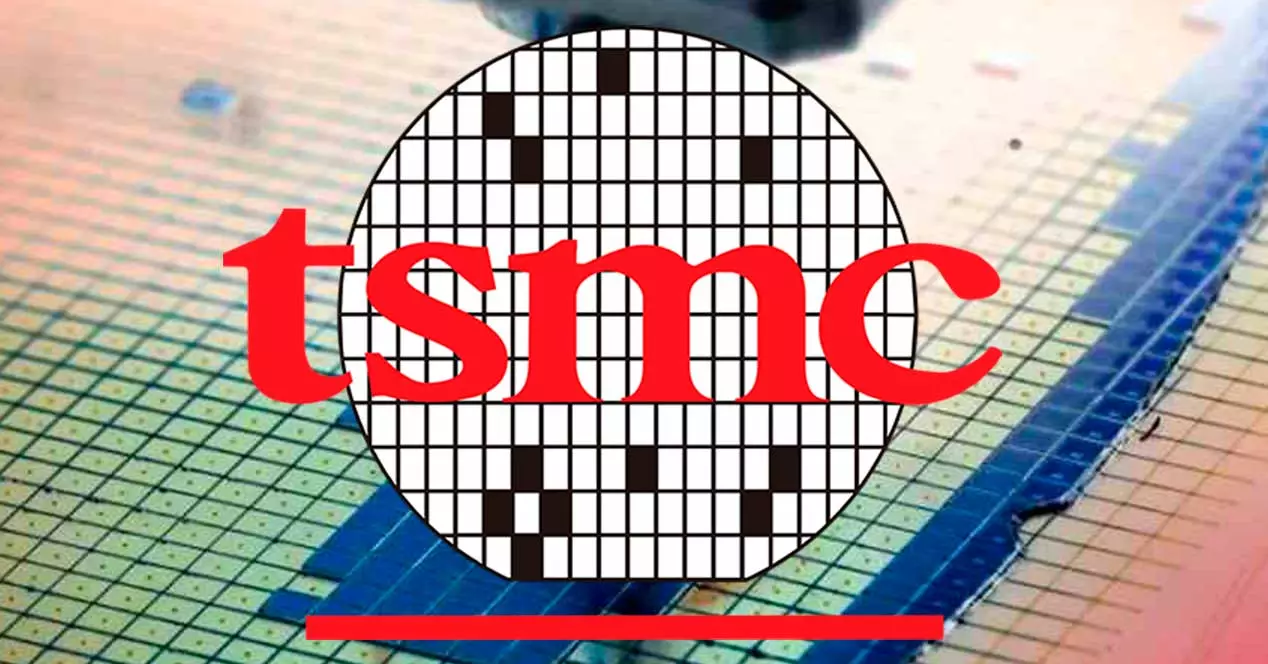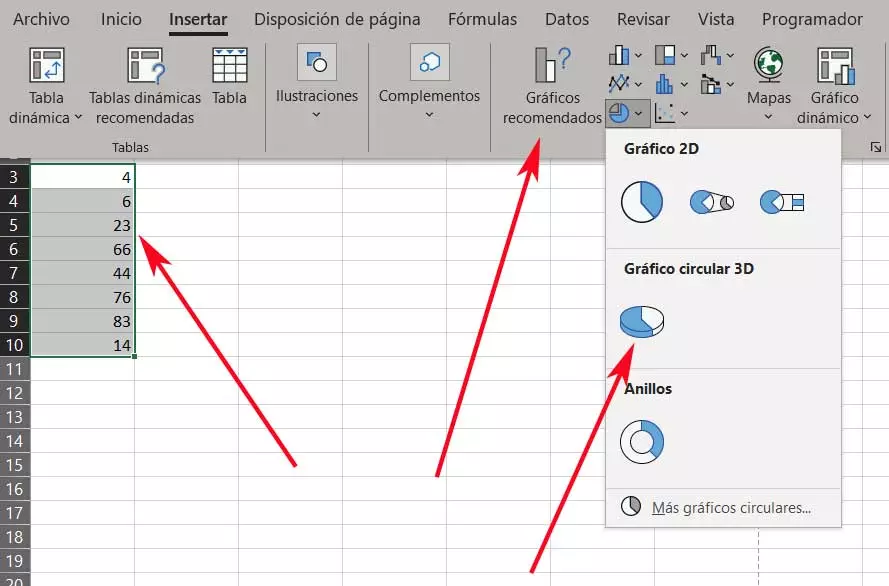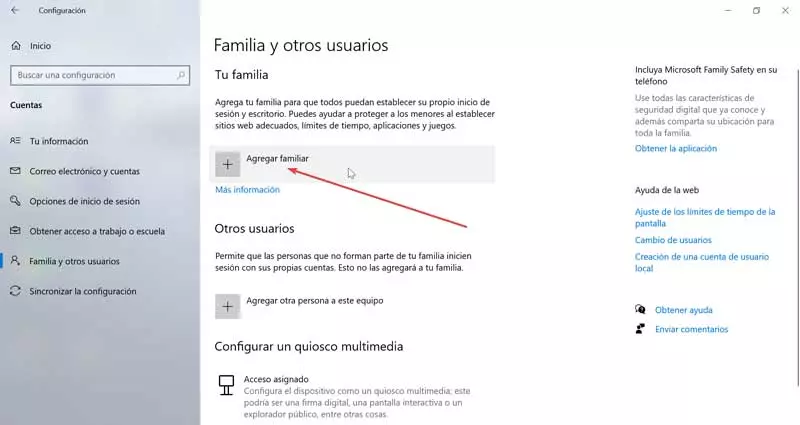A few months ago Microsoft surprised many with the launch of its new operating system Windows 11. Later this year the firm will release a major update, 22H2, to add some important changes to the software, let’s see what we are going to find.
In fact, right now many users who have already migrated from Windows 10 to the new system are anxiously awaiting the arrival of the 22H2 update or Sun Valley 2. The only thing we have to keep in mind is that here we are not going to find many new functions, but we will find some changes of interest. Also, Microsoft will send us some new features that are trying to improve the operating system.
Tools will improve with Windows 11 22H2
There are several elements included in the operating system itself that Microsoft is working to improve in Windows 11. Next, we will show you the changes that we will be able to see here at the end of this year.
- Start menu: Right now the Redmond firm is testing a new feature for the Start menu. This will allow pinning more applications or activities in the recommendations section of this element. In addition, we will soon be able to use this section to open the files on the Office web.
- Taskbar: In this case Microsoft restores the ability to drag and drop objects here. This means that we will have the possibility of drag files to apps pinned to the Taskbar or drag apps to create shortcuts.
- Task Manager: 22H2 will revamp Task Manager with a new design based on Fluent UI and WinUI. Its internal operation will be very similar to the one we find at the moment with its corresponding Processes, Performance, Startup, etc. tabs. But there will be some changes like a sidebar for show processes and performance. In addition, its top bar shows the brand and name of the computer, and the CPU or RAM that is being used.
- Windows Update and renewable energy: The Windows 11 update feature will try to install updates for you. reduce carbon emissions. This will be achieved by carrying out the process at times when there are more clean energy sources available.
Changes in the design of the new operating system
On the other hand, in addition to everything related to the functionality of the system, the firm is also working on changing and optimizing the interface that we will find. Next, we will talk about the changes that you are going to find in this regard.
- New popup design: An improvement is being worked on for the design of indicators for elements such as sound and brightness. At the same time the multimedia controls that appear on the lock screen when playing music They also have a new look. This change is consistent with Microsoft’s vision for WinUI. These controls will use a dark theme to complement the rest of the lock screen’s visual style.
- Changes in the windows: in turn improves the experience resizing windows of the applications. This is achieved by overlaying the corresponding app icon over the background. And it is that some windows are using this adjustment assistant when changing the size and layout of it.