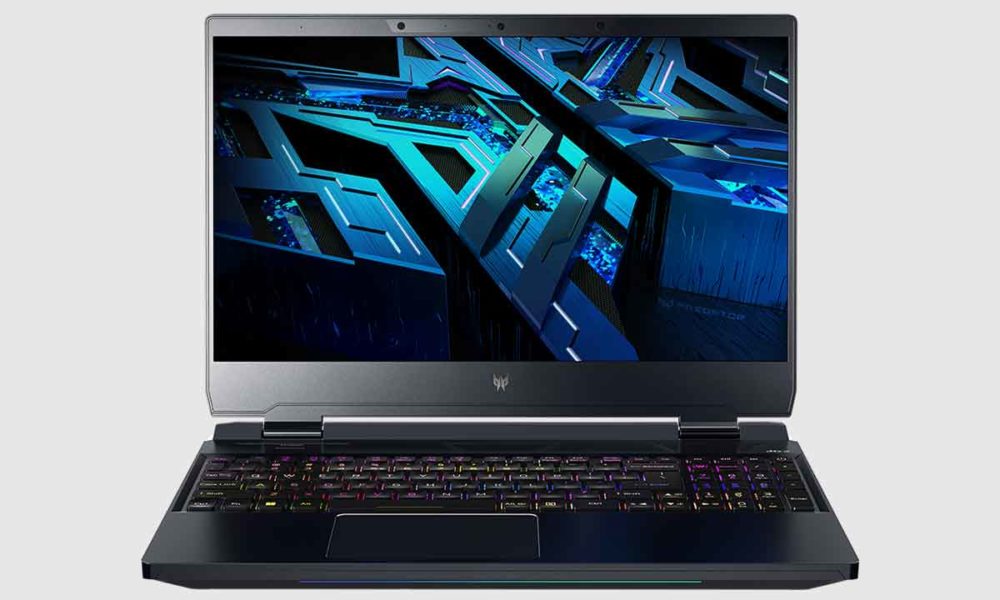WhatsApp is one of the most popular instant messaging applications nowadays, which has been available on the market for a couple of years, during all this time thousands of users have changed their number, completely losing their account. However, few know that there is a way to keep all your contacts and chats.
To be able to change the number and keep information, Firstly, a mobile device connected to the internet is needed, in addition to having the possibility of receiving text messages and calls, since it will be necessary to verify the identity of the account by one of these means.
Subsequently, you have to access the application WhatsApp, go to settings, and create a backup of the contents. This procedure must be done from the account to be migrated, not from the new number, although it is not mandatory, it is always advisable to do so.
Then, you have to enter the application using the previous number and confirm that your old phone number is currently registered in WhatsApp. To find the registered phone number, open WhatsApp, touch More options> Settings> touch your profile picture.
Change the phone number on the same device
If you want to change the phone number and use the same device, you must first insert the new SIM card with the new number into the device.
- Open WhatsApp.
- Touch More options> Settings> Account> Change number> NEXT.
- Enter the old phone number in the first field and the new one in the second, both in full international format.
- Tap NEXT.
If you activate Notify Contacts, you can choose if you want to notify All contacts, Contacts with whom I have a chat or Personalize … If you select Personalize …, you will have to search or select the contacts you want to notify, then, touch the tick icon.
Instead, all groups will be automatically notified when you change the phone number, regardless of whether or not you activate the option to notify contacts.
Change the phone number on a new device
If you want transfer your chat history, you will need to create a backup copy of Google Drive on your old device. Learn more in this article. If you don’t create a backup with Google Drive, you will need to manually transfer your backup. To learn how, check out this article.
- After changing the phone number on your old device, follow these steps:
- Install WhatsApp on your new device.
- Register the new phone number.
- Restore your backup.
Since these steps have been followed, the configuration of WhatsApp to use the new numberWhen people want to send us a message, it will appear that we have just changed the number and just by clicking on that legend they will be able to have our new number, all your contacts and information that you have will remain intact.
KEEP READING:
Disney Plus crashed around the world, does it have to do with the glitches at Amazon?
The Game Awards 2021: Date, time, nominees and what to expect from the award for the best of video games