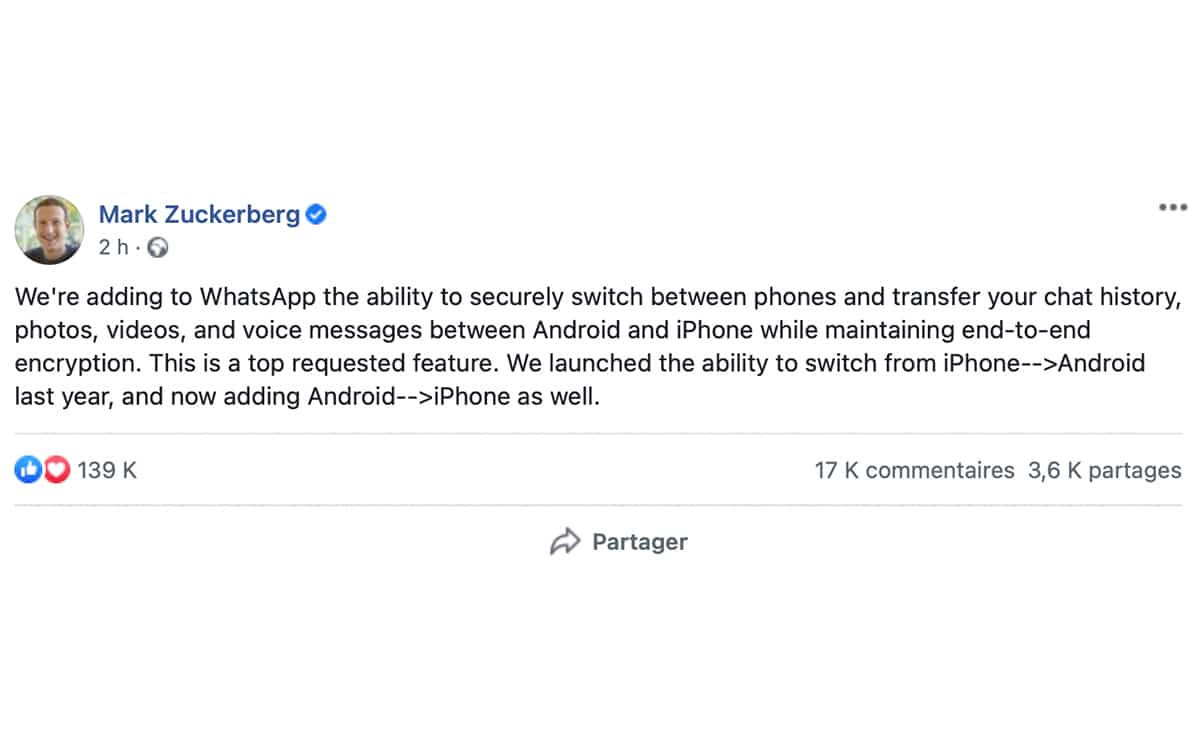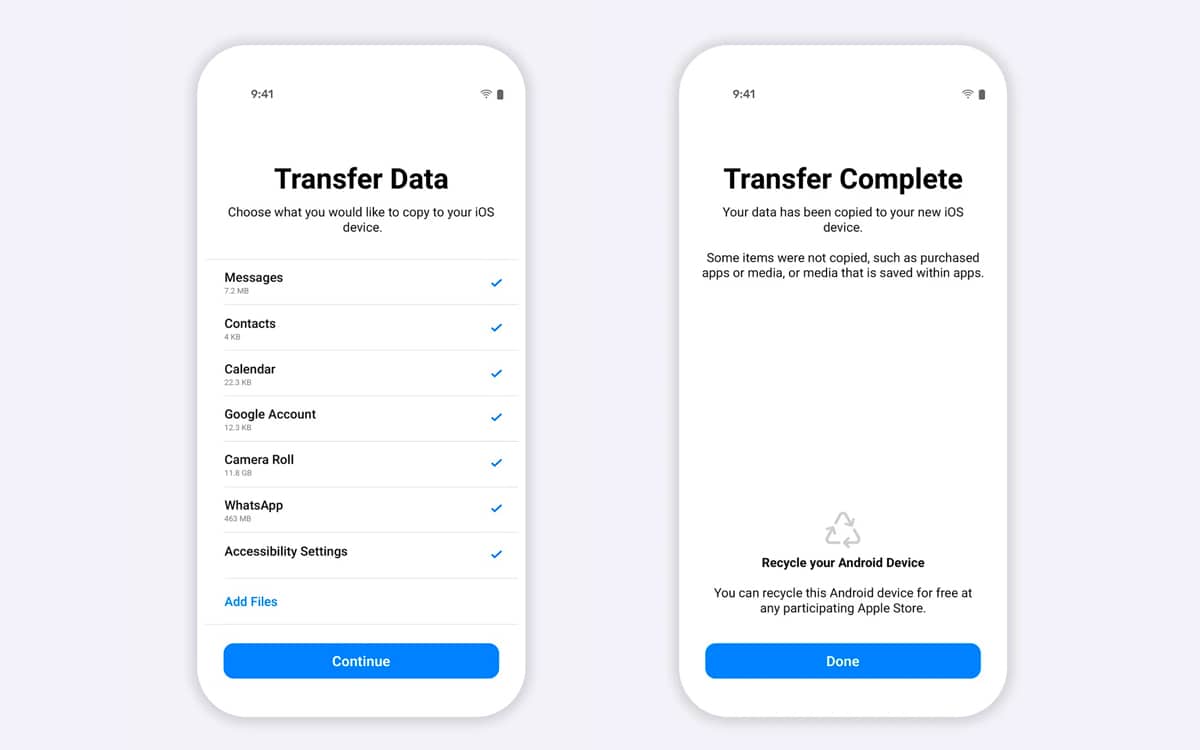WhatsApp has finally decided to make it easier to transfer messages and history from Android and iOS. Indeed, the instant messaging application has teamed up with Apple to simplify the operation, thanks to the Move to iOS app. We explain how it works.
If it has been possible for several months now to easily transfer your WhatsApp conversations from iOS to Android, performing the operation in the opposite direction is more complicated. But rest assured, this will soon no longer be the case.
In effect, WhatsApp will finally ease the process of switching WhatsApp messages and chat history from Android to iOS. The feature was announced by Mark Zuckerberg himself, CEO of Meta (the parent company of WhatsApp) in a post on Facebook this Monday, June 13, 2022. Note that this feature is currently deployed in its beta versionin fact it is not yet available to everyone.
WhatsApp finally makes it easy to transfer data from Android to iOS
But then, how does it work? WhatsApp has signed a partnership with Apple to use the application Move to iOS to simplify the operation. This app can transfer contacts, message history, photos, videos, email accounts and calendar entries from Android device to iPhone, among other things.
It also allows to easily download all your applications in their iOS versionsince the icons of the apps available on the App Store are placed directly on the home screen of your iPhone. Just click on it to start the installation.
And from this Tuesday, June 14, WhatsApp will start enabling Move to iOS integration. In other words, when you use the app to transfer your entire data from Android smartphone to iPhone, WhatsApp will be displayed as an available data source. Thus, all data (messages, conversation history, etc.) will be transferred to your iPhone.
Then just download the WhatsApp application on your brand new iPhone (or restored to factory settings) and log in to your account using the same phone number used on Android to validate the transfer.
Note that to proceed with the operation, it will be necessary to use a smartphone under Android 5.0 at least as well as an iPhone under iOS 15.5. Also, if you already have an iOS WhatsApp chat history, it will be automatically overwritten by your Android device data.