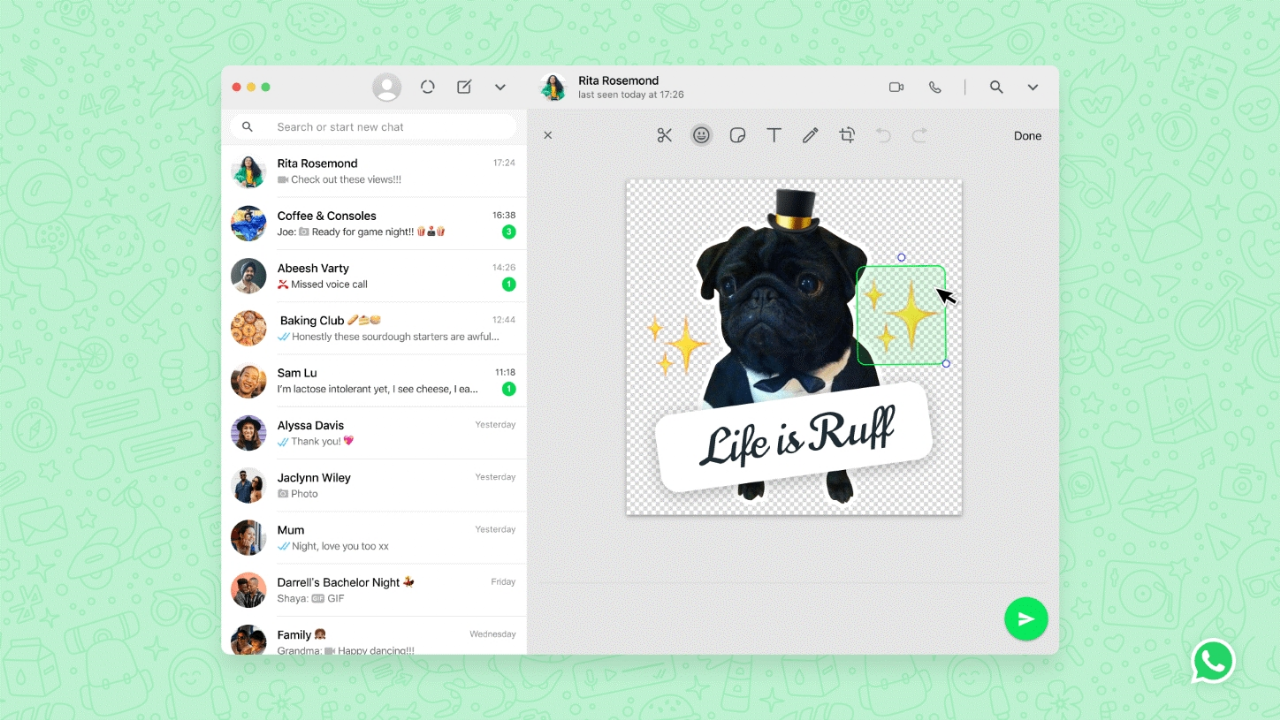
The WhatsApp instant messaging application offers different options to communicate, either through the mobile application, available on iOS and Android, or with the use of a computer through a web browser. Although each of them integrates different tools, each day they have become more similar in order to offer the same functions.
On this occasion, the WhatsApp Web version has revealed one of the most anticipated features by users, the ability to create stickers in just a couple of clicks. This feature is rolling out globally, so it is likely to reach all countries in a couple of weeks.
According to Genbeta reports, it is possible to create stickers in just a couple of seconds. Here we are going to tell you how to do it, step by step, using an image in JPEG or PNG format as the root.
How to create a sticker on WhatsApp Web?
The first step is to select the image that we want to convert into an image, which, as we have mentioned previously, must be in the file JPEG or PNG, in case it is not, we can convert it using a free online tool such as online converter.
To access the sticker creator from any chat, just access the WhatsApp Web version from a PC or Mac, click on Attach (clip icon).
Then select Sticker and load the image that you have previously selected to create your custom sticker.
Later, you can outline and cut your photo on a sticker, in addition to adding emojis or words.
The sticker maker is only available for the web version. To use it, you must download the latest version of WhatsApp Web or Desktop.
KEEP READING:
Pokémon Go will stop working on these iPhones: check if yours is on the list
TikTok seeks to compete with Twitch; We tell you what The Game Room is about



