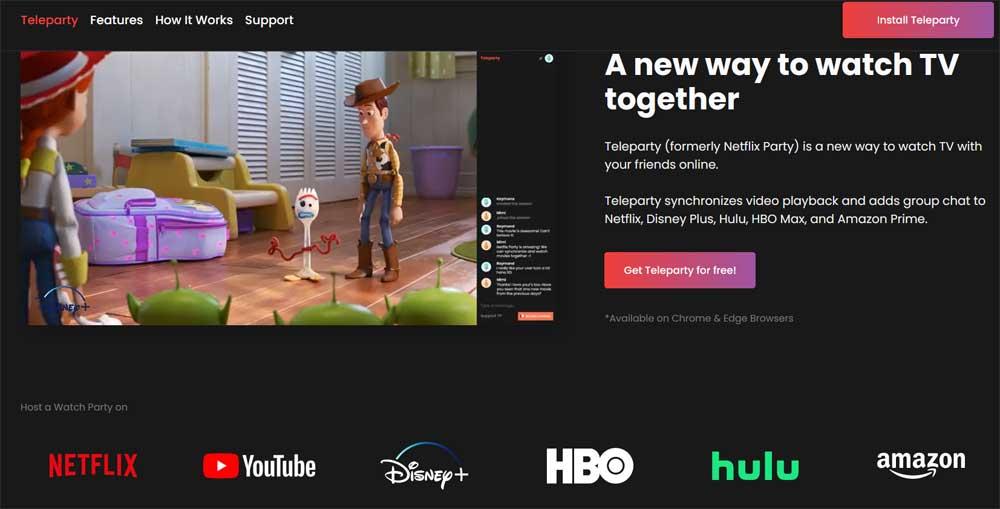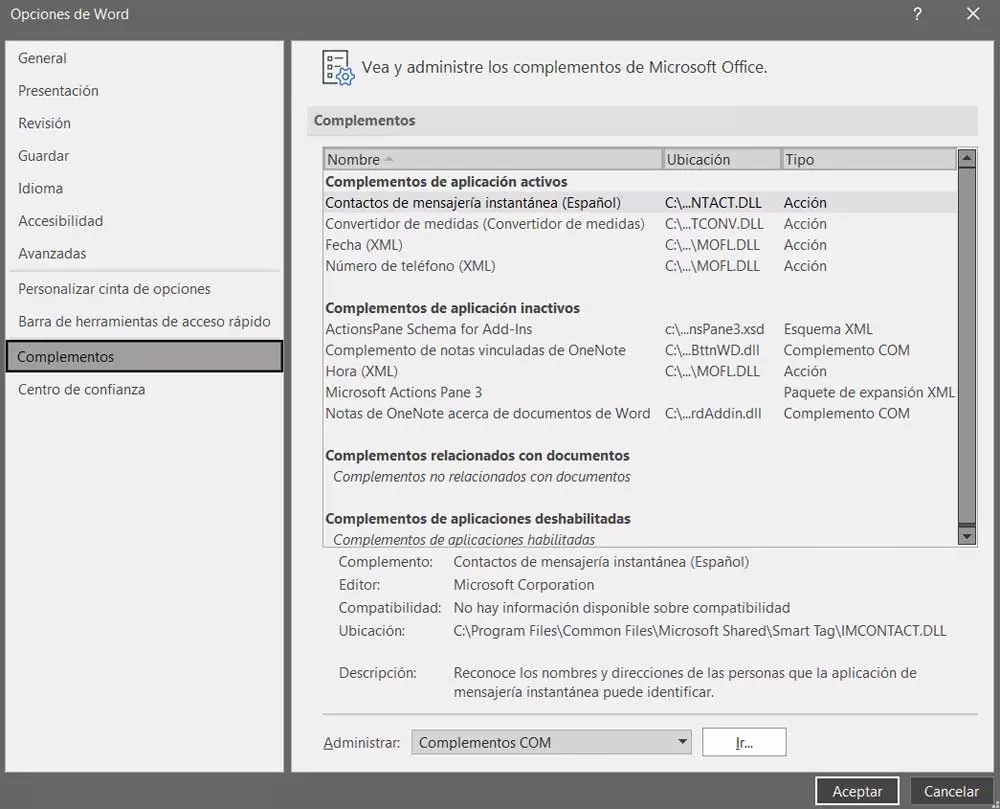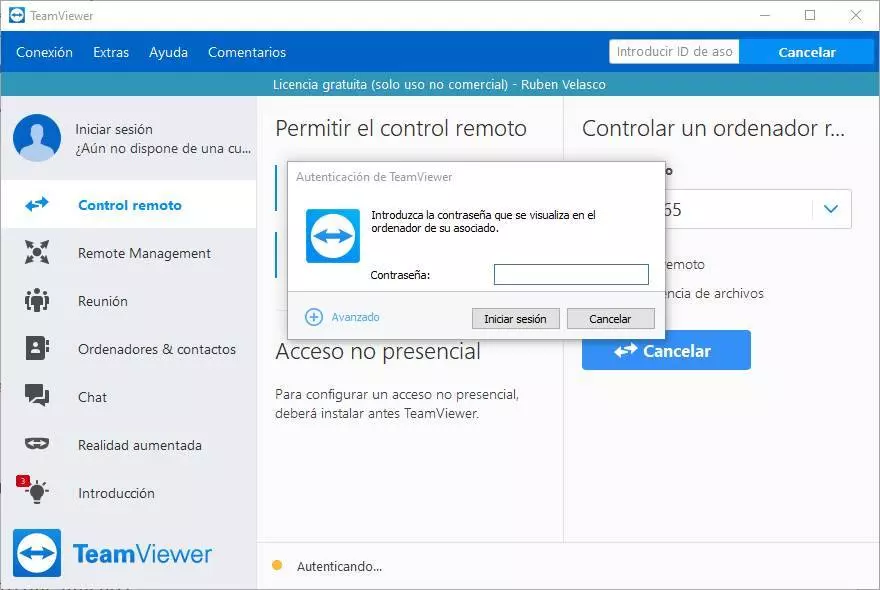
Thanks to the internet connections that we can make use of at the moment, we have really useful programs and platforms for working online. A clear example of all this can be found with those applications focused on remote desktop mode, as for example happens with TeamViewer.
Some of you may know more than enough these types of tools, but not all of you really know what they can offer us. To give you an idea of all this, say that these applications will not be of much help to remotely control computers directly from our PC. This means that we will have access to all the resources and functions of the remote equipment to manage it based on our needs. It is evident that we cannot do this with any computer that we want, since we will have to do it through a certain platform and with certain permissions.
These are, for example, those provided by the previously mentioned popular TeamViewer program, one of the best known in this sector. Well, this is a solution that provides us with everything we need to remotely connect to another PC or receive remote control by another user in a simple and direct way. In fact, one of the great advantages that this software offers us is that even those novice users in these conflicts. Of course, we must take into consideration that by default all these remote connections are protected by a password.
It is true that it is a complex password and that if we wish we can deactivate it. But this is something that we do not recommend doing in most cases. Therefore, if we want to give control of our computer to another TeamViewer user, we will have to provide password that appears.
When to share the TeamViewer password
It is easy to imagine that without it, no one can access our PC. Therefore, this is the most important security element that this program incorporates, at least at the user level. Although it is not recommended, it is in most cases, circumstances we could dispense with these protection elements. It is true that doing without it can save us a good amount of time if we use the program regularly.
However, we should only provide this TeamViewer password to that user who is going to connect remotely to our PC that we fully trust. Keep in mind that it will have access to all of our team and its content, at least by default. We can also ignore the use of this password in the remote desktop program when we are going to be the ones who access the computer.
Serve as an example that for some reason we need to control the PC from another place through any other equipment or from our mobile. Of course, this will be useful as long as we access from another account. With everything and with this, in most cases, we repeat, its use is the most recommended.