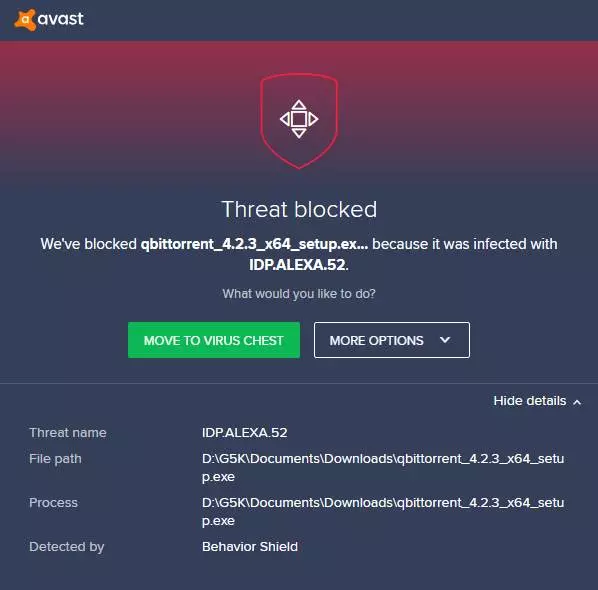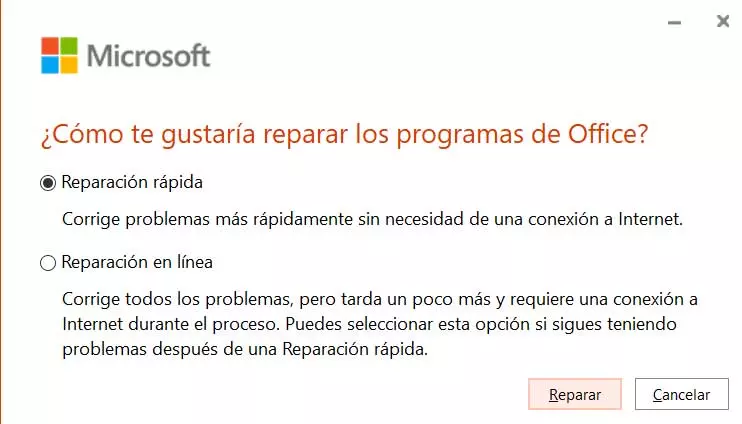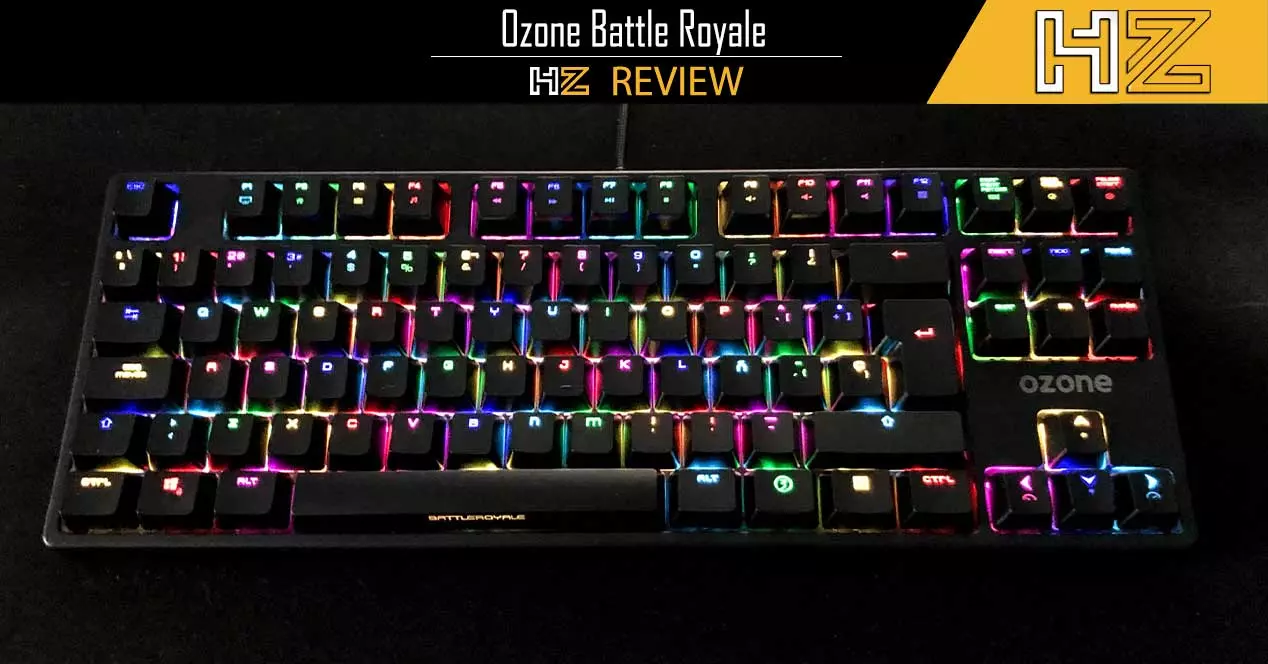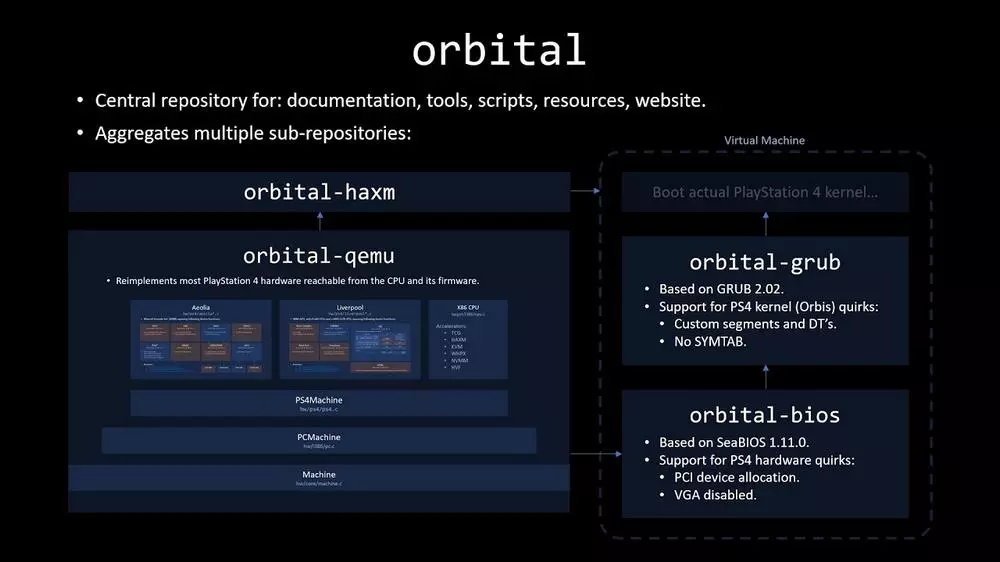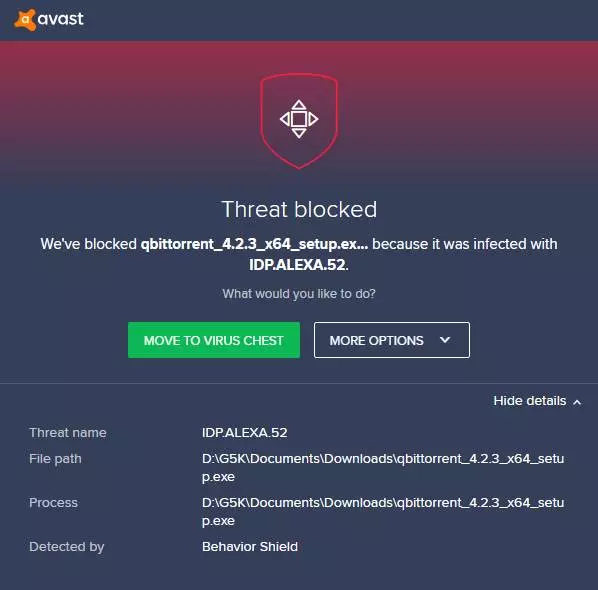
The security and protection provided by the current antivirus it is beyond any doubt, especially if we use them correctly. These are programs that we can largely configure to suit our operating needs and preferences.
In the past, antiviruses focused on protecting us against all types of malware and receiving updates to be prepared for them. new malicious codes. But the titles that we can find today in the market go much further. They have advanced and in many cases additional functions and tools to take the protection of our data and equipment to a higher level. With everything and with it, the basic operation of all these programs is the same.
We could say that they focus on being alert at all times and monitoring everything that arrives on the PC to avoid unpleasantness. But of course, this constant surveillance we are talking about has some drawbacks. And it is that in the system several processes are loaded that are constantly running in the background, with the consequent Resource consumption. This is the source of much of the criticism that these types of security applications receive. That is precisely why many users prefer to work with a computer free of antivirus and the like, which is not always the best decision.
The function that we are talking about and that is included in most current security programs is active protection. As its name suggests, this feature is what is responsible for keep software in watch state constantly to protect ourselves against any threat. This allows us to browse the internet, download content, or connect external devices with greater security.
Active antivirus protection is not always helpful
At the moment in which the software detects some type of virus or similar elements, it blocks it and notifies us. Therefore, we could say that this functionality that we are talking about is extremely useful in most cases to protect our equipment and data. But with everything and with it, despite the usefulness of this feature, sometimes the active antivirus protection it is not recommended at all. This is something that we can disable in most programs of this type, at least temporarily.
- False positives: one of the failures that antiviruses can give us, since they are not 100% effective, are false positives. If we are sure that a flagged file does not contain malware, we can temporarily disable active protection.
- Excessive consumption of resources: In the event that we have an old computer or one that is somewhat limited in terms of hardware, on certain occasions it is advisable to deactivate this feature. This is something that becomes especially interesting when we detect excessive resource consumption by security software.
- Incompatibility with other applications: Sometimes active protection causes incompatibility with some programs. This can negatively affect the operation or execution of these, so we could temporarily disable the function.
- Test of performance: We sometimes use specific programs to perform certain PC performance tests. In these cases they also make it advisable to disable the antivirus function that we talked about.