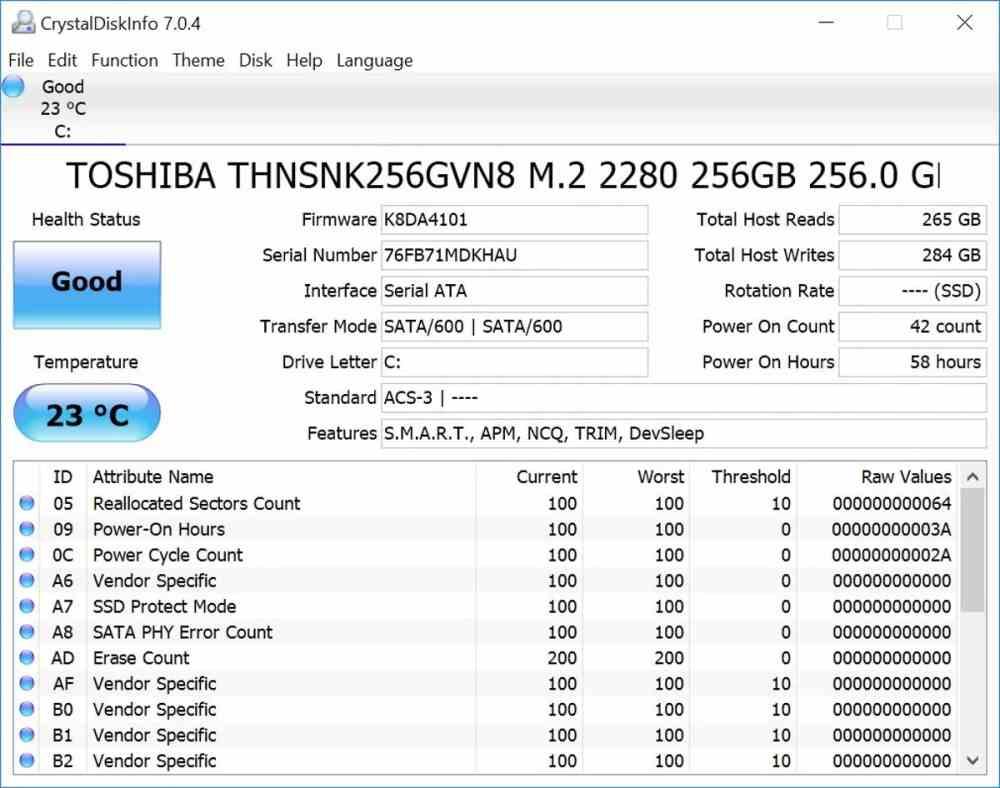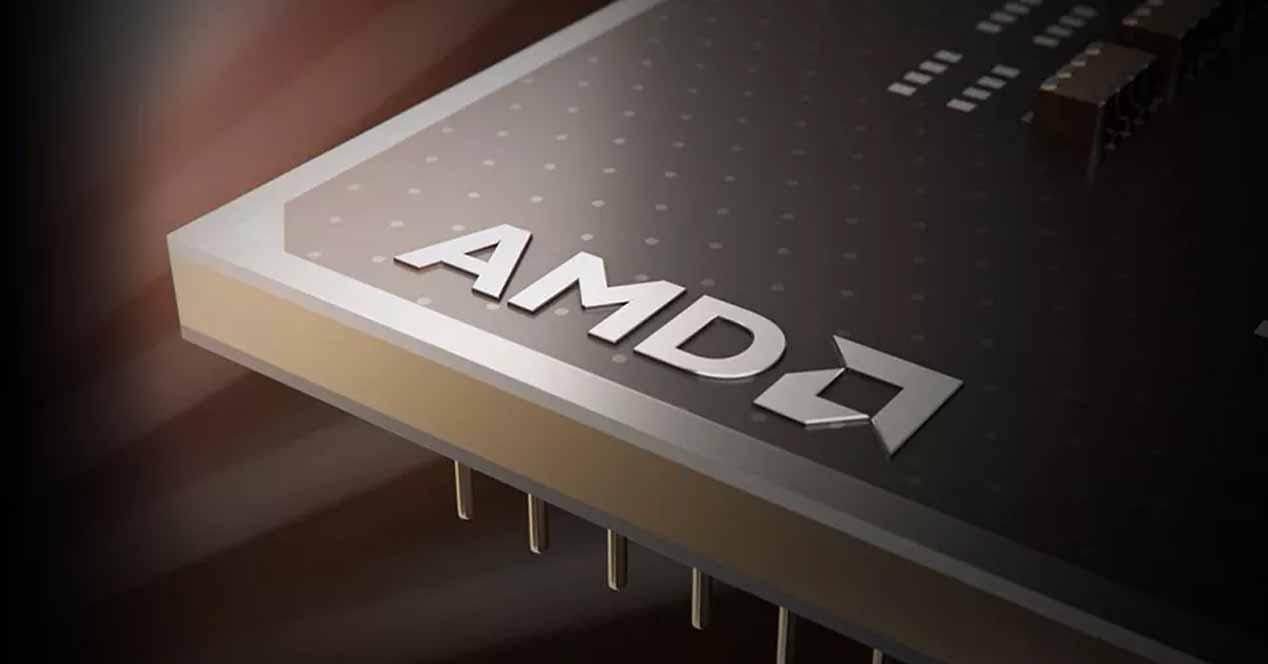We have spoken to you actively and passively about the advantages of SSDs and the reasons why we consider them today a totally recommended purchase. Unless, of course, you find yourself in need of a lot of storage capacity or for economy. Let’s not forget that the overall performance of a computer with all the interconnected parts is not only defined by its fastest part, but also by its slowest part, which is the hard drive. However, SSDs also fail, for different reasons, but they are not perpetual drives.
Why do SSDs fail over time?
At first glance, with no moving mechanical parts, a solid-state drive appears much more robust and therefore durable. However, this is only in appearance and we have to start from the basis that to store information, an SSD uses NAND Flash memory, a type of non-volatile memory that maintains information even after it stops receiving power. electrical. So, like RAM, it can be written to multiple times, and like ROM or a hard drive, it maintains its data over time.
The problem is that the memory NAND Flash supports a maximum type of reads and writes on the same cell. This is influenced by storage capacity. Thus, if our SSD supports one bit per cell, it will have very little capacity to store data, but it will have a longer lifespan and vice versa. That is why chips with a high number of reads and writes supported in their useful life are the ones that end up being more expensive and are often used in environments outside the home computing market. That is, in advanced workstations and data centers.
For example, SSDs with SLC cells can bear from 50,000 to 100,000 write cycles per cell. If we talk about the MLC the thing can lower the 30,000 on average and if we go to the FTA then we can meet below 10,000 cycles. In any case, each flash memory chip is different and not all perform in the same way.
How can I find out how much life my SSD has left?
To do this you must use the benchmark CrystalDiskInfo. In the main window of the program, where it says Health Status, it will mark the health status of your SSD, usually with a percentage that will tell you the total number of cells in your storage unit that have not died after continuous use. So it will serve as an indication to know if any of your SSDs fail and if the fateful day to change them is approaching.
Can I avoid the death of my SSD?
You can’t, sooner or later it will die and you will lose all your data. That is why we recommend having a backup hard drive to make the corresponding backups periodically. In any case, we leave you with a couple of tricks to give your SSD a longer life.
disable hibernation
However, one of the things you can do is to remove hibernate mode. This consists of the PC going into low power mode and copying the information from RAM to the storage device. Therefore, if it is an SSD, it will do so in the cells of its NAND Flash memory and, on top of that, if we have it programmed to hibernate in a few minutes, that will be continuous writing. So the best way is to disable it with the following steps:
- Hover over the Windows icon on the taskbar, right-click on it, and select Windows Power Shell (with administrator)
- Say yes to the dialog box to allow you to continue
- Once inside the terminal, you must write: powercfg -h off
- Press enter to confirm the change.
Activate the TRIM function
Another thing you can do is see if the TRIM mechanism is working. Which informs the SSD’s controller chip of data blocks that are no longer in use and can be erased. To find out if it is active, follow the same steps as to deactivate hibernation, but this time the command is: fsutil behavior query DisableDeleteNotify.
If the answer it gives you is “DisableDeleteNotify = 0” then it is that the TRIM functions will be working, if not, you will only have to write the following to activate it: fsutil behavior set disabledeletenotify 0