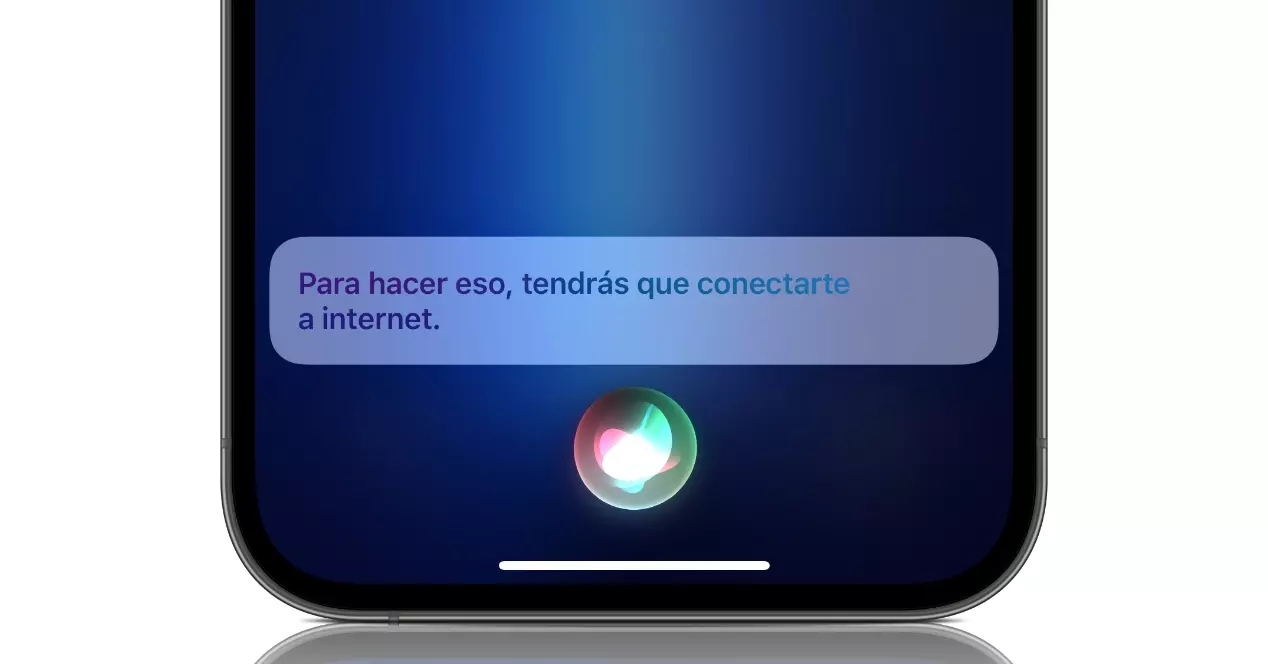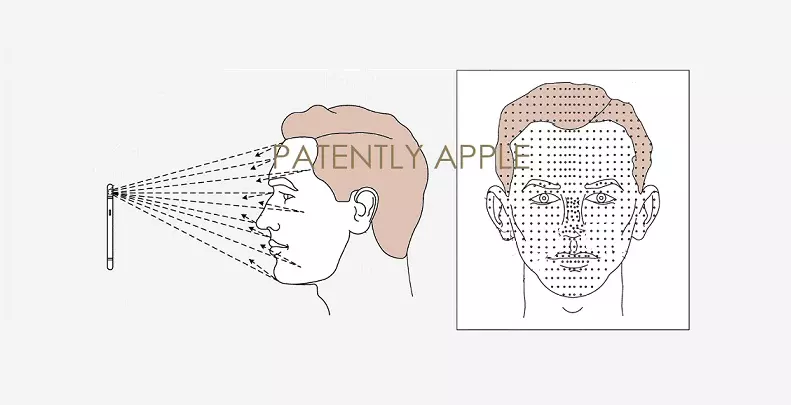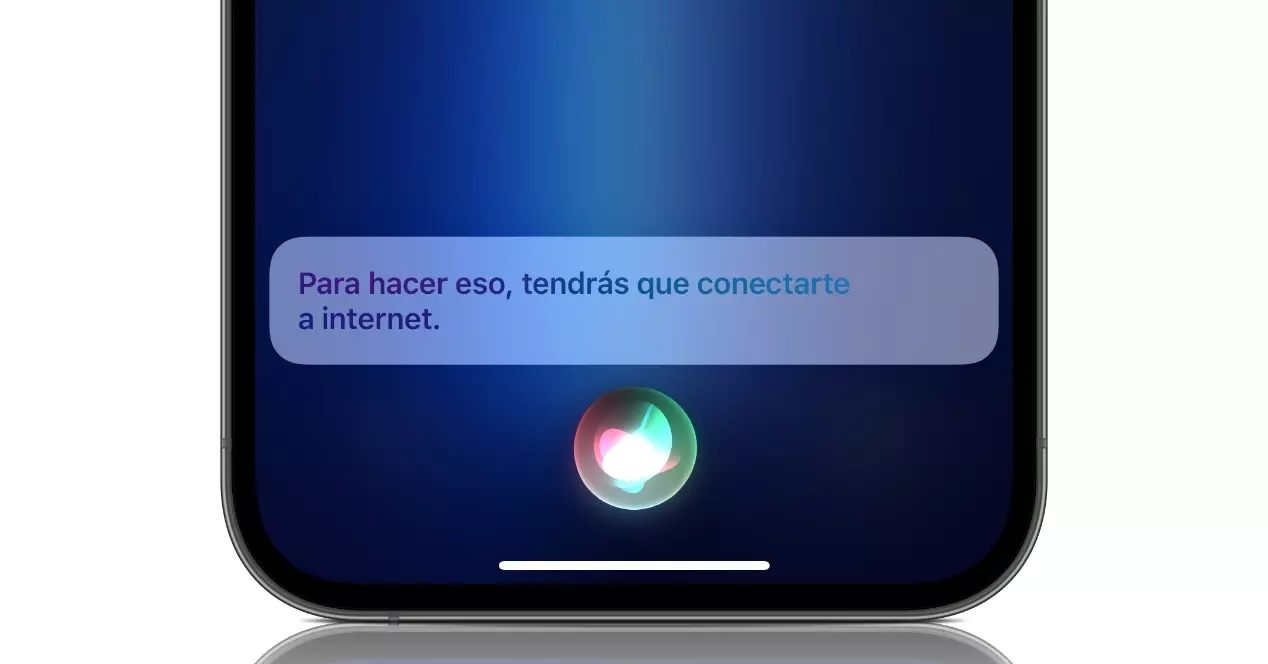
Siri is perfect for making some quick queries on the internet, calling a contact when we can’t use our hands, or adding an event to our calendar. However, the iPhone assistant is not always on alert and there are times when it takes too long to respond. Sometimes the delay is such that it ends up not responding or we despair.
The most curious thing about the matter is that it is a bit random, there are situations in which a quick response is obtained and others in which it is not. So why does it take so long for Siri to respond to us sometimes? We analyze it.
Origin of most problems
Since iOS 15 arrived, the assistant is already capable of performing a multitude of actions without requiring an internet connection. Something logical and that was being highly demanded for those commands that do not require it. Now, despite this, the main cause of Siri not working well and taking a long time to respond is still the not have internet connection. Either because they are not connected or because said connection is slow, regardless of whether it is via WiFi or mobile data.
Another reason why Siri commands are very slow is that the search cannot be performed correctly because the assistant it is difficult for him to understand you. Either because you have not used a correct diction or because there is something blocking the microphone and this prevents the correct detection of the voice. It can also happen that the command is too long and the wizard chokes on the search. This shouldn’t be the case, but it happens.
The third cause in discord is referred to by the iOS bugs. Whether they are specific failures of a specific version of the system or a prolonged failure due to the so-called junk files and that would make it a particular problem for your iPhone. Although it is true that it is not usually the most frequent, the above being more important, it is not ruled out that the slowness of the assistant has its origin there.
And how can you remedy it?
Basically you should review the three points above to ensure that Siri responds as quickly as possible. That is, you must check your internet connection and at a given moment restart even the WiFi router if you are connected this way. It is also recommended restart iPhone to stop all background processes and restart it without difficulty.
If you suspect a software problem and have made sure have the iPhone updated to its latest version of iOS available, it is advisable that you proceed to make a full system restore. This would remove any junk files from your computer and thereby avoid Siri slowness issues as well as any other.