

if you’re wondering Why don’t emoticons appear on the iPhone?in this article we are going to show you both the reasons and the solutions to each problem.
The main reason why emoticons do not appear on the iPhone is because we have deleted the keyboard of the emojis. If we are only missing a few (the most recent), it is because we have an old version of iOS that does not include support for the new ones or because our iPhone is too old.
Emojis and the variant that Apple pulled out of its sleeve, Memojis, have become the most common way of expressing feelings in a text conservation.

Related article:
How to immediately access emojis using a keyboard shortcut
However, in my opinion, they still have a long way to go to be able to express the same feelings and sensations as through a GIF.
Why don’t emoticons appear on the iPhone?
The reasons why emoticons not showing up on iphone We can group them into 3:
We have removed the emoji keyboard
If you don’t know, don’t touch. Despite this saying, there are many users who venture into iOS settings without really knowing what they are playing.
Emojis on iOS are available through the emoji keyboard. If the emoji keyboard is not installed, we will not be able to write emojis in any application. However, this does not affect the display of emojis in other applications.
For check if we have installed the keyboard of the emojiswe will carry out the steps that I show you below:
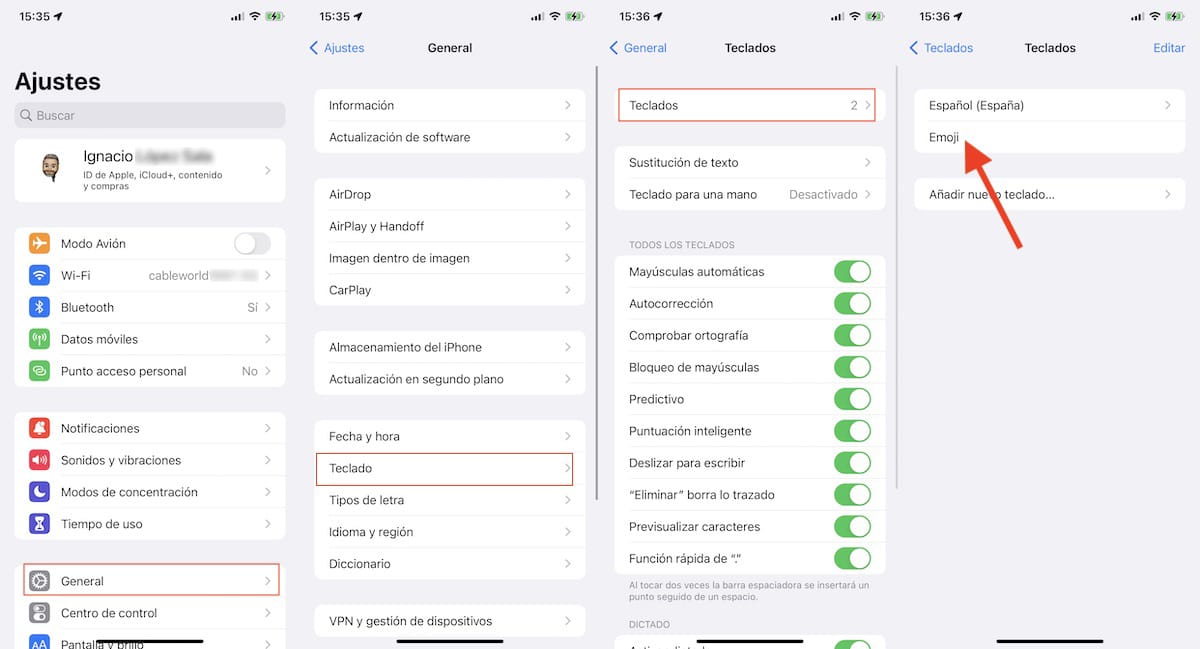
- We access the Settings of the iPhone.
- Next, we click on General.
- Within General, click on Keyboard > Keyboards
- If in the list of keyboards, one named Emoji is not shownis that we do not have it installed.
For install emoji keyboardwe will perform the following steps:
- We access the Settings of the iPhone.
- Next, we click on General.
- Within General, click on Keyboard > Keyboards
- Next, click on add new keyboard and we look for the keyboard Emoji in the list shown.
We have not installed the latest version of iOS
With each new version of iOS, Apple introduces a new series of emoticons. These emoticons are only available for both use and display on devices running that version or higher.
If you receive any emoticons and not displayed on your devicethe problem we found is that you have not updated your device to the latest version available at that time.
For update your device to the latest version of iOS available at that time, you must perform the following steps:
- We access the Settings of our of our device.
- Next, click on General > Software update.
- In this section, the device will show the latest available version of iOS to install on your device.
- Click on Download and install while our device is charging and has more than 50% battery.
Our device is very old
It wasn’t until the release of iOS 5 that Apple introduced support for emojis on iOS. Until now, there was no way to use emoticons in social networks or messaging applications.
If your iPhone, iPad, or iPod touch did not update to iOS 5, you don’t have the option to use it. Neither using applications from the App Store (they are not compatible with such old versions of iOS), nor adding the Emojis keyboard that Apple introduced with the launch of iOS 5, since it is not available.
How to write emojis on the iPhone
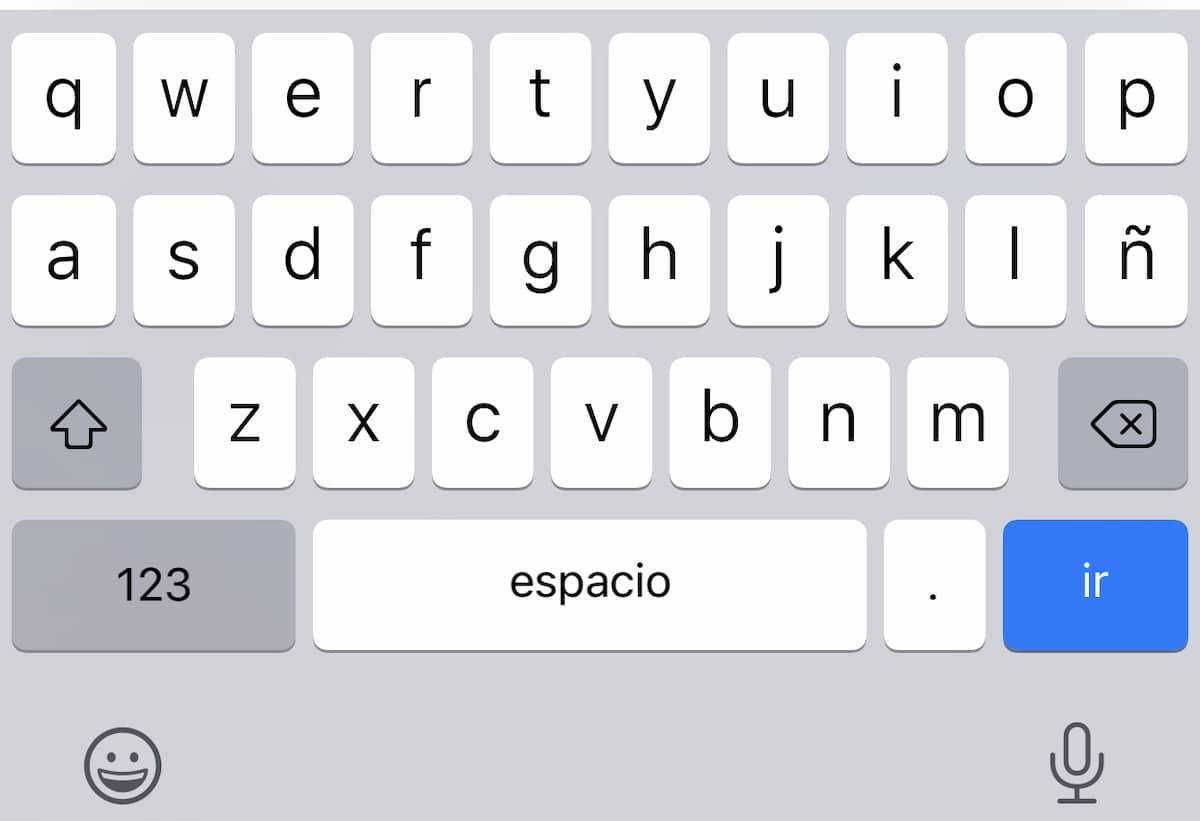
Like third-party keyboards, the iPhone keyboard doesn’t display available emojis by default. We must access emoji modeto the emoji keyboard by clicking on the emoji located in the lower left corner.
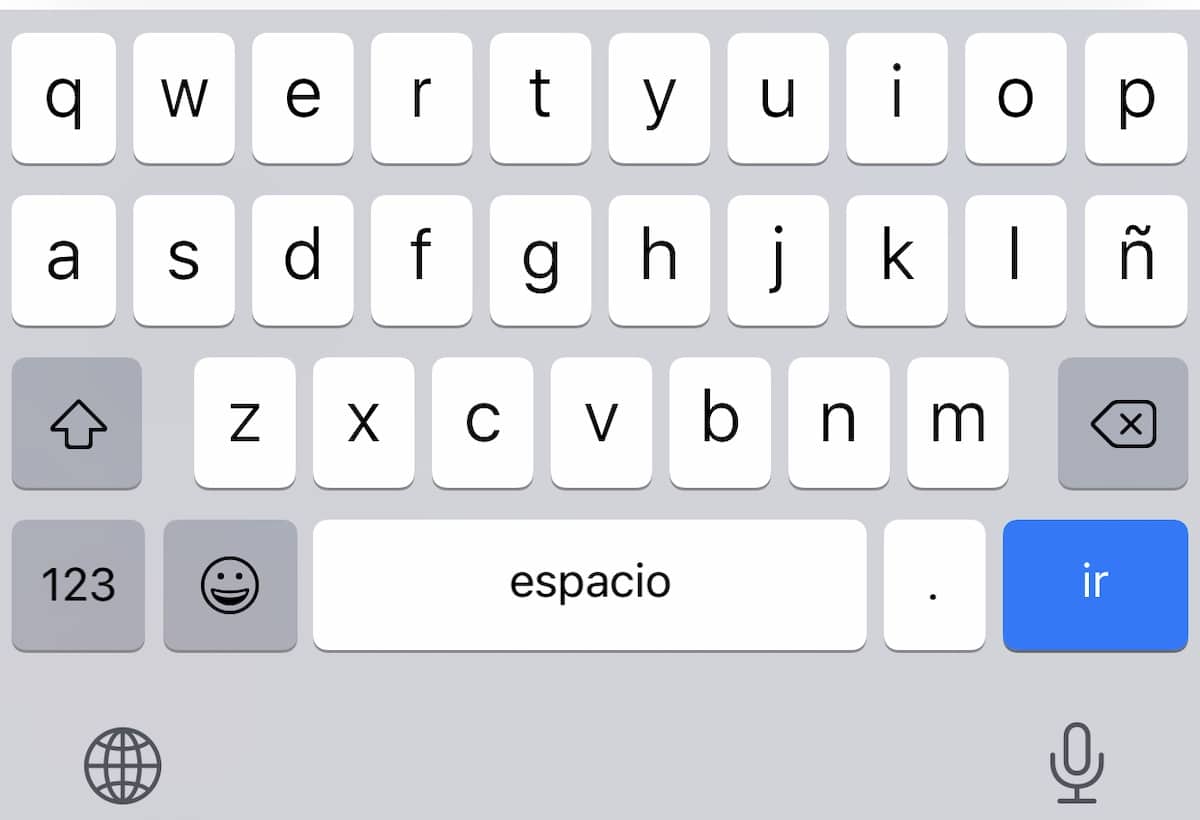
The emojis icon will be shown as long as we only have two keyboards installed: the one for our language and the one for the emojis. If we have installed a third keyboardthe emoji icon will be displayed just to the right of the keyboard that gives access to numbers.
How to remove a keyboard on iOS
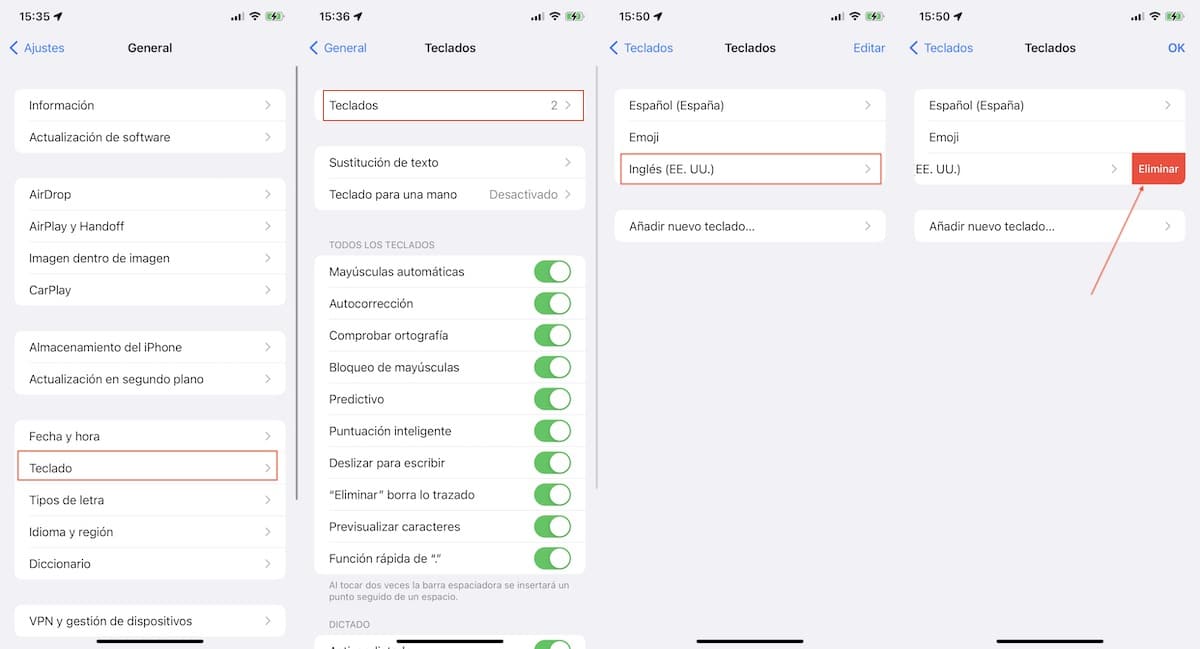
- We access the Settings of the iPhone.
- Next, we click on General.
- Within General, click on Keyboard > Keyboards
- Then, slide the keyboard to the left that we want to delete and click Delete.
- We can also click on edit and then click on the – button that is shown to the left of the keyboard that we want to delete.
How to replace words with emojis
iOS devices allow us combine the traditional keyboard with the emojis to send messages where some words are replaced by emojis, giving a very striking hieroglyphic look with which we can have a laugh with our friends as well as trolling them.
If you like replace words with emojis on your iPhoneiPad or iPod touch, I invite you to continue reading.

- First of all, we must Write the text that we want to share.
- Next, we must switch to emoji keyboard.
- Automatically, iOS will analyze all the words in the text and will show us in orange the words that have their corresponding emoji.
- By clicking on those words in orange, we will automatically replace the word by the corresponding emoji.
- If the word has more than one emoji, clicking on the word will show all emojis available for that word and where we have to select the one we like the most.
How to type emojis on Mac
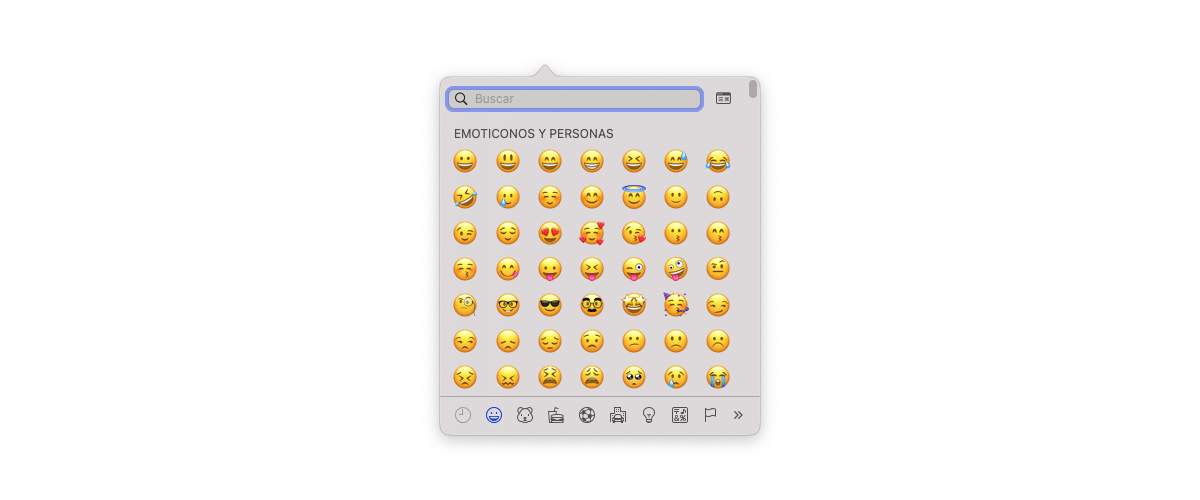
the emojis are not exclusive to mobile devices. As the years have passed, both Microsoft and Apple have realized that they also need to be present in desktop operating systems.
The number of mobile applications that have their corresponding version for desktop operating systems is increasing and limiting the possibilities of interaction when adding reactions it does not make any sense.
If you want to use the same iOS emojis available on a Mac, you should use the keyboard shortcut Control + Command + Space bar.
Pressing this key combination will display a small windowwith a similar size to the screen of an iPhone, where you can find, sorted by categories, the emojis that we can use depending on the version of macOS installed.
If we do not have the latest version of macOS available in the market, don’t expect to be able to enjoy the same emojis available on your iPhoneas long as you have the most current version of iOS available at the time.



