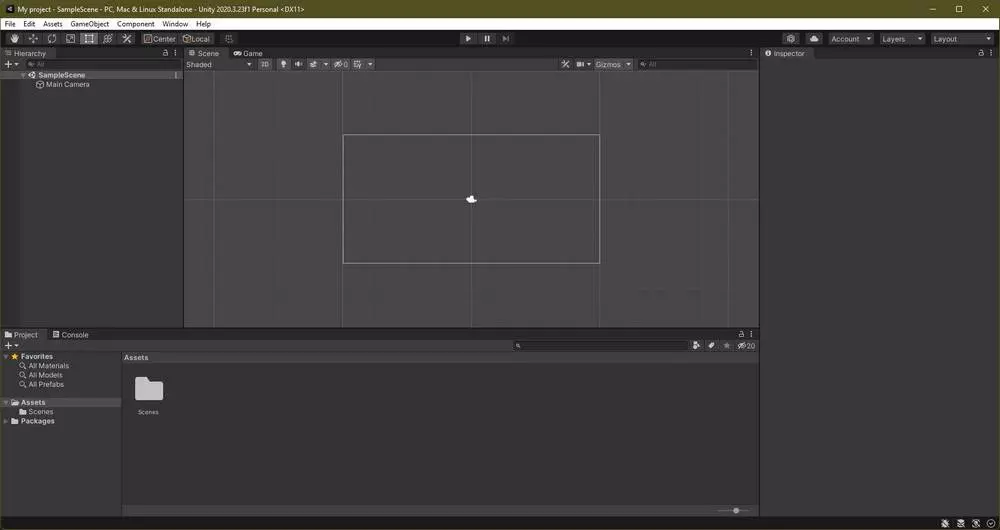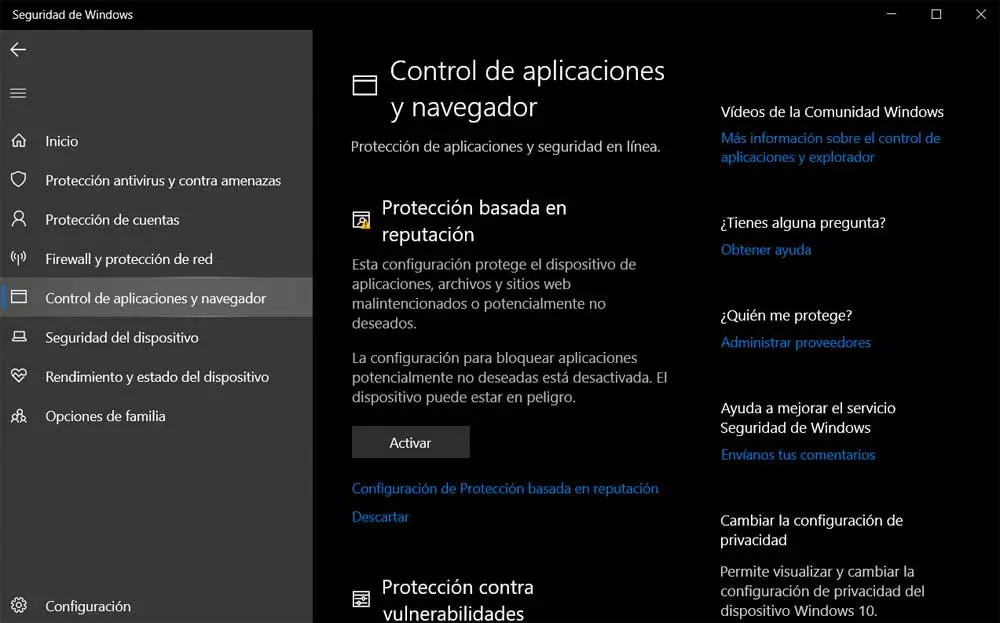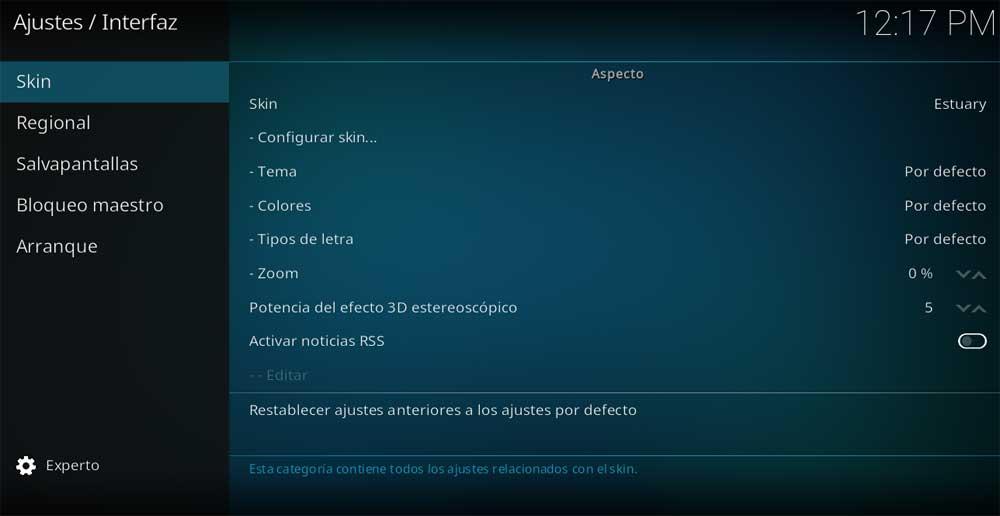
The vast majority of current users on their computers have a multitude of multimedia files. Here we talk about files of video, audio, photos, music and much more. We have the possibility to choose a player or viewer of these contents independently, or a program that encompasses everything, as with Kodi.
In this way, instead of having to install several applications to view photos, play our favorite music, or watch movies and series, we install just one that does all these tasks. Even if we opt for this second option, there are many alternatives that we can choose from. One of the most popular is the so-called Kodi multimedia center.
This is a complete software solution that comes from the previous XBMC and that has been with us for many years earning the trust of users. However, despite all the functionality it presents to us, it cannot always be considered the best option in this regard. We tell you all this because there are times when we should discard this option and opt for other programs to work with our multimedia content. The reasons for all this are simple and we are going to talk about them below.
Its interface and consumption of PC resources
The first thing we should know is that this is a program that offers a somewhat peculiar user interface. In fact, when we run it, it sometimes gives the feeling that we have an independent operating system to reproduce and manage our content of this type. When obviously not, simply Kodi wants to give us an independent environment to the team system. In addition, this environment is completely customizable through skins that we can add and customizable functions.
But in the case that we use equipment that is a bit old or limited in terms of internal specifications, we can run into a problem. And it is that this interface, together with all the functionalities that the multimedia center presents us, makes a high use of resources, which could negatively affect the reproduction of certain files. At this point, we may be more interested in using simpler independent applications so as not to have problems when watching videos play audio.
Avoid security problems on Kodi
One of the most popular elements of this program are known as complements or add-ons. Actually, here we refer to small software components that are the multimedia center itself to add both functional and interface features. At first this may sound very good, but there are also illegal add-ons that directly call paid content. Despite their popularity, these illicit add-ons we are referring to can get us into trouble.
On the one hand, its download and use can cause us certain problems with the law, while we can also have security issues in the computer. And it is that in many occasions these elements stop having support from their developers. When this happens, cybercriminals take control of your updates, without us being aware of them. In this way we are introducing malware when updating the add-on, and endangering the rest of the software on the entire computer.
Hence, as we have said many times, to dispense with the use of these dubious source plugins, you choose to use other programs.