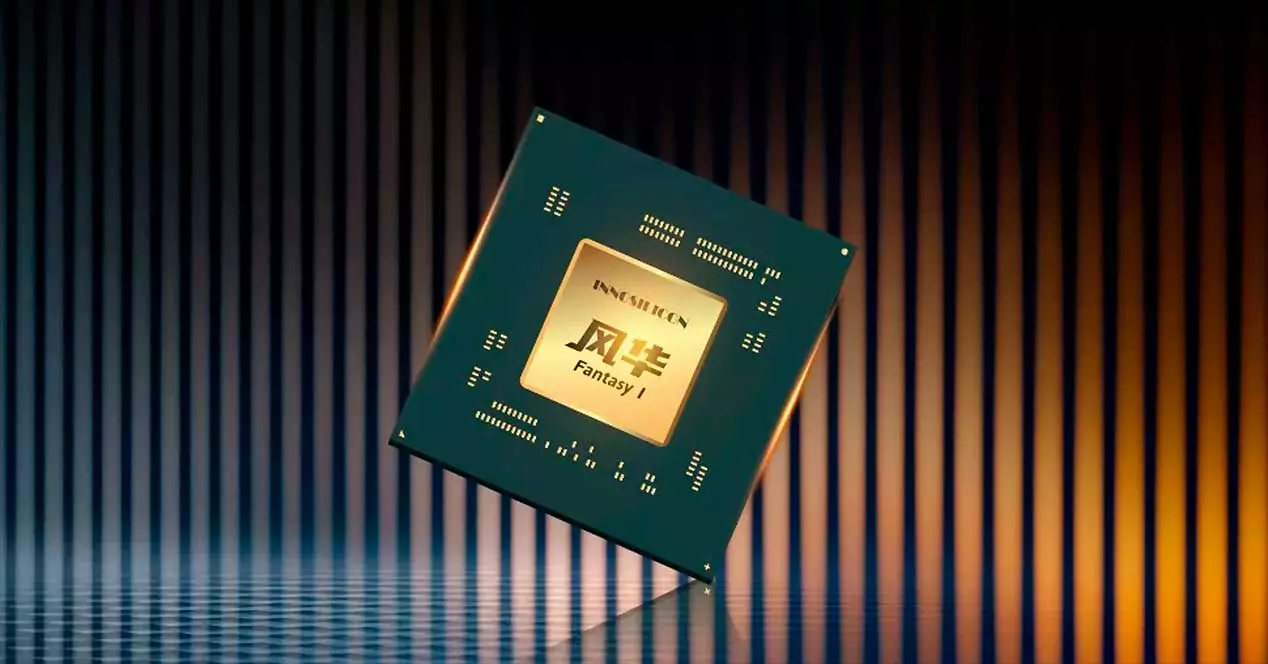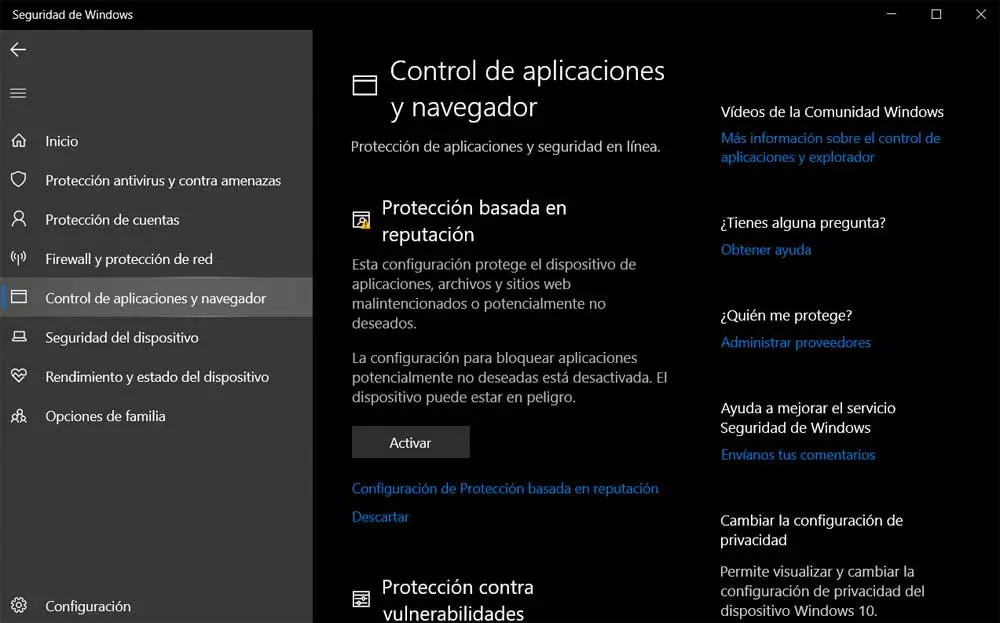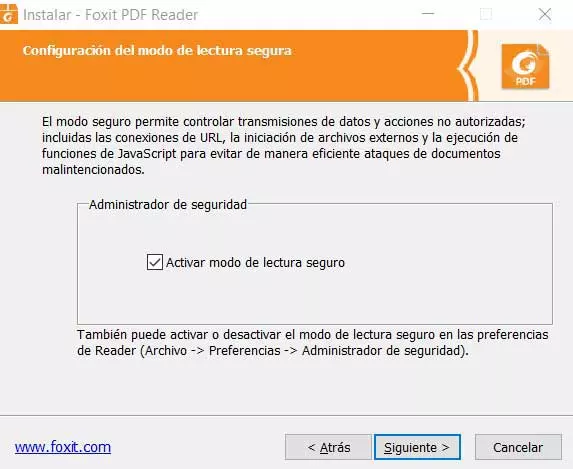
Security and privacy-related features are no longer just included in programs like antivirus or web browsers. In these times these are extended to all kinds of software sectors, including office automation. A clear example of all this can be found in the application for PDF files, Foxit Reader.
And it is that we must bear in mind that in our computers, as a general rule, we work with more and more sensitive data. whether they are text documentsPhotographs, videos, spreadsheets, PDF, or Torrent files, on many occasions we do not want these to fall into other hands. But despite all this we must work with these elements, share them or send them to others on many occasions. This is something that becomes especially important when we talk about documents, especially with text content.
A clear example of all this can be found in the different applications for working with PDF files, as is the case at hand. Taking into account the nature of these specific documents and their content, we must take special care so that they cannot be opened by any user. Generally the PDF They can include text, images, videos, boardscharts, links, digital signatures, etc. That is one of the main reasons why it is important to take care of access to these specific files. Aware of all this, the main software developers propose some precautionary measures.
We are talking about companies that offer us their own solutions to work with these office files in a better way. A clear example of all this can be found in the aforementioned Foxit Reader software.
What good is safe reading mode in Foxit Reader
If we focus on the application that we mentioned earlier for working with PDF files, it offers us an interesting function in this regard. It should be noted that this is something that we can directly put into operation during the program installation process. At the same time that we specify the location of the disk, or we indicate the preferred language, the installer proposes us to activate the function called Secure reading mode.
First of all, we must know that this is a function offered in the mentioned installer of the program that we can activate or not. To a great extent, everything will depend on the type of use that we are going to make of Foxit Reader and the PDF files that we load here. In any case, we recommend that you put this function to work since it can probably avoid problems in the future.
Keep in mind that when you activate this safety featurewe will have a greater control over access and transmission of files here loaded. In this way we will be informed about unauthorized connections to them, execution of functions JavaScriptattacks on these documents, or executing external files. All this will allow us to more efficiently control the privacy of the contents of the PDFs with which we work.
Of course, we must bear in mind that this is a function that we can activate or deactivate at any time, and not just from the installer. In the Foxit Reader preferences window we will also have the possibility to activate or deactivate this security feature whenever we need it.