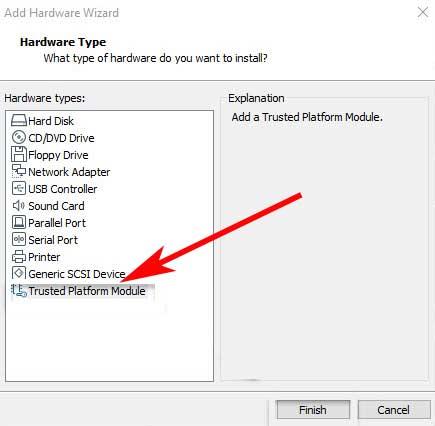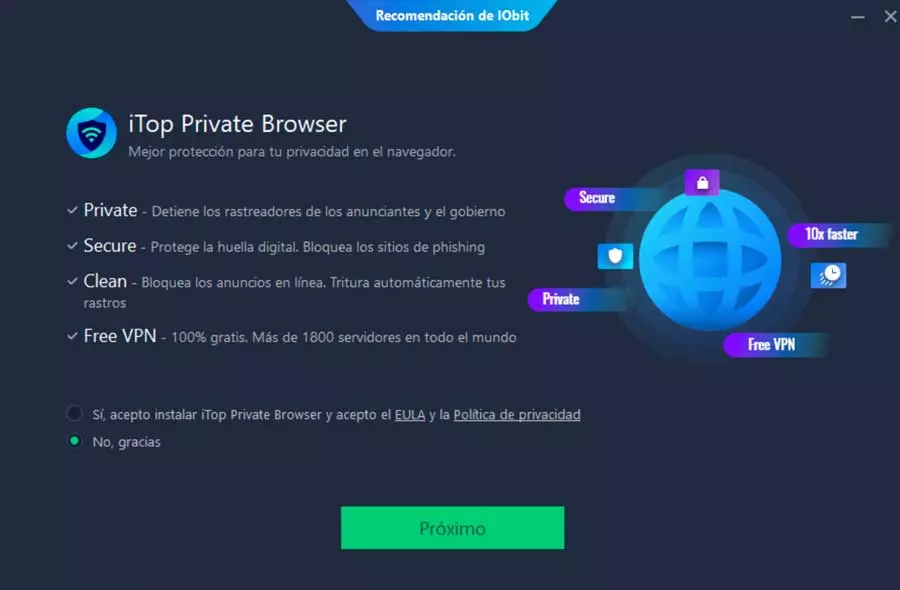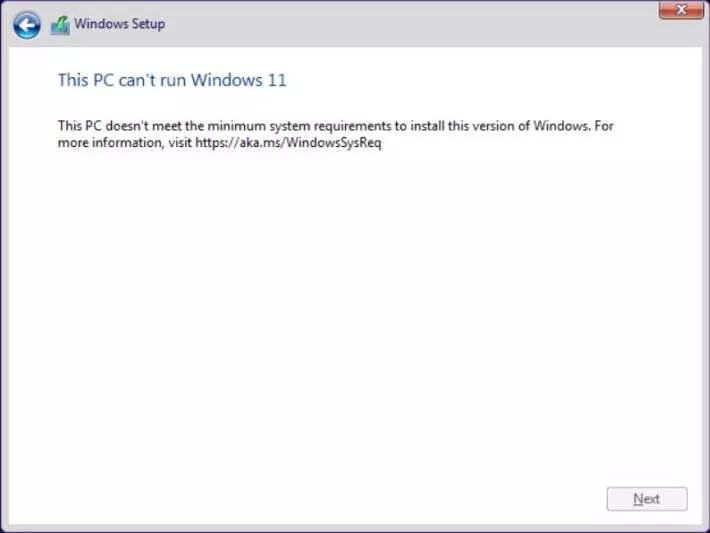
The new Microsoft operating system has a requirement that will give users many headaches during their first years of life: TPM 2.0. This is a chip, which must be included in modern motherboards, and which is responsible for performing certain verification and data encryption tasks.
The first Insider builds of this operating system left this requirement a bit up in the air, being able to install without problems in virtual machines. However, for a few weeks now, even Insider builds ask for this requirement in virtual machines. And since then, VirtualBox users have been in trouble.
VirtualBox does not support TPM
It is not known why, Oracle has never been interested in this module. Therefore, the virtual machines that we can create with VirtualBox cannot have a TPM module. Until now, this had never been necessary, and surely no one had thought about it. However, the arrival of Windows 11 has made it clear which virtualization program is ahead in terms of possibilities.
It is true that Oracle has already announced that it is working on this feature, and that, in addition, it will arrive very soon. However, it is not the function that a virtual machine should have. What Oracle prepares is a kind of bypass that will allow us, as long as our PC has TPM 2.0, and has it activated, that the virtual operating system can access this resource. But, if our PC does not have this module, then we will continue to be in the same ones.
This is where VMware has proven itself to be a superior virtualization program to VirtualBox.
VMware has its own virtual TPM 2.0 module
VMware, as commercial software primarily intended for business environments, has many more options and features that VirtualBox does not. At the user level, they may not matter, but for companies they can make a difference.
When we create a virtual machine, it is created with the most basic hardware in order to function. And, from there, we can customize it with what we need. Among the options that we can find when adding additional hardware to the PC we can see the possibility of add the Trusted Platform module.
Once added, VMware virtualizes this functionality on the PC, regardless of whether or not our machine has said chip on the motherboard, and will allow us to install and update the new Windows 11 without problems.
So VirtualBox doesn’t work for me?
VirtualBox is still a great program for virtualizing operating systems. And, forever, it has been much better than VMware with Linux distros. However, with Windows, things have always been different. And, with the arrival of Windows 11, this difference has been accentuated.
While VMware allows us to emulate the TPM module to install Windows 11 even if our PC does not allow itWith VirtualBox things will be different, and we will only be able to use it if our PC supports it. And, in that case, it doesn’t make a lot of sense.
Surely the next update of the Oracle program, VMware 17, brings many more improvements and news around the TPM, while Oracle has been 3 months, since Windows 11 was released, without making a single move about it.
If we do not want to pay licenses, or we prefer to use free software over proprietary software, then we can continue with VirtualBox without problems. Of course, assuming that we will not be able to install the new Windows 11 (at least, in the short term).