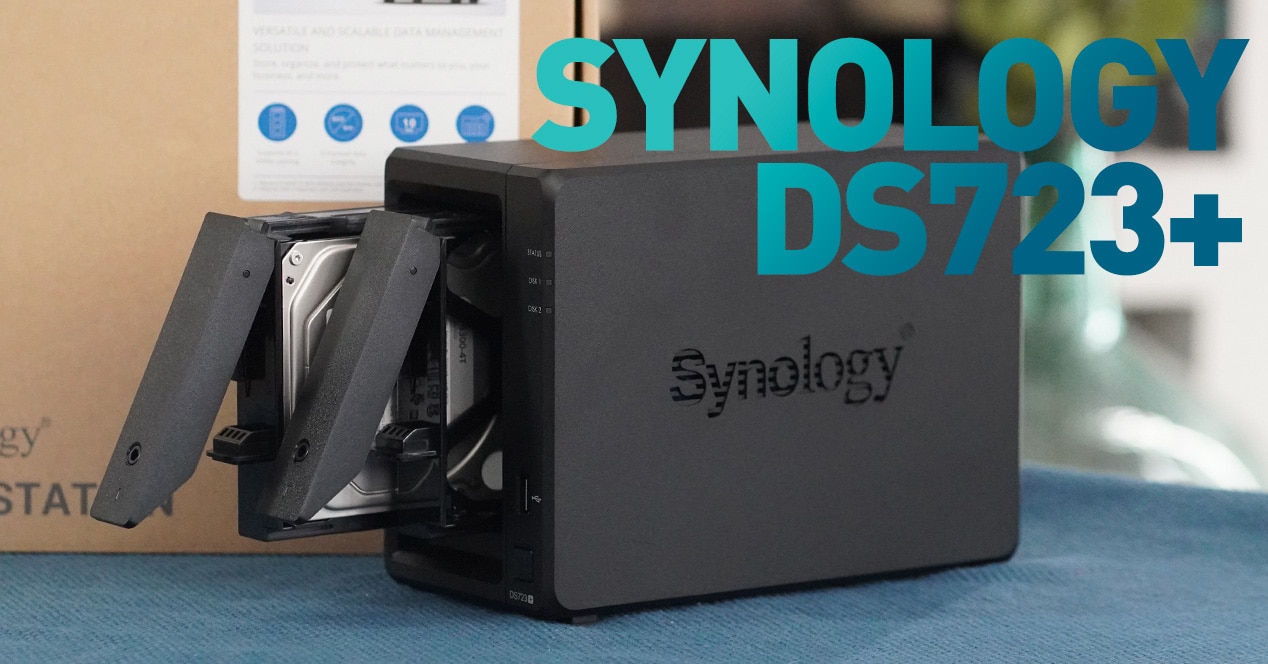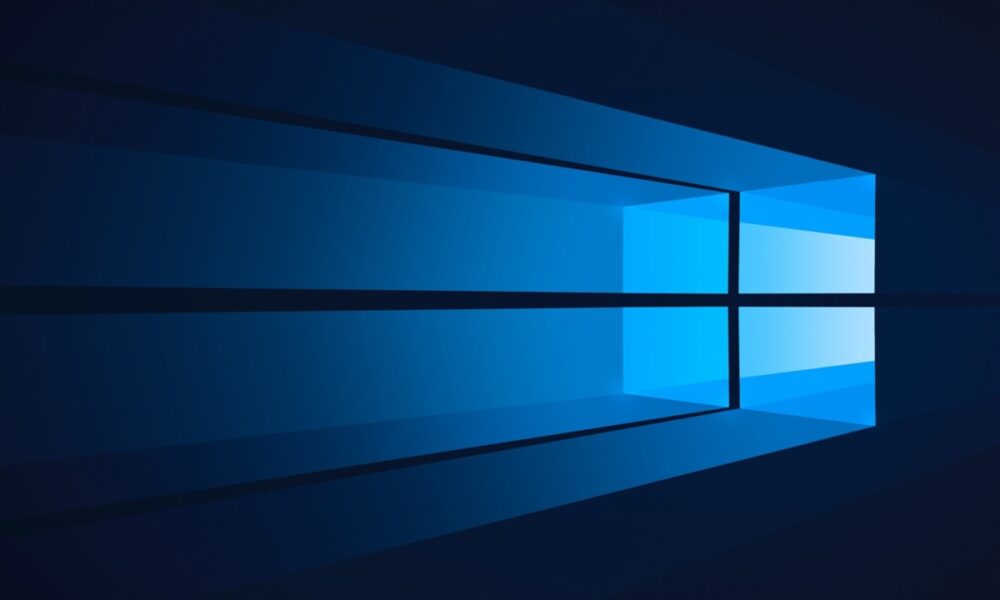
Windows 10 22H2 It is the latest major update to Microsoft’s operating system. It arrived last October and, after a few weeks of maturing, the company validates it as the recommended one for all current Windows 10 users, so its massive deployment has begun.
Reviewing the latest news, the launch of Windows 10 22H2 allowed system updates from Windows 10 20H2 and higher versions, although it was offered in phases during the first weeks in which it was available. In fact, it didn’t take long for Microsoft to recommend it.
In this regard, an important note: only users who are running Windows 10 20H2 -the October 2020 version- or higher will be able to update normally, through Windows Update. who are using some older version will have to reinstall the systemwith the consequent work that this entails.
The new instructions from Microsoft update the previous ones:
Windows 10 Update 22H2 is entering its final rollout phase and has already been designated for deployment. As part of this rollout phase, Microsoft is offering the upgrade to an expanded set of eligible devices running Windows 10 20H2 and later.
If you have an eligible device, you can install this update by opening Windows Update Settings and selecting Check for updates.
Most likely, however, is that if you have received and applied the updates received via Windows Update, you are already using Windows 10 22H2, whose first maintenance update arrived this week. If you doubt which version of Windows you are using, in this link we explain how to check it in a second.
With respect to Windows 10 22H2, as we have commented, Microsoft recommends its update, as a matter of urgency for users of Windows 10 20H2, but also Windows 10 21H1, since its end of service (EOS) will be on December 13. With this update the Home and Pro editions will have 18 months of service.
The only problem with Windows 10 22H2, a version of functions according to Microsoft, is that not a single one of its novelties has been released, let alone functions. It is also a light update compared to others that I have received Windows 10, so more than functions, it is for all intents and purposes a maintenance update.
And it’s almost better that it be like this, seeing the history of problems that Microsoft drags with each Windows 10 update… and Windows 11, a version to which Microsoft would like to refer all its users, but because of its requirements it will cost something like that happen.