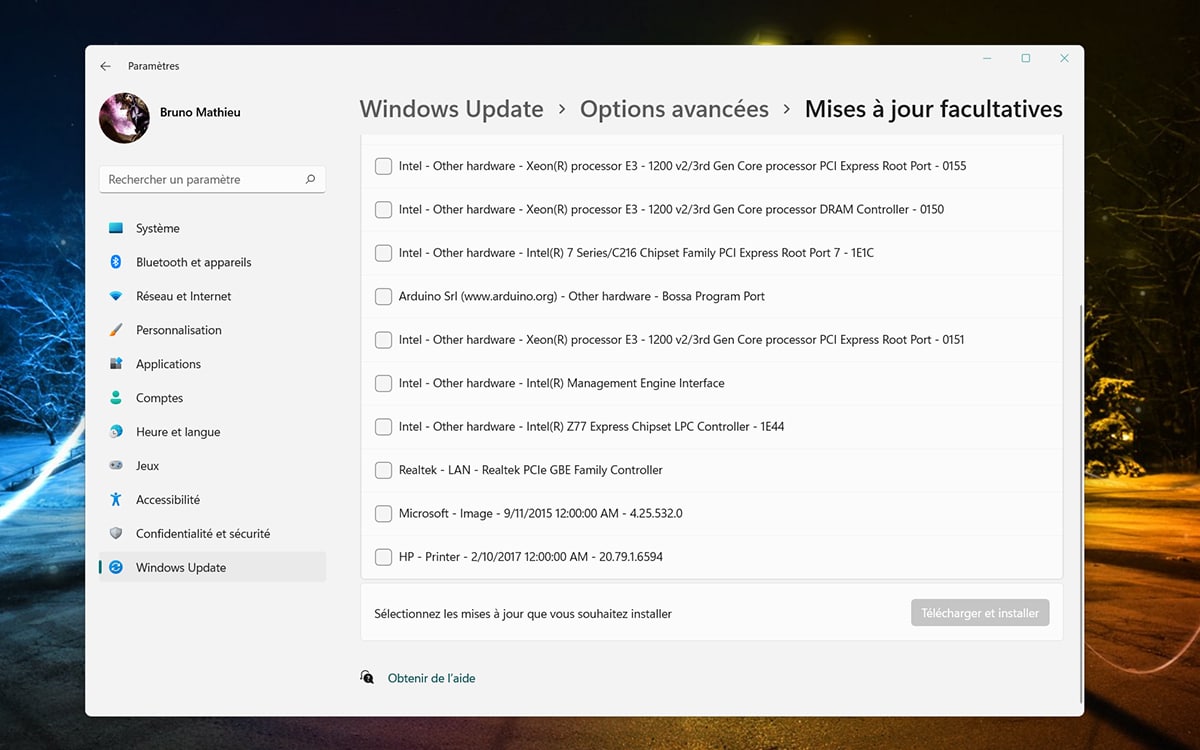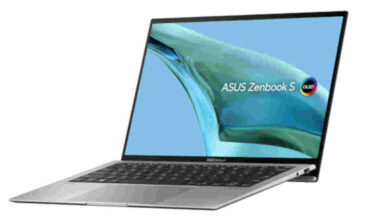If Windows 10 or Windows 11 offer to download old versions of your drivers, that’s not a bug. The explanation for this thorny problem, which does not date from yesterday, has just been given by Microsoft.
To update your drivers in Windows 10 or Windows 11, you can either rely directly on your hardware manufacturer or go through Windows Update. If the latter is generally able to install the latest drivers, it also happens to be mistaken in a masterful way.
To be sure under Windows 11, you have to go to the options Settings > Windows Update > Advanced options > Optional updates. There, it is very likely that a dozen or so drivers will appear waiting for installation. Gold, almost all of these drivers are now obsolete. But why does the operating system offer to download such versions of hardware drivers, when other updates have since been released? Microsoft has finally provided an answer to this question.
Why Windows Update offers to download completely outdated drivers
Whether on Windows 10 or Windows 11, you have probably already encountered the problem: by checking Windows Update, you will see driver updates that are several years old. This can concern drivers for your motherboard or your graphics card, but also for external peripherals such as a printer. In the screenshot below, some drivers are over 5 years old, while more recent drivers are already installed on the machine.
Read also: Windows 11 – an update finally fixes all the problems of AMD processors
The reason for this problem is ultimately logical, even if we would have liked Microsoft to one day manage to fix it. Let’s start by recalling that, when Windows Update integrates new drivers into its database, the system must take into consideration 3 types of drivers:
- Windows drivers developed by Microsoft
- drivers from companies like Intel, AMD or Nvidia
- drivers designed by PC manufacturers
Subsequently, Windows Update lists the drivers based on different factors, which are date or version number. But the system also has to juggle the 3 cases mentioned above, and this is where things get complicated. Because in theory, Windows drivers benefit from a more recent time stamp when installing a new version of the operating system.
Microsoft predates the release of the drivers
To avoid this situation, Microsoft drivers are dated June 21, 2006 (it goes back a long way, Vista was not even released at the time). If Microsoft antedates its drivers, it is to give priority to the drivers supplied by the manufacturer, even if they are older. And Windows Update does the same with Intel drivers, which are backdated to June 18, 1968, date of creation of the company.
But for the sake of completeness, Windows Update continues to offer all possible drivers, sometimes juggling a backdated release, sometimes with a version number. And it doesn’t matter who did it: Microsoft, a component builder, or a PC maker.
In short, the Redmond giant has found a makeshift solution so that the different categories of Windows Update drivers can coexist. Microsoft explains this choice in these terms: “It is necessary because it is a support utility which should not overwrite other drivers. Updating the Intel (R) chipset software is not necessary – don’t worry if you don’t have the latest version. ”
In the end, if you want advice on how to properly manage your driver updates, it is better to leave out optional updates 99% of the time. Apart from their old-fashioned side, they are of little use. If you are in doubt about updating a component, it is best to download the drivers developed by your hardware manufacturer.
Source: Microsoft