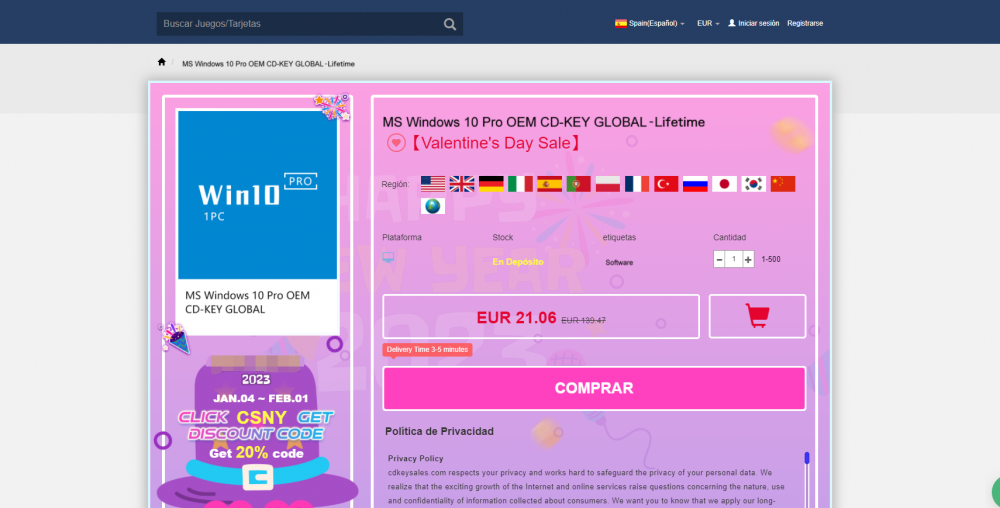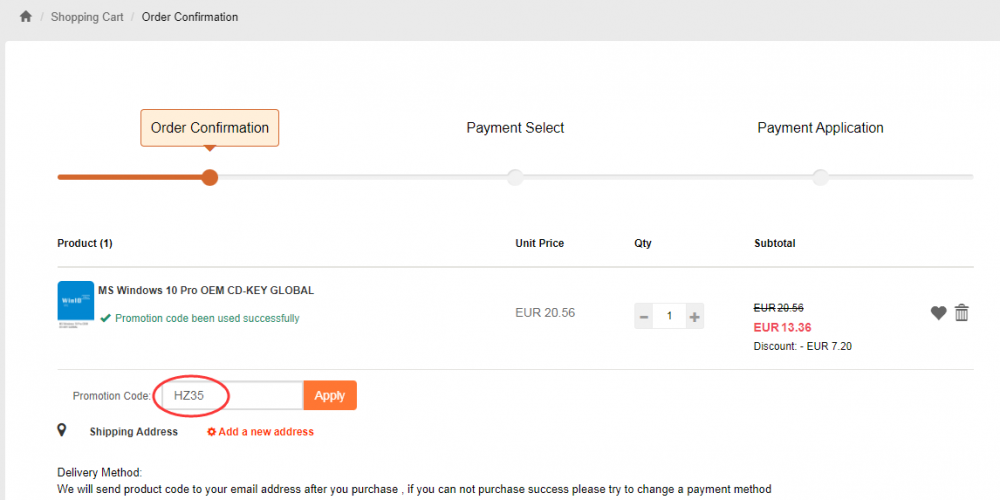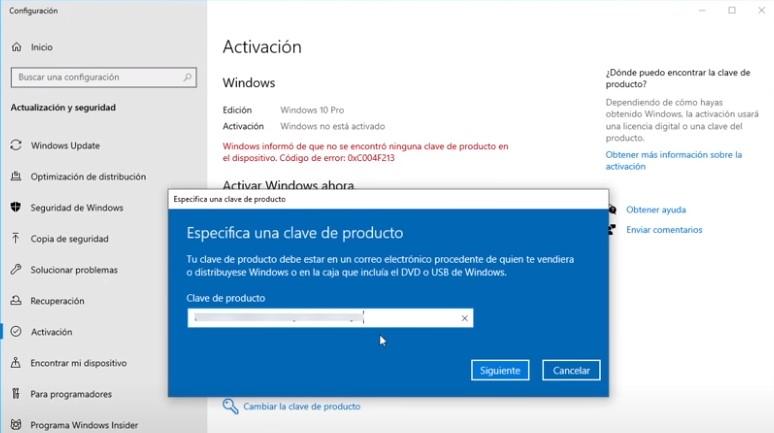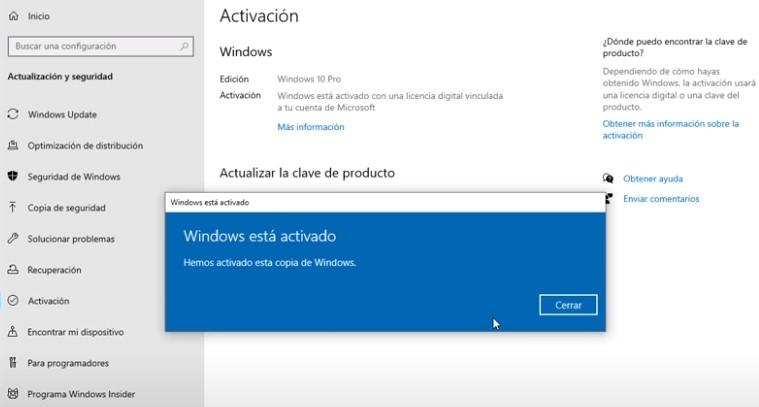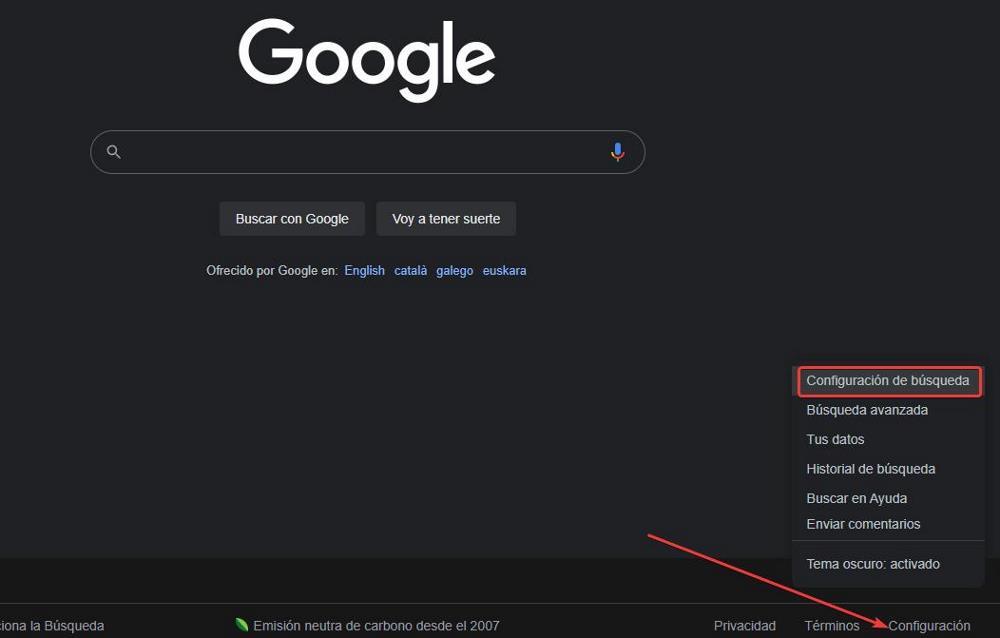As you know, contrary to what happened when it came out Windows 10 On the market, the possibility to upgrade to Windows 11 for free does not have an expiration date, so if you want to upgrade easily and quickly and save a lot of money, the best thing you can do is buy a Windows 10 Pro license and then upgrade. And, if you don’t already have your original lifetime license, now you can get it at Cdkeysales.com with up to 91% discount regarding purchasing it from the Microsoft store.
Up to 91% discount on Windows 10 Pro and Office
When you click on the links that we have given you above, you will see that the prices are substantially higher than those that we have written. This is so because we have already calculated the real price you will pay if you use the discount code HZ35 during the purchase process, which reduces the normal price of the store by 30% and, added to the fact that these licenses are already quite cheap, you will save 91% of the price compared to buying them on the Microsoft website .
To use the discount code, you just have to add the licenses you want to the shopping cart (there is no limit). Then, in the cart itself, you will see that in the lower left area there is a box in which you can write, and that is where you should put HZ35 and click on the apply button to apply this discount and, now, the price will match the one we have placed next to each link.
Once this is done, simply continue with the purchase process in the same way as you would in any other online store (we recommend payment with PayPal, since it is instantaneous and very safe). In a few minutes you will receive your digital licences, which you can access whenever you want on your store customer page, although they will also be sent to you by email.
Use this license to upgrade to Windows 11 for free
Once you have a Windows 10 Pro license in your possession, you’ll need to activate the previously installed operating system, which will allow you to upgrade to Windows 11 later. To do this, go to Windows Settings (click on Start and click on the gear icon) and then navigate to Update & Security -> Activation in the window that opens. Towards the middle of the window you will see that it says “Change license key” in blue, which is where you should click next.
A blue window like the one shown above will open, where you can type or paste (CTRL + V) the license you have purchased. Click on Next once done and your PC will connect to Microsoft servers to validate the license, and once finished your system will be permanently activated.
With Windows 10 Pro activated with this license, you can now head to Windows Update to receive all the updates and eventually you will end up receiving the free upgrade to Windows 11 to install whenever you want.
Remember that this store gives you a 30-day guarantee from the date of purchase, in case you have any problem with the license or if you need help when using it.
Sponsored by https://en.mediamz.com/.