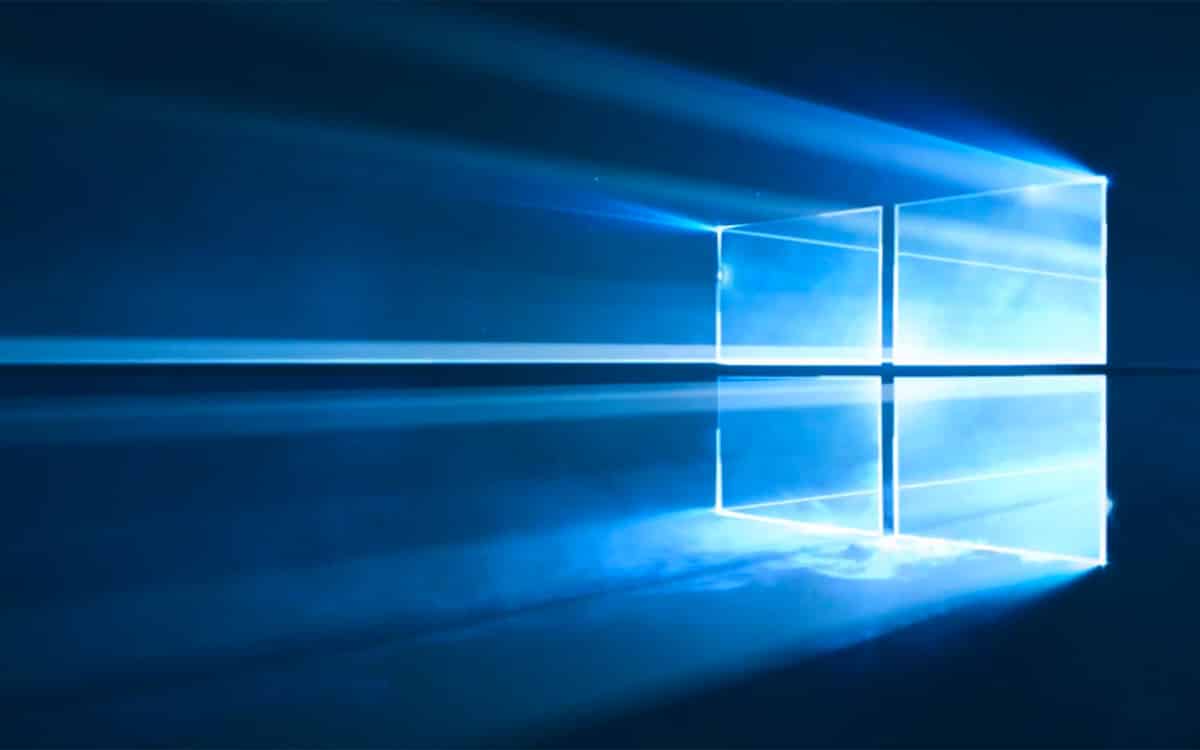
Microsoft has just released a new build of Windows 10 numbered 19044.1862 (KB5015878). Available only to Insiders in the Windows 10 Preview channel, this release includes IOPS performance improvements and the ability to receive emergency notifications with Focus Assist enabled.
Microsoft published the last Tuesday patch on July 13, 2022 for Windows 10 and Windows 11. In total, the Redmond firm corrected no less than 150 security vulnerabilities, distributed as follows: 42 on Win 11 and 43 on Win 10.
However, we learn this Tuesday, July 19 that the American manufacturer has just deploy a new build of Windows 10 numbered 19044.1862. This build is only available to Insiders members through the Windows 10 Release Preview channel.
It obviously includes many new features, starting with improved IOPS performance. As a reminder, the IOPS for Input/Output Operations per Second is a metric used to measure the performance of a storage device such as a hard drive, SSD, or storage area network (SAN) for example.
Also read: Windows 11 seduces 23% of users, but Windows 10 remains largely in the lead
Microsoft continues to improve Windows 10 with this new build
In this new build of Windows 10, Microsoft claims “reduced resource contention overhead in high input/output operations per second (IOPS) scenarios where many trends are competing for a single file”. Several problems have also been solved by the Redmond firm (the exhaustive list is available on Microsoft’s blog post):
- Fixed an issue causing some docking stations to lose internet connection when resuming from sleep mode
- Fixed an issue that could cause consecutive video clips to fail to play in games using DirectX 12
- Fixed an issue that could cause Windows to shut down when Windows Defender Application Control with Smart Security Graph feature is enabled
- Fixed an issue that prevented the troubleshooting tools from opening
In addition, Microsoft announces that it is now possible to receive emergency notifications when Focus Assist is enabled. As a reminder, this mode prevents the user from receiving various notifications when working, playing or using a full-screen application on Windows 10. From now on, users will be able to set exceptions.


