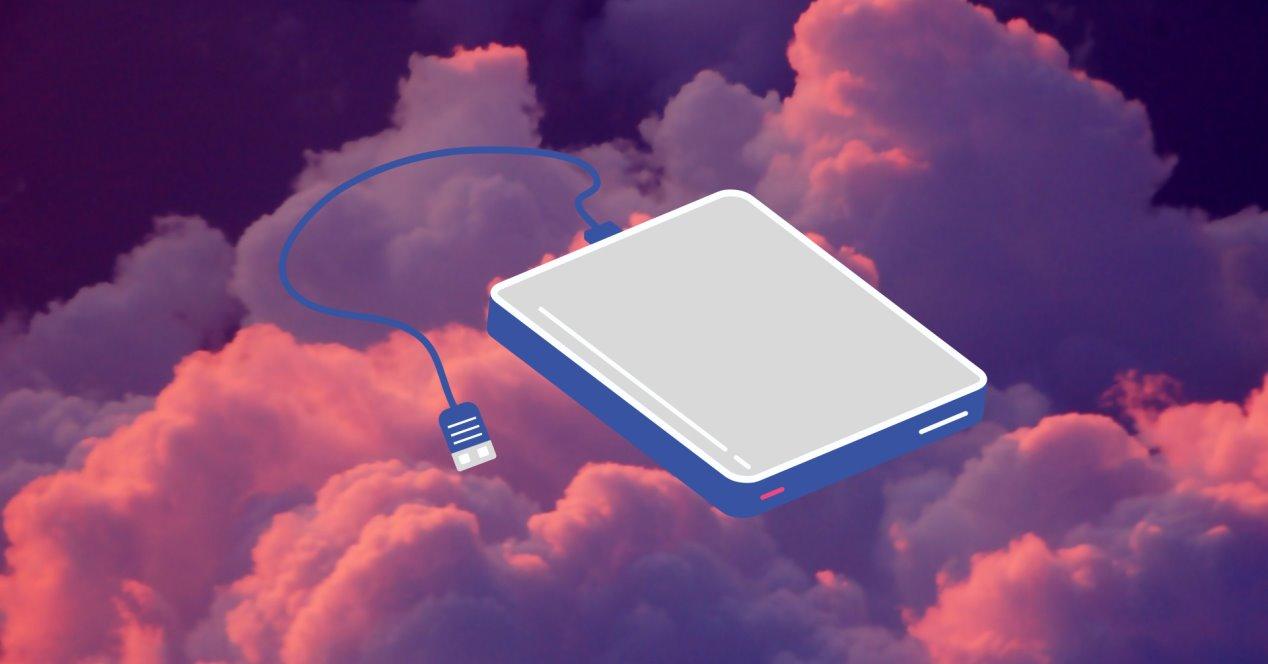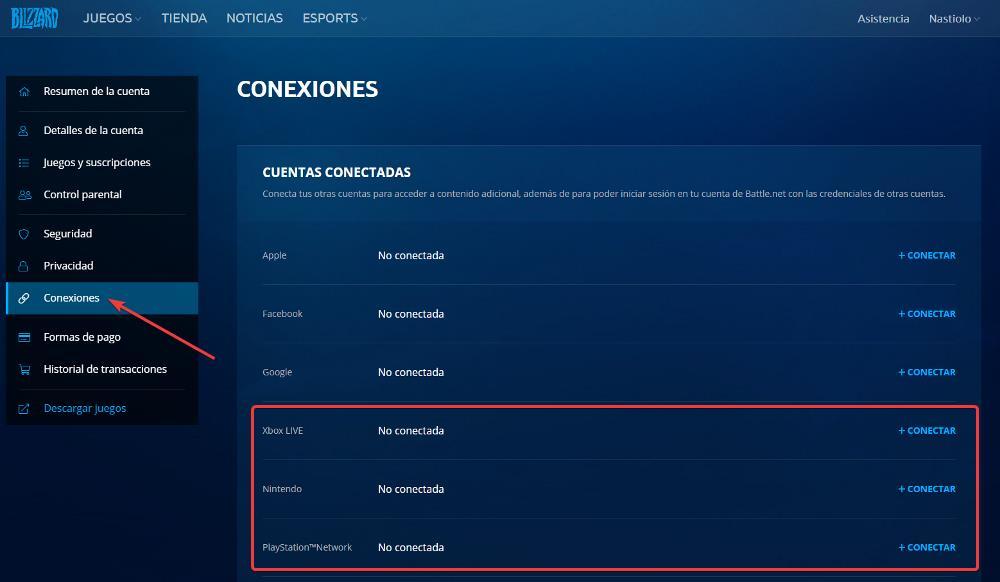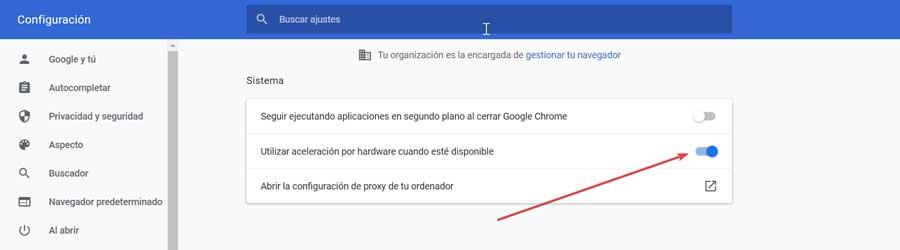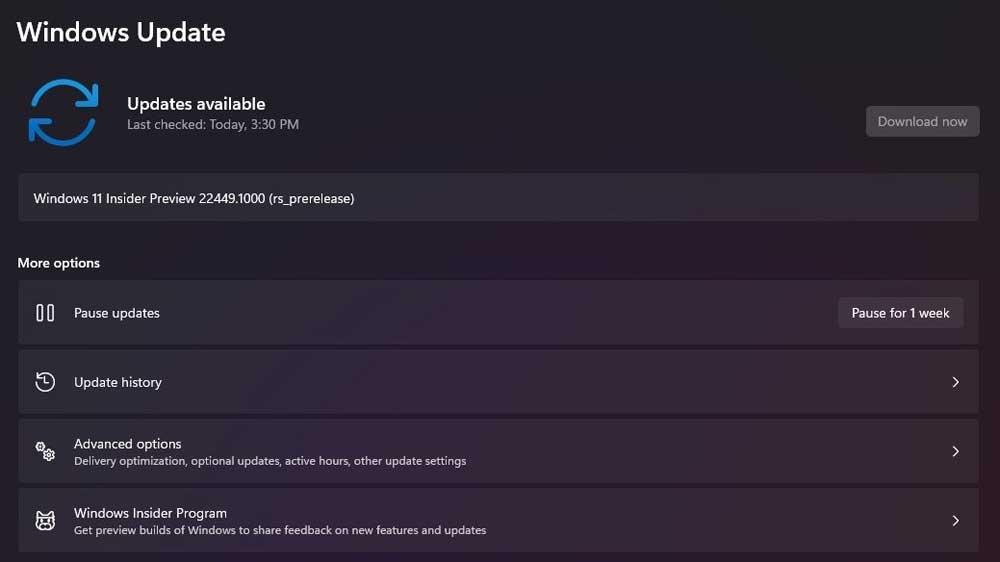
What happens here is that the development of Windows 11 has reached the point where its first public build is about to arrive and Microsoft has started working on the next features of Windows 11, releasing an initial build to supported PCs on the Dev channel of the Insider program.
It must be said that build 22449 already has features and improvements that will reach users in the second half of 2022 with the Windows 11 version 22H2. As you might expect, these new builds will have more bugs than those currently available on the Beta Channel. Therefore, if we want to continue testing version 21H2 of Windows 11, we will have to immediately switch to the aforementioned Beta channel.
What’s new in Windows 11 build 22449
The first thing we will tell you is that there are no major changes in this new compilation. That’s because this is an early stage of the development cycle and the insiders You won’t see big changes at the moment, but there are some. It is worth mentioning that this first update directly affects the behavior of SMB compression. This is a feature that allows companies and applications to request compression of files when they are transferred over the network.
Currently the SMB compression compressed the first 500 megabytes. of a file during transfer. This behavior has changed with this update and now Microsoft will always try to compress the entire file. On the other hand, the firm is testing a new WinUI-compatible animation for the operating system. This will replace the current one on the loading screens. Similarly, other similar improvements will begin to spread to other areas of the operating system, all related to the interface.
Also, Build 22449 comes with a change in the Windows startup sound. And it is that after the update, Windows will no longer play the startup sound after adding a scheduled update and its corresponding restart. Also, the notification center receives some minor improvements such as an acrylic background and the entry of Bluetooth in the quick settings.
Minor fixes and improvements to the new system
In turn, this new compilation that we are talking about now also includes other minor improvements that we summarize below:
- Microsoft is extending the rounded corners to Windows Sandbox.
- Notification Center Focus Assist has been updated with accessibility improvements.
- The calendar will be updated automatically when modifying the time format or additional clocks are added.
- Explorer.exe is now more reliable if the taskbar is docked on multiple monitors.
- Microsoft fixes an issue with a emoji looking angry.
- Fixed several crashes or crashes when accessing Start, Search and the emoji panel.
Many expect new Dev channel builds from now on to include important new features. We are talking about the expected support of the Windows Subsystem for Android, for instance.