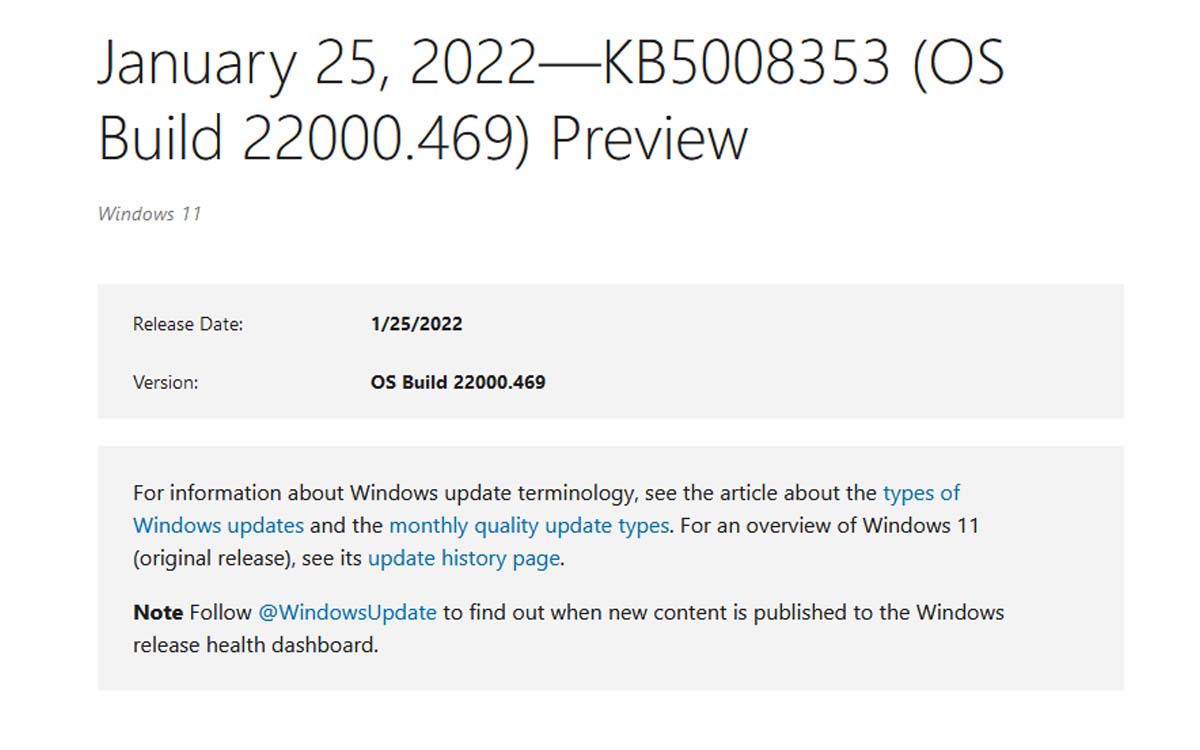Microsoft has just rolled out a new optional update for Windows 11 and Windows 10. Through this build, the manufacturer has corrected many problems relating to the taskbar, as well as problems with the display and multi-screens.
While insiders can now try out the new Windows 11 task manager, Microsoft has just released a new build for its latest OS as well as for Windows 10. Note that these are optional and cumulative updates which do not bring any novelty on the security side. In contrast, these new versions fix many bugs related to the taskbar, display or multi-screen. They were released as KB5008353 for Windows 11 and KB50009596 for Windows 10.
List of fixes made by Windows 11 build KB5008353
But without further ado, let’s see in detail the changes made by these new builds deployed by Microsoft:
- Updated issue causing stopping audio service response on some devices that support hardware acceleration of Bluetooth audio
- Update of a issue that affects app icons when these are not running. In the taskbar, these icons may appear as active, as if applications were running
- Add a new Your Microsoft Account page to the Accounts category in Windows Settings for Home and Professional editions
- Updated an issue that was displaying correctly volume icon in taskbar as muted
- Fixed an issue that causeda device stops working when connected to multiple displays
- Updates an issue that affects the taskbar auto-hide feature. The taskbar may not display reliably when hovering over the primary or secondary screen
- Updates an issue that could prevent icons from appearing on the taskbar of a secondary display
- Enhances auto brightness to provide better response in low light conditions on all supported systems
- Addition of the HelpWith functionwhich uses Microsoft Bing technologies to suggest relevant help topics for each settings page
- Updates an issue that displays outdated battery percentages for Bluetooth devices connected on the Bluetooth and other devices page in Settings
- Updated a known issue that could prevent some image editing programs from render colors correctly on some HDR-capable displays
Of course, this update still brings many minor fixes and improvements. All the details are directly accessible on the Microsoft support page.
Also read: Windows 11 – a long-awaited taskbar feature will not arrive before the end of 2022
How to install the latest Windows 11 update
We therefore advise you to download and install this new build, if only to ensure that everything works well on this PC. Here’s the procedure to follow :
- Type Win + I to open the Settings
- See you in the section Windows Update
- Click on the button Check for updates and wait for build KB5008353 to appear on the screen
- Click on Install now and let your PC do it