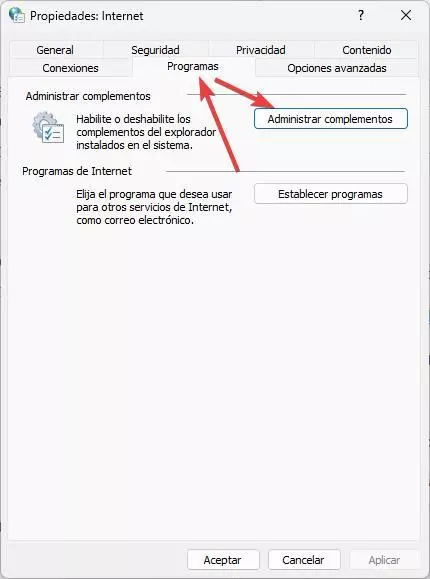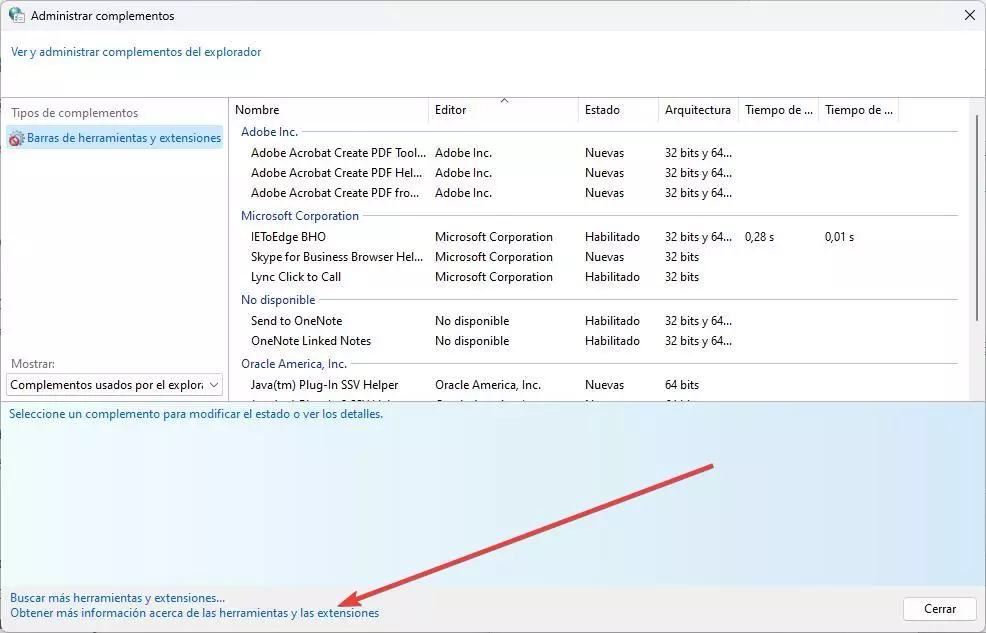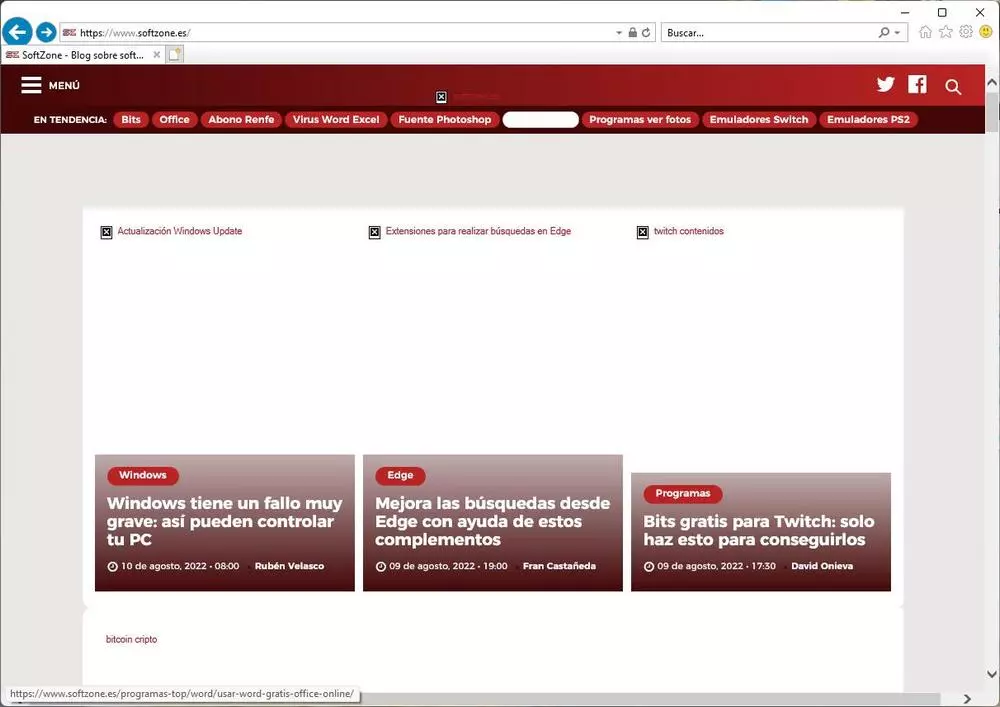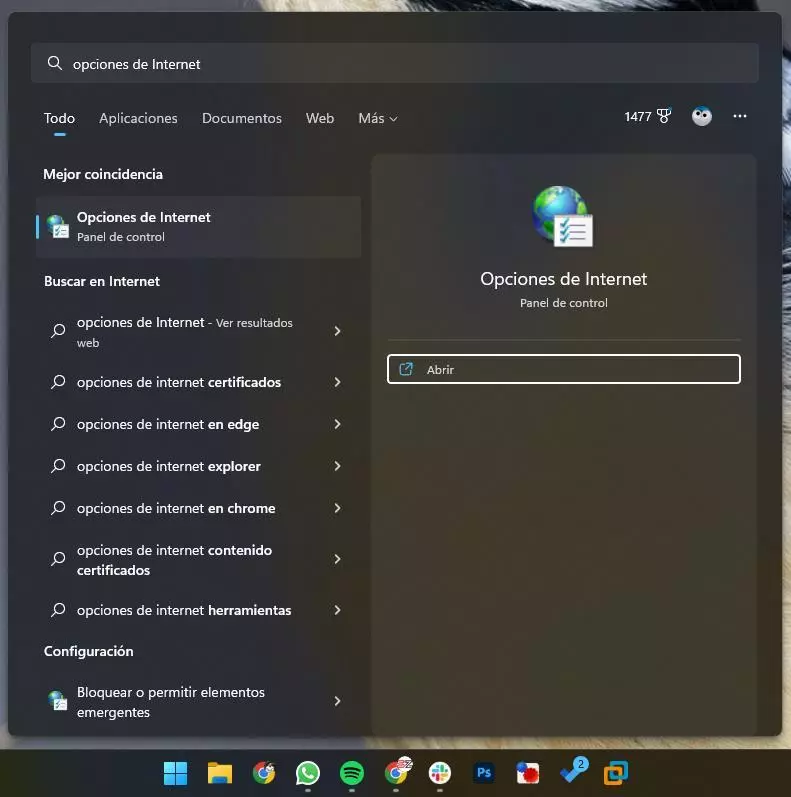
internet explorer It has been with us for many years. And there was even a time when he was the king of browsers, accumulating even more market share than Google Chrome can have right now. However, since the arrival of Chrome, IE has done nothing but plummet. After several attempts to try to resurrect the browser, in the end the company decided to set it aside in version 11 and start from scratch with the new browser that we all know: Edge.
Edge, in Windows 8 and early editions of Windows 10, initially used the Internet Explorer engine. However, users continued to deny it for various reasons, forcing Microsoft to reinvent itself, for the second time, launching a totally new browser, also called Edge, but using the Chromium engine. In addition, Microsoft recently announced the end of support for its classic browser, Internet Explorer, which will stop receiving all types of support and maintenance from 2023.
internet explorer does not come installed by default on Windows 11. Or, at least, in front of everyone. If we search by the name of the browser we will only find the new Edge, in addition to access to Internet options. But no trace of the browser.
However, it has recently been discovered that IE 11 is still present in Windows 11. And, if we want, we can even launch and use it, although the process is somewhat complicated.
Launch Internet Explorer 11 on Windows 11
To run this browser, the first thing we must do is look for the “Internet Options» from the Windows search engine itself.
Once the new window opens, what we will do is select the «programs«. And, in it, we will click on the button «Manage add-ons«.
We will see a new window with the Internet add-ons that we have installed on the computer. In this new window, what we must do is click on the link at the bottom, called «Learn more about tools and extensions«.
And ready. Automatically we can see how an Internet Explorer 11 window opens. We can now start browsing with it. Although we probably shouldn’t.
Problems using Internet Explorer
Although the browser is fully functional, and we can use it to surf the Internet, it is actually better that we do not. Most likely, when trying to enter some modern and updated websites, we will run into many compatibility problems, since IE does not support the latest standards no protocols.
In addition, Internet Explorer is an old browser and, although it has not yet disappeared, it has not had adequate support for some time. Therefore, using it to browse can only bring us problems, since, if we come across a malicious website, it will manage to take control of our PC.
Surely, in the next Windows 11 updates, this browser will disappear completely. However, while this is happening, as a curiosity, it is good to be able to have this classic browser that, without a doubt, is part of the history of the Internet.