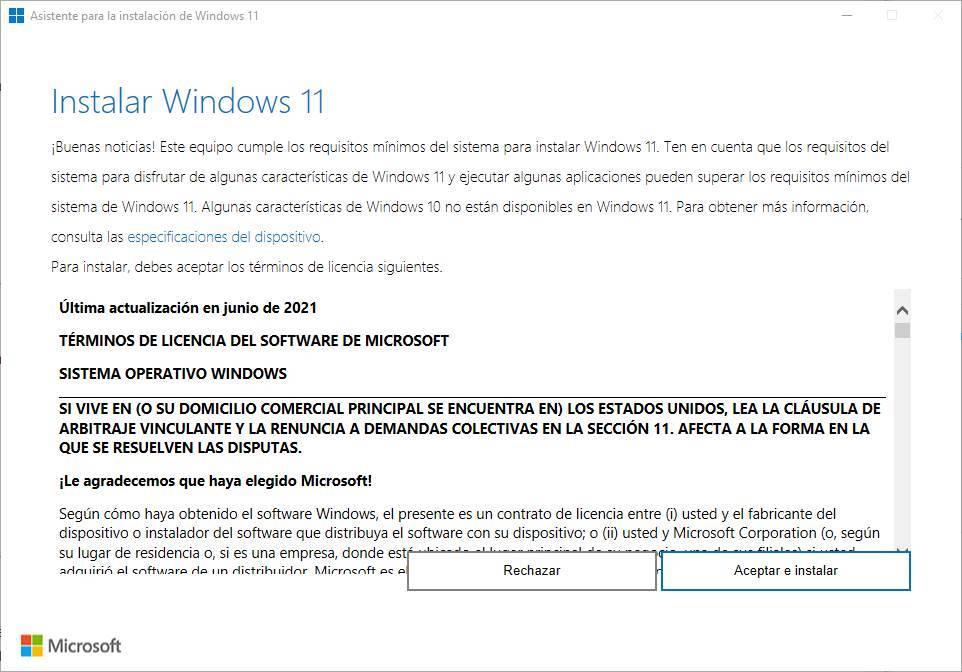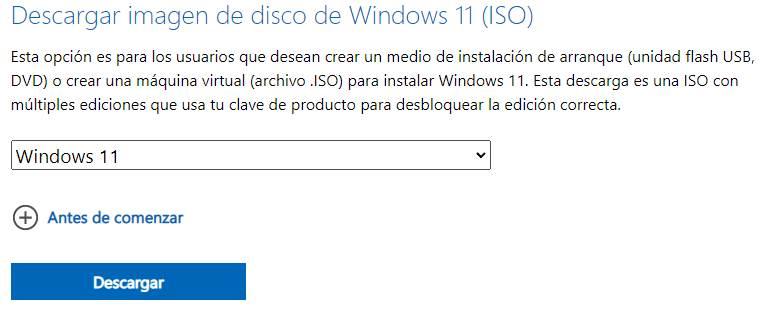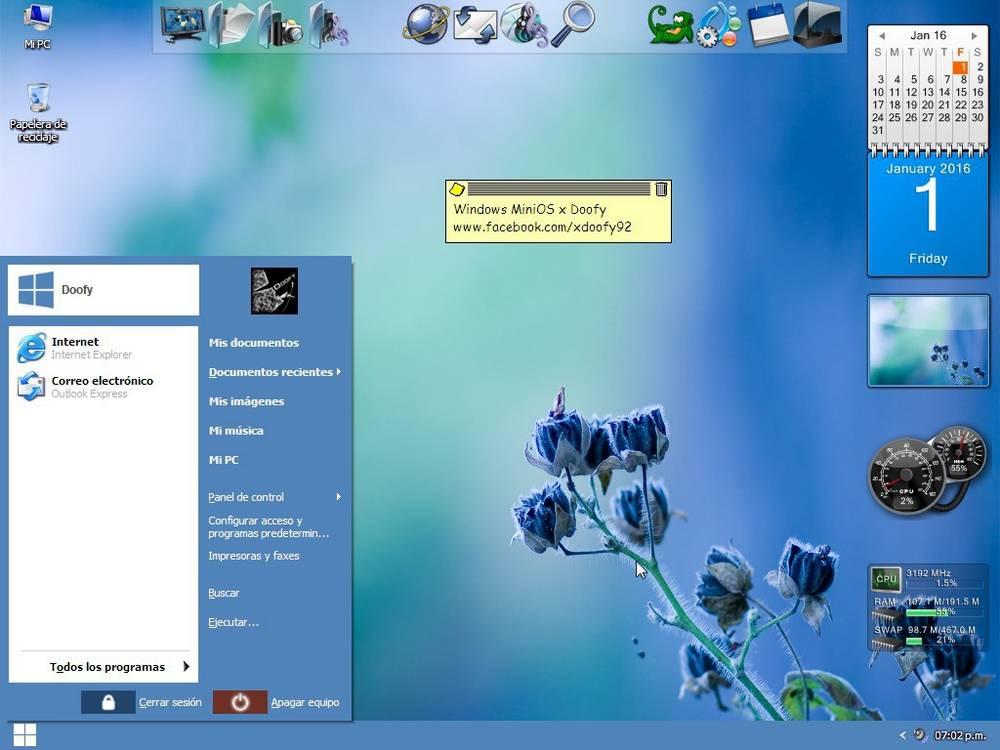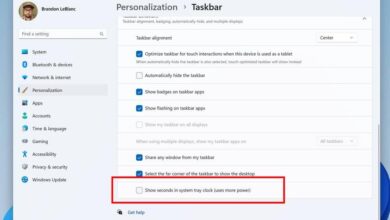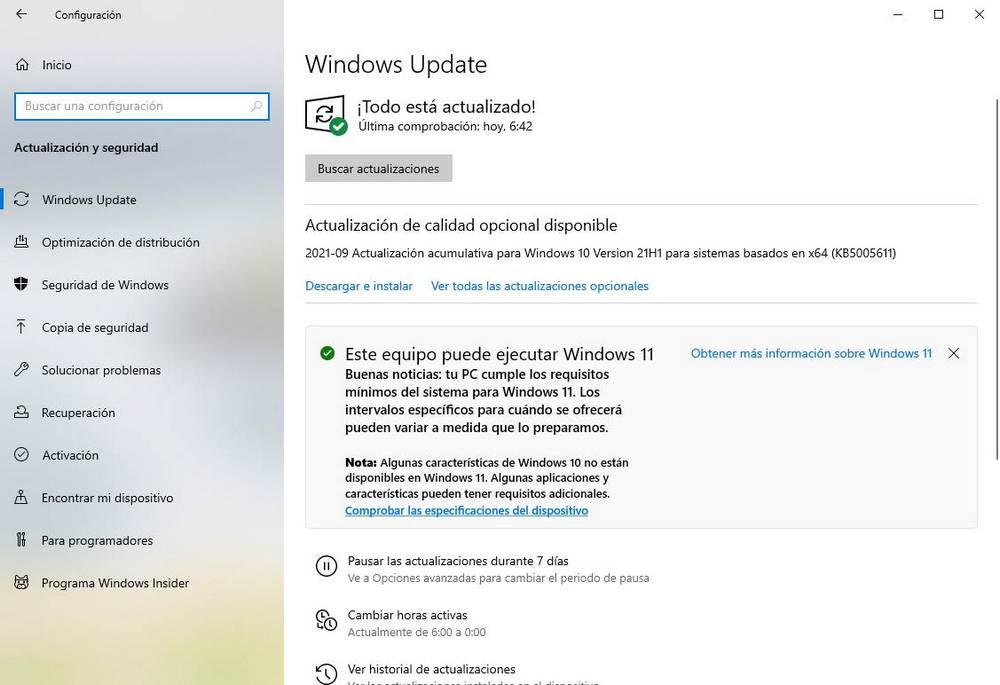
If the new Windows 11 has stood out for something since the day of its presentation, it is because of its great aesthetic change. Microsoft has almost completely renewed the appearance of its new operating system, adding new icons, new backgrounds, renovating the menus, the taskbar, the start and even the windows. And all this, of course, with the expected rounded corners.
Although not everything is going to be good news. To ensure the proper functioning of the operating system in the long term, Microsoft has raised the minimum OS requirements and added new ones, such as having a UEFI system with Secure Boot and a TPM 2.0 chip on the motherboard. And this is going to give a lot to talk about.
Be that as it may, if we meet these requirements, we can now install the new Microsoft system. We explain how.
Upgrade Windows 10 to 11
As on other occasions, the ideal is for Microsoft to let us update to its new operating system directly from Windows update. Starting today, if we enter the Windows 10 update system we will be able to see a notice where it will tell us if our PC is compatible, or not, with this new system.
It is possible that we already have a warning from which to download and install Windows 11, although the truth is that it would be strange, since Microsoft will release it in waves, as on other occasions.
If we get the notice that it is available, we can download and install it right away. Otherwise, the ideal is to wait for this new OS to reach us. Although, if we don’t want to wait, we can always resort to some “tricks” to install it ahead of time.
Download the new Windows 11 for free
On the Microsoft website we can find several ways to download Windows 11 for free. The first of the tools that we can find on the Microsoft website is the installation wizard, a tool that will allow us to update the computer without having to wait for that the new version appears in Windows Update.
We are also going to find another tool that will allow us to easily create installation media for the new operating system. This is very useful when, for example, we want create a USB to install from scratch the new system on the PC. This is the same tool that we have already seen in Windows 10, so there is nothing new about it.
Finally, and this is new, Microsoft also allows us download Windows 11 ISO completely free from their website. In this way, we no longer need to have to resort to the previous tool to download and save the ISO.
To enjoy the new Microsoft operating system that, in addition, if we have an original Windows 10 key we can update for free without having to pay again.