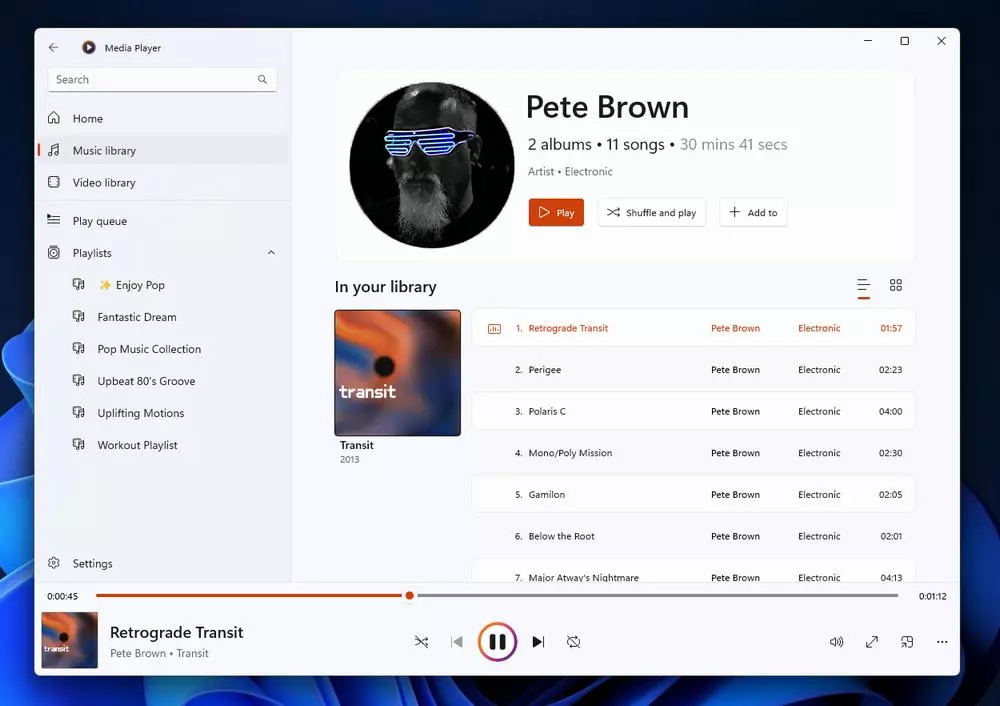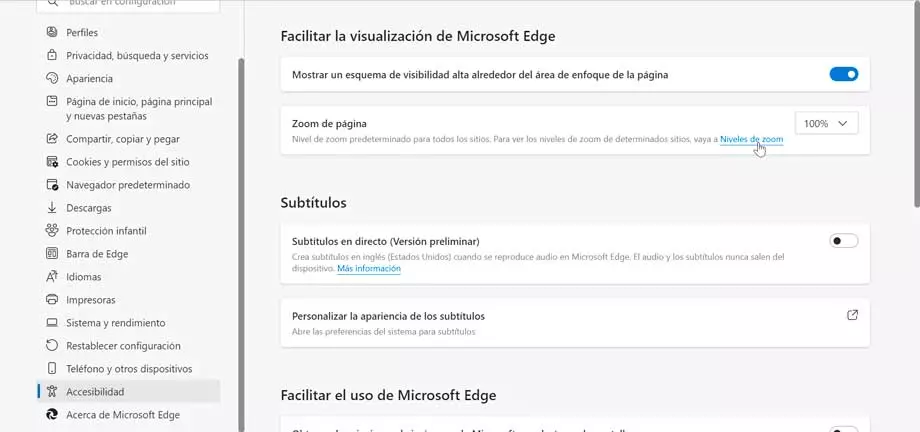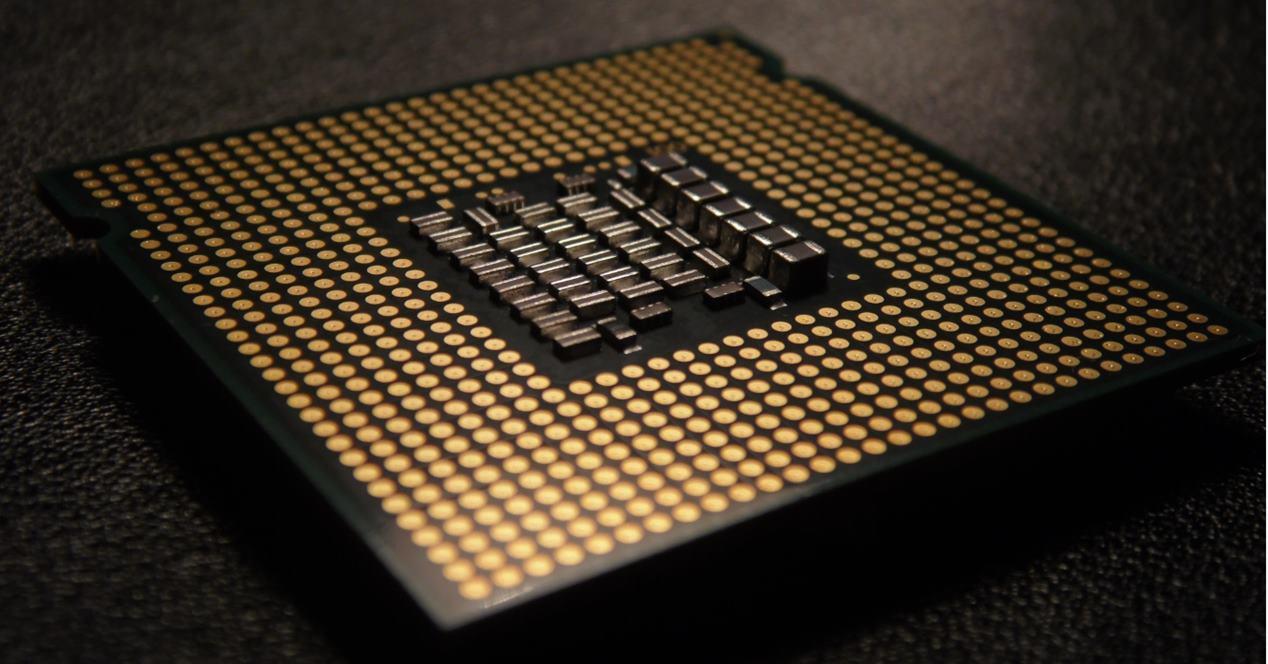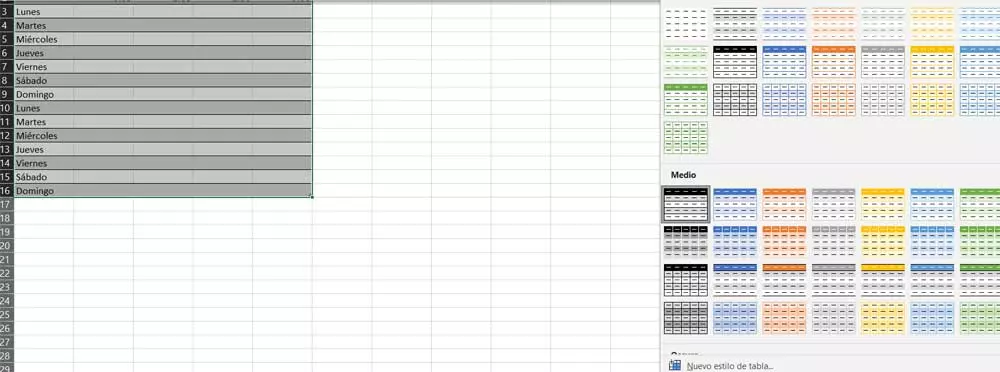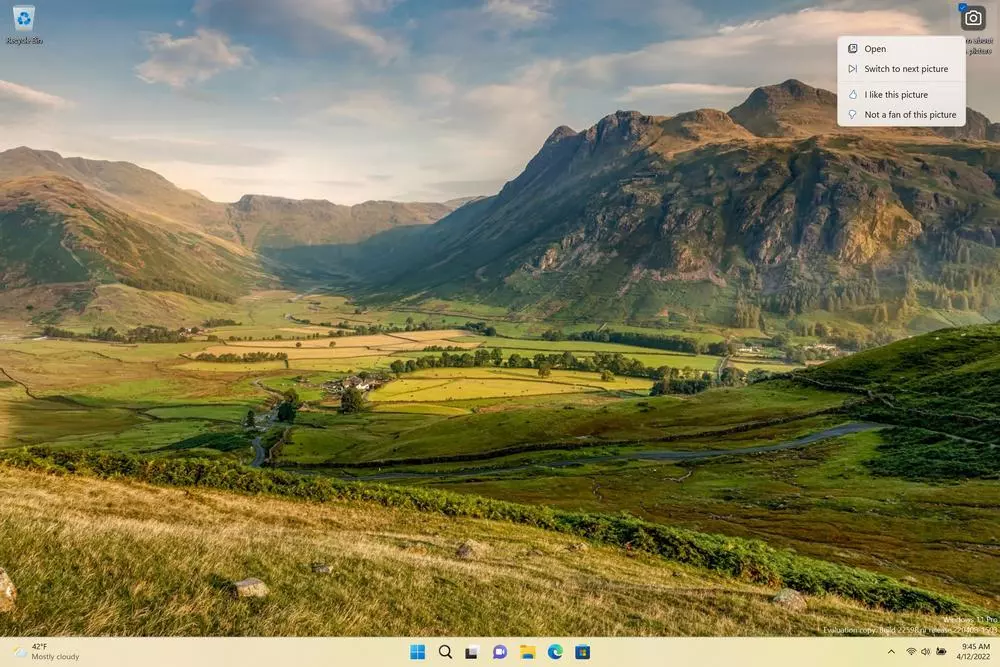
The first thing we must indicate is that this new Windows 11 build 22598 is only available for the Beta and Dev channels of the Insider program. That is, to install it we must belong to either of these two or, otherwise, we will not be able to install it. In addition, to facilitate the start-up of this new version, Microsoft has released new Insider ISOs that will allow us to install Windows, on a PC or in a virtual machine, directly in this new build to save time on start-up.
That said, we are going to go into detail about all the news and corrections that we can find in this new version of the OS.
What’s new in Windows 11 build 22598
The first of the novelties that Microsoft is testing is found in a new app, called «Get Started«, which is launched automatically after installing a new version of the operating system and helps users discover what’s new with each update. At the moment, it is only available for a specific group of users, but little by little it will reach more.
Another novelty that we can find in this new version is that, from now on, Windows Spotlight It is activated by default as desktop background for new installations (from ISO) and updates. We remember that this feature allows us to see a different background per day, similar to the lock screen, improving the customization of the OS. Additionally, Microsoft is testing new 4K backgrounds through this function.
When using Windows spatial sound, we will now see a new indicator on the volume icon to remind us that this feature is enabled and working.
Finally, Microsoft indicates that it is finally offering Insider versions of Windows to Lenovo PCs in China.
New Media Player
In addition to the changes we just saw, Microsoft has announced that starting with this build, it is starting to include a new version of Media Player for Windows 11, specifically version 11.2203.30.0. This is only available for the Dev channel, so users signed up within the beta channel will not find it.
This new player now has two different views, one that shows all albums by an artist, and another that groups songs within each album. It also includes quick actions to albums, artists, videos, and playlists when hovered over for quick selection and playback.
Microsoft has also included a new context menu, which we can launch by right clicking on the current playback screen, from which we can open new files without having to navigate to another page. It also gives us quick access to the album and artist page, and even a new “video enhancements” panel, which lets you adjust brightness and contrast live.
Of course, the general performance of the player has also been improved, which is very interesting, especially when loading very large music libraries. As the development of this player progresses, it will be available to more users.
Bugs fixed
This new update has also corrected a good number of errors detected in previous versions:
- General:
- Devices using Windows Information Protection policies can now access controlled data through protected applications like Outlook, Word, Microsoft Edge.
- Taskbar:
- Fixed a bug where using keyboard focus on the taskbar would cause previews to remain active during all interactions.
- Fixed an issue that caused taskbar badges to return after a crash in explorer.exe, even if they were disabled.
- Fixed an issue where some mouse movement events were not being passed to applications in the system tray.
- Fixed an issue where hovering over some icons in the system tray would not display previews or tooltips.
- System tray app icons should now display more reliably.
- Fixed an issue that caused the hidden icon flyout to be slow to open, or not open at all.
- Fixed an issue where Chinese characters were not displayed on the task bar when displaying the lunar calendar.
- Fixed an issue where the visual indicator around an app icon, when sharing a window, might not go away when you stop sharing.
- Start menu:
- Fixed a crash when clicking the “More” button in the “Recommended” section of the Start menu.
- Fixed a bug that could cause launch to crash when launching with a gesture.
- Fixed an issue that caused home buttons and labels to have the wrong colors when using a contrast theme.
- Fixed an issue where swiping to scroll the contents of a pinned folder to start would cause the start to close.
- File Browser:
- Fixed an issue that caused the context menu to sometimes not fully render and be transparent.
- Entry:
- Improved performance when launching the touch keyboard on the login screen.
- Fixed an issue where selecting text using touch would require you to double-tap backspace to delete it.
- Voice typing should no longer become unresponsive if you repeatedly press WIN + H.
- Fixed a problem that caused that, when having many input methods, the selected one was not in view.
- Fixed an issue with the IME keyboard.
- Fixed an issue where the background image and color of the emoji panel might not display correctly after using the Settings > Personalization > Text input options.
- Settings:
- Fixed an issue where the high DPI display options in the compatibility tab would not work properly.
- Narrator should now read the options in Settings > Apps > Installed apps.
- Windows:
- The animation of the WIN + D shortcut or the “show desktop” button works again.
- Fixed an issue where using touch-enabled instant layouts could cause an acrylic sheet to get stuck at the top of the screen.
- Thumbnails in task view should no longer be inverted when using languages like Hebrew or Arabic.
- Fixed an explorer.exe crash when invoking the task view.
- If we have a lot of windows open, they should no longer overlap desktops in task view.
- Fixed an issue when using Alt + Tab with a screen reader.
- Fixed an underlying issue where the color accented title bar for certain apps and File Explorer would only display when the windows were maximized.
- Mitigated a rare issue that caused the system to crash when changing the resolution in some games.
- Fixed an issue that would display white pixels in the corners of some apps when using dark mode.
- Work has been done to fix an issue where certain app windows were not moving to the expected area after selecting them with instant assist.
- Fixed an animation bug when using snapping layouts at the top of the screen to snap windows.
- Live Subtitles:
- Fixed an issue that prevented the top of maximized apps from being selected when live subtitles were placed on top.
- Live subtitles will now tell us when they are downloaded and ready to go.
- Task Manager:
- Fixed a layout bug in the CPU graph.
- Improved task manager reliability.
- Added new shortcuts to this task manager.
- When selecting a process, we can kill it again using the Del key.
- CTRL + Tab and CTRL + Shift + Tab will now cycle through pages in the task manager.
- Fixed an issue where the memory graph would be blank instead of displaying the proper color.
- Mitigated an issue that caused the GPU graph in the performance tab to sometimes not display.
- The icons in the status column of the Processes tab no longer touch the side of the column.
- Fixed an issue where the “Efficiency Mode” column was missing from the Users page.
- WSL:
- Fixed an issue that prevented WSL2 from mounting the filesystem on ARM64.
- Others:
- Fixed an issue where the acrylic effect might not extend across the entire login screen.
- Fixed an issue that caused the volume and brightness keys that appeared when using the hardware keys to be cut off in the middle.
- The powercfg /query command should now work when started from syswow64 or from a 32-bit process.
- Fixed an apostrophe not appearing correctly in the text when performing an offline scan from the Windows Security app.
- Improved some translations.
- Settings > Accessibility > Text Size settings should now be honored when booting from an ISO.
All these fixes are exclusive to the Beta and Dev versions of Windows 11, although Microsoft reserves the possibility of bringing some of them to the RTM version of the system, released on October 5, 2021, if deemed necessary.
Known bugs in build 22598
In addition to the previously fixed bugs, Microsoft has also updated the list of bugs, errors, and pending issues that will gradually disappear.
- General:
- Some users may encounter error 0xc8000402 when trying to download the latest builds from Windows Update. To solve it, we simply have to reinstall the stable version of the system, and from there sign up for the Insider program again.
- Reports are still being investigated that some Insiders have been experiencing an issue where explorer.exe repeatedly hangs in a loop on recent builds and is unable to load properly.
- Opening the group policy editor will display an administrative template error. We simply have to accept it to discard it and everything will work normally.
- Taskbar:
- The taskbar doesn’t always collapse automatically when you launch an app or tap away from it in 2-in-1 device mode.
- Some areas of the operating system do not track the height of the extended bar.
- File Browser:
- Using the context menu options in File Explorer or on the desktop to rename, copy, paste, and delete can cause explorer.exe to crash when the context menu is closed.
- The “Add to Favorites” option is not displayed when right-clicking on a file in Start.
- Widgets:
- The widget board does not open properly when using the swipe gesture from the side of the screen.
- Net:
- Reports of connectivity issues when connecting to certain VPN networks are being investigated.
- Live Subtitles:
- Certain full screen apps prevent live subtitles from being visible.
- Apps placed near the top of the screen, and closed before the live subtitles run, will reopen behind the subtitles.
Little by little, these bugs will be fixed so that, in future Insider builds, they will disappear to offer users the most stable system possible.