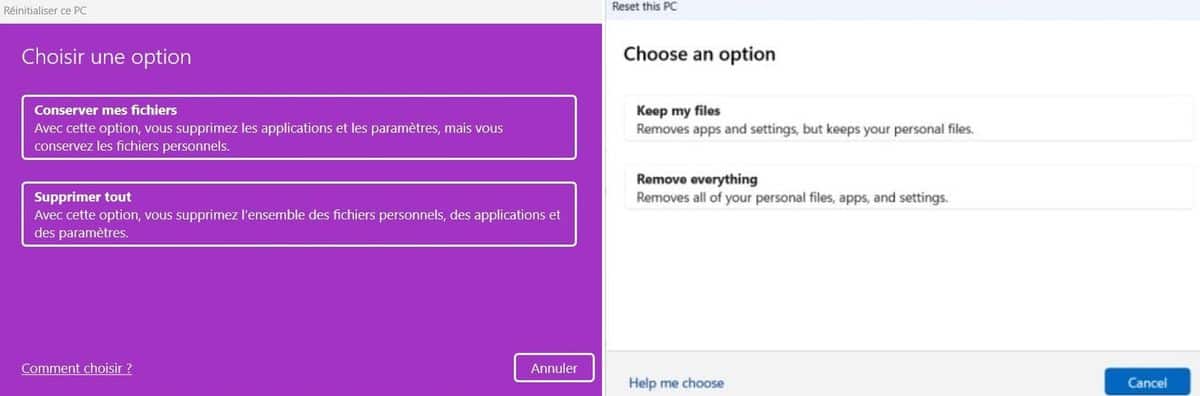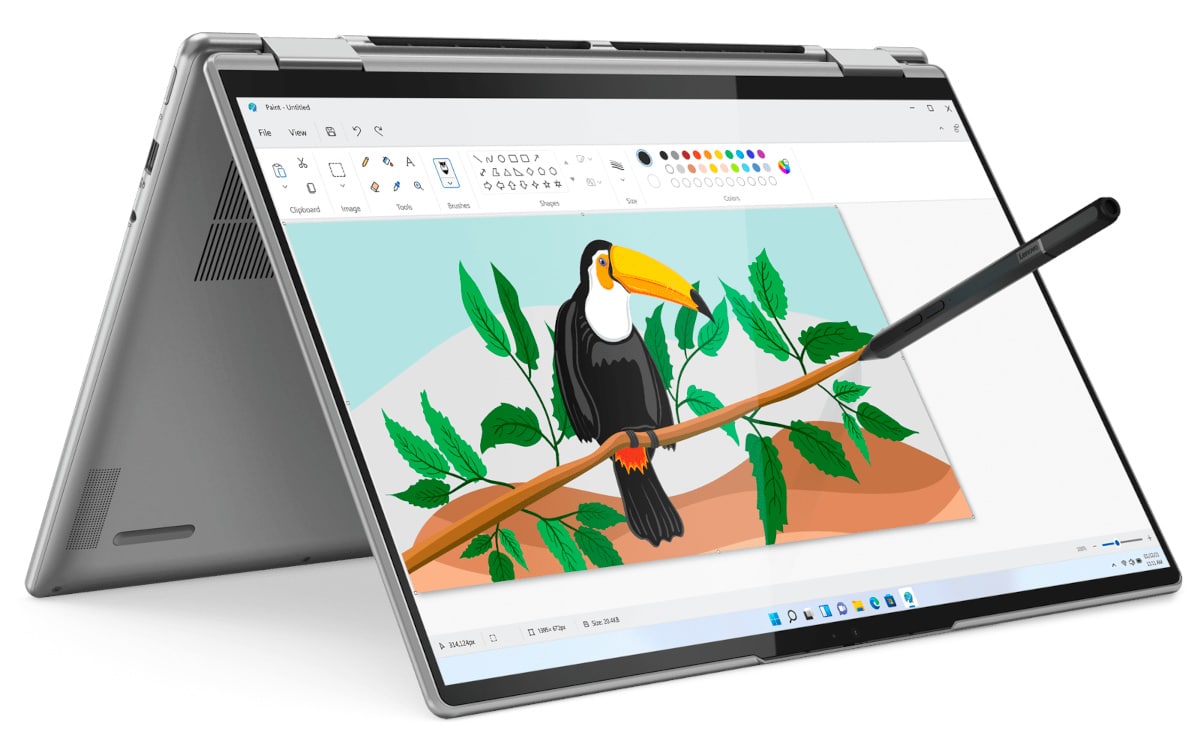The new Build of Windows 11 for Insiders is available. It brings discrete changes, one of which concerns the reset window. Now, it is more in line with the rest of the OS in terms of design.
When Windows 8 came out in 2012, Microsoft introduced an all-new design that it’s been struggling to shake off ever since. Windows 11 methodically eliminates the last traces of the august OS but a well-hidden window was still resisting: that of the reset.
In Windows 11 Build 25231, Microsoft finally addresses the problem. Finally is a very big word, since no one was crying out for it, but it is interesting to see that the Redmond firm withdraws remnants of Windows 8 design.
Windows 11 revamps its reset window
When you try to reset your PC, a window appears. She is colorful (depending on the one chosen by the user, by default blue) and the options are surrounded by large white borders. A very Windows 8 design.
The new one is exactly similar in form, but revises its color scheme. As we can see, it is now white or gray (depending on the chosen theme) and the borders disappear. For the rest, we have always the same manipulations to follow to reset your computer. We regret that the options offering to completely clean the data or to select the drives that we want to format are still a little hidden. May be later ? That’s not so bad, considering that this menu isn’t used very often either.
Read also – From Windows 1 to Windows 11, a look back at the history of a symbol of consumer computing
Anyway, the last elements of flat design are hunted down and eliminated. If the tiles have disappeared since the arrival of Windows 11, there were still a few “old” things. For instance, the legacy volume control bar Windows 8 was only superseded very recently with the October Update.
This new Build includes elements that should arrive for the general public in the coming weeks or months. It also includes other little things, such as the possibility of activating a Wifi access point without turning on your phone.