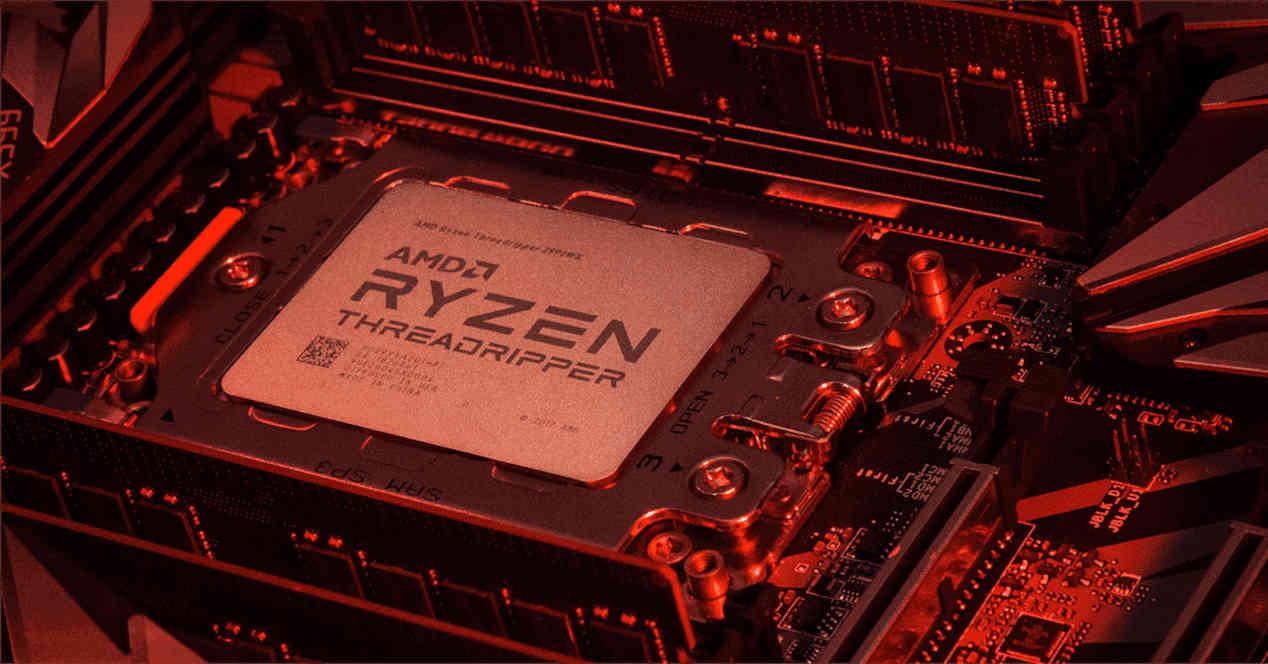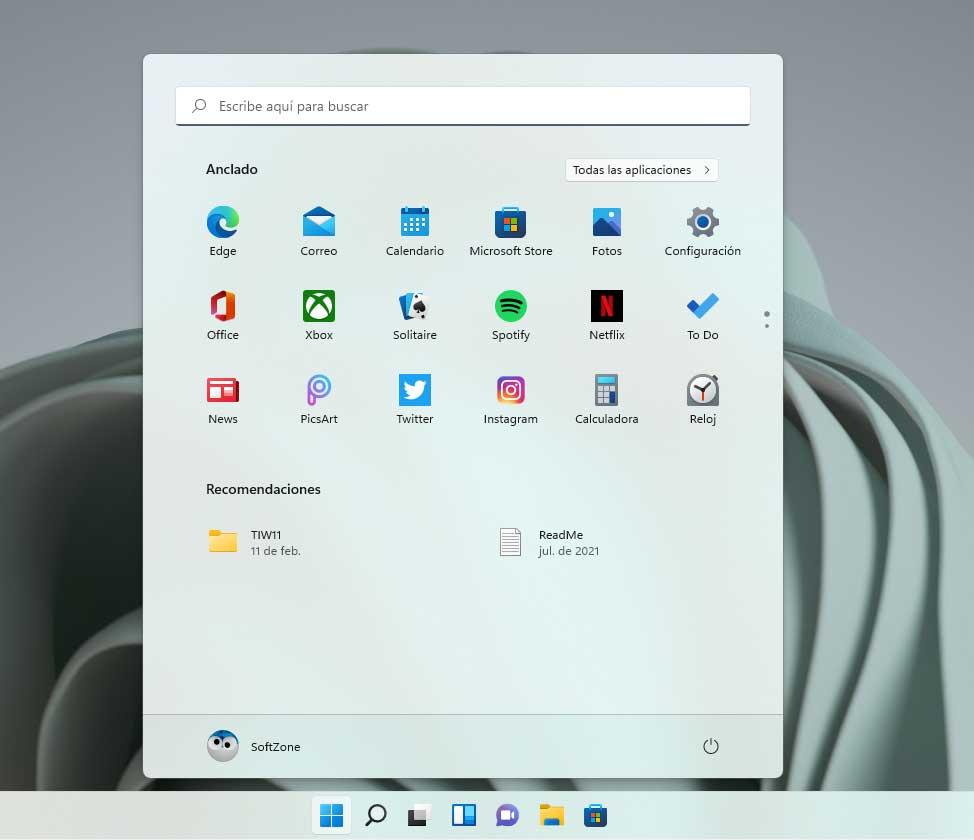
Both Microsoft and users around the world have high expectations for the firm’s latest operating system, Windows 11. It has been with us for several weeks and has received as much praise as criticism. The latter are largely given by the requirements and by the errors that are discovered, as is the case.
It must be taken into account that we are talking about a new operating system, which, although it shares a lot with Windows 10, also has innovations. This, as Microsoft has accustomed us with its new releases, brings with it a certain number of errors. We have been able to see these first-hand throughout these weeks, and now we find a new bug. And it seems that this bug that has come with the optional update of February 2022, KB5010414and it affects an important element of the system.
This is something that many users have reported and that they find on their computers causing a serious inconvenience. So that we can get an approximate idea of what we are talking about, the problem comes because the Start menu starts to behave strangely. This element that has accompanied us for so many years and versions of Windows, now continues to allow us to quickly access installed applications. Although the error does not initially break this section after installing the KB5010414 update, users report that auto hide.
Specifically, this happens when hovering over pinned icons on the Taskbar. At this point we can confirm that the Redmond firm itself has already spoken about this new error detected in Windows 11.
Windows 11 has a bug in the Start menu
According to those responsible for Microsoft, this is not a bug as such, but rather a design feature. As of KB5010414, the Windows 11 widget section is pinned to the left side of the Taskbar. Therefore, it can be started when the mouse is hovered over the icon. This is precisely what seems to be causing a conflict where the Start menu opens and then immediately closes.
Apparently after installing this optional patch the startup closes as soon as the cursor approaches the left side of the Taskbar. This happens even when users don’t want to interact with the widget icon. Because of this, if the cursor passes over this icon, the start menu closes. At that moment Windows 11 considers that we want to open said widget section. It is easy to deduce that the start menu should only be closed when the widget menu.
Right now Microsoft has already communicated that it is working on this bug. Therefore, they recommend being careful not to hover over the widget icon when moving the mouse with the Start menu open. Likewise, it has been confirmed that the solution is already reaching the preliminary versions sent to Insiders. It must be said that this same update is also giving Taskbar issues, which does not load or appears blank. All this is expected to be fixed in the next update that Windows 11 receives.