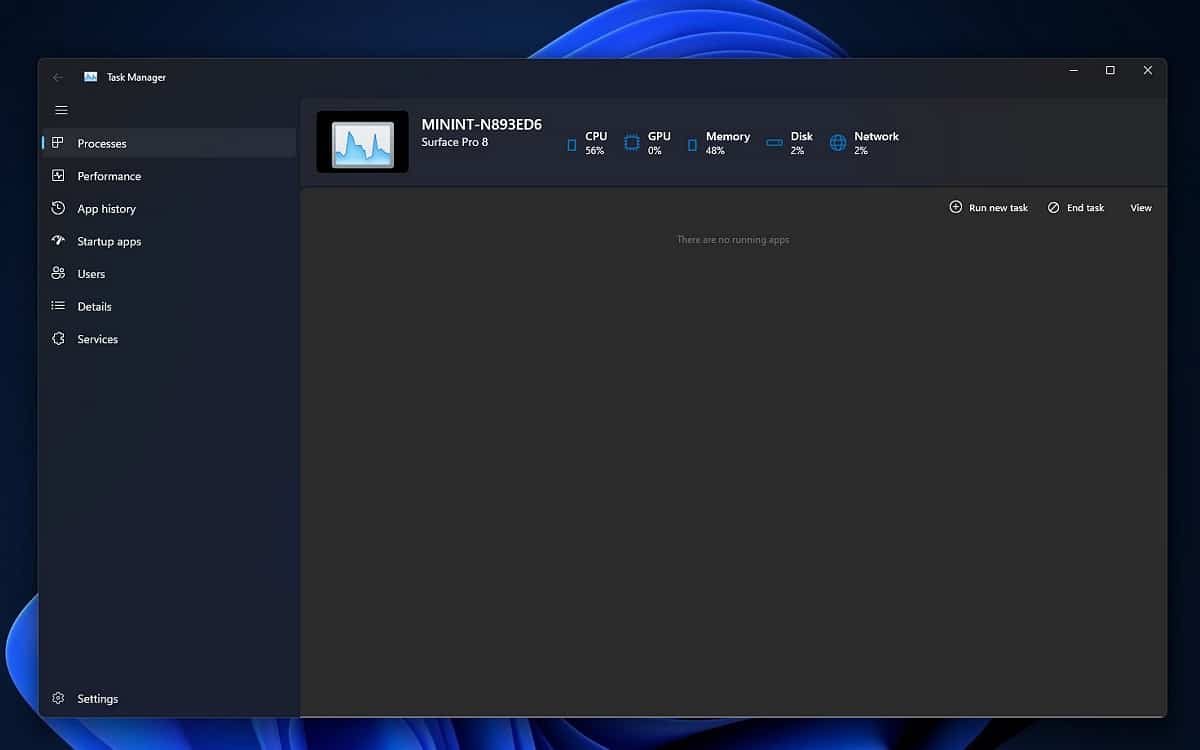
Microsoft is set to revamp the task manager in Windows 11. Like the rest of the operating system, the task manager is finally getting a new design in the latest update that matches Microsoft’s new Fluent Design language.
With Windows 11, Microsoft wanted to unify the design of its applications, through the volume indicators or application icons such as Paint, the calculator or Notepad. As Gustave Monce, an engineering student who had managed to run Windows 11 on a phone, discovered, Microsoft is now tackling the design of the task manager in the latest update of the operating system.
The updated version of task manager was discovered in Windows build 22538 which was rolled out a few days ago to users on the Windows Insider Dev Channel. Apart from the new task manager, this latest version does not contain many notable changes.
Also to read : Windows 11 welcomes its first update of 2022, here is what changes
Task Manager Finally Goes Dark Mode
As seen in the image shared on Twitter by FireCube Studios, the new task manager window uses the Mica theme and finally supports dark mode. The tabs have changed places, since Microsoft has replaced the horizontal row with a vertical stack of navigation buttons which mirrors what’s found in apps like Settings and Windows Security. The Processes tab displays useful information like CPU, GPU, Memory, Disk and Network usage at the top of the window.
For now, the new task manager is at a very early stage of development and will no doubt receive upgrades and updates in the coming months, but it’s good to see Microsoft finally tackling the design of its task manager to bring it in line with the design of the rest of the operating system. It remains to be seen when this visual overhaul will roll out to all users.. Recently, WhatsApp also got a facelift on Windows 11, and you can go find out what the new application looks like.



