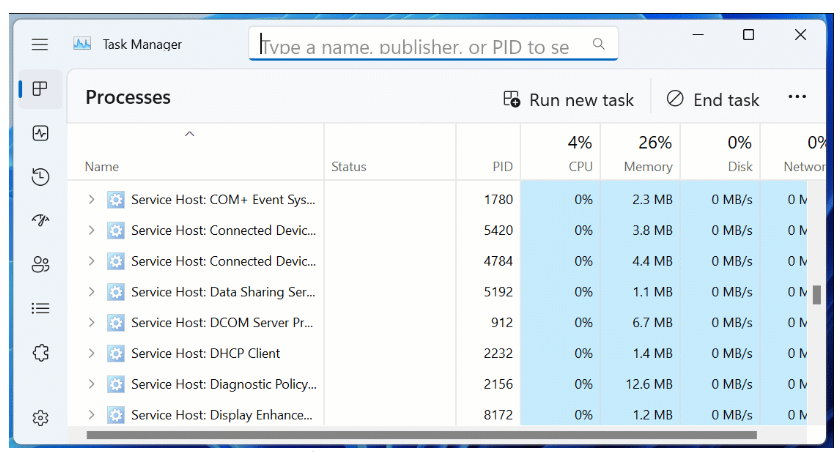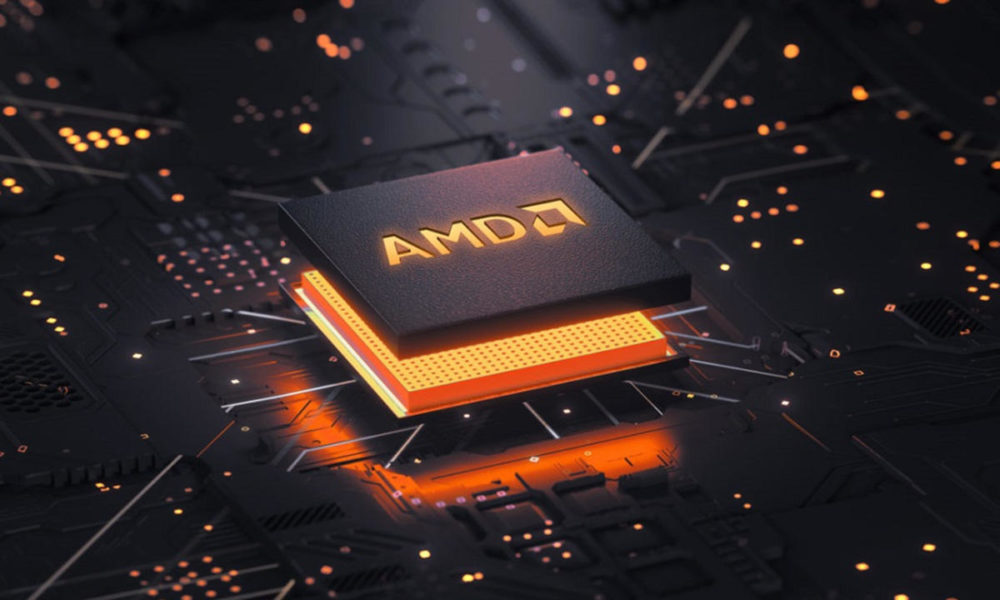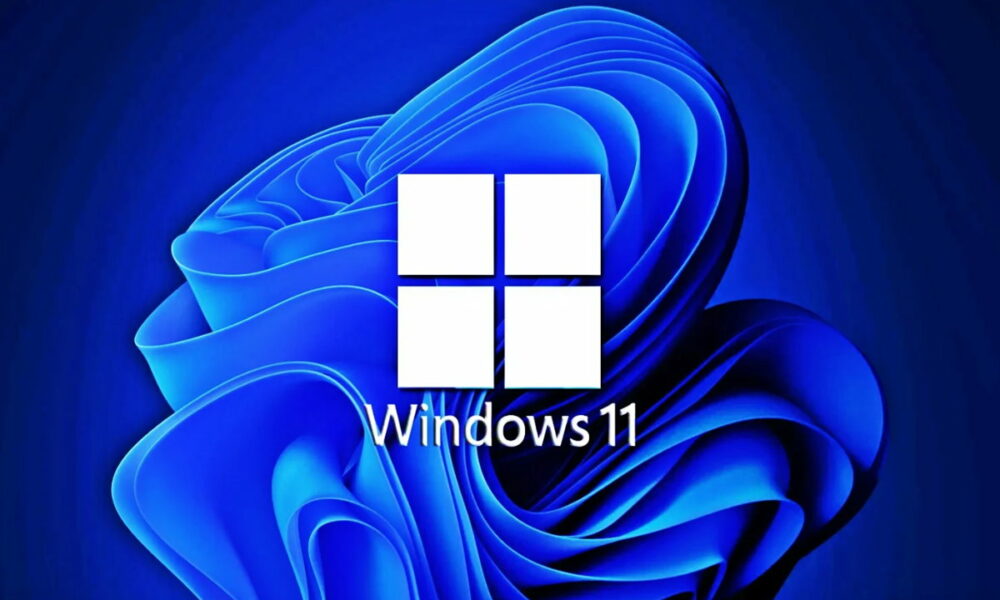
Microsoft has added a search and filter function to the Windows 11 task manager. And it will be very useful when searching and filtering running applications. It is tested on the latest Dev edition of the system (Windows 11 Insider build 22623.891) and is expected to be included in future stable releases.
The task manager (also known as TaskManager) is one of the oldest internal Windows applications. And one of the most useful tools for medium-advanced users, professionals or system administrators, Thoroughly check the operation of the equipment or solve some problems that arise from its use.
Microsoft extensively revamped this tool in Windows 10 and has continued to improve it in the next version, adding a lot of capabilities that go beyond ending a frozen application that blocks the system, surely the most well-known and used function by ordinary users.
Windows 11 Task Manager: point of order
Windows is a gigantic ecosystem due to the need to support legacy components that Microsoft would like to remove, but are kept for compatibility and support reasons. This is why, as new versions of Windows are released, the task manager has started to fill up more and more with a long list of running processes.
For example, on a fresh install of Windows 11, run more than 130 processes in the operating system. And only on first boot since on systems with many applications installed and with regular use, you can have more than 300 processes running at the same time. This long list of processes can make it difficult to find the specific one the user is looking for.
The new test version of the system introduces a solution, which allows filter the process list by name, ID or publisher. “The filter algorithm matches the context keyword against all possible matches and displays them on the current page. The filter also applies when changing pages»reads the release notes. “You can also use the keyboard shortcut ALT + F to focus on the filter box”they explain.
A useful feature if you want to highlight a process or a group of processes to take troubleshooting steps or simply monitor the performance of the filtered processes. In addition to the process filtering feature, this release also adds better color theme support for Windows 11 Task Manager and the ability to opt out of future confirmations when enabling “Efficiency Mode” on a process. .
You can test this feature by installing Windows 11 Insider build 22623.891, which is currently offered on the Dev channel. And if you want to know all the possibilities of this tool, don’t miss this special with the 10 Most Useful Windows 11 Task Manager Features.