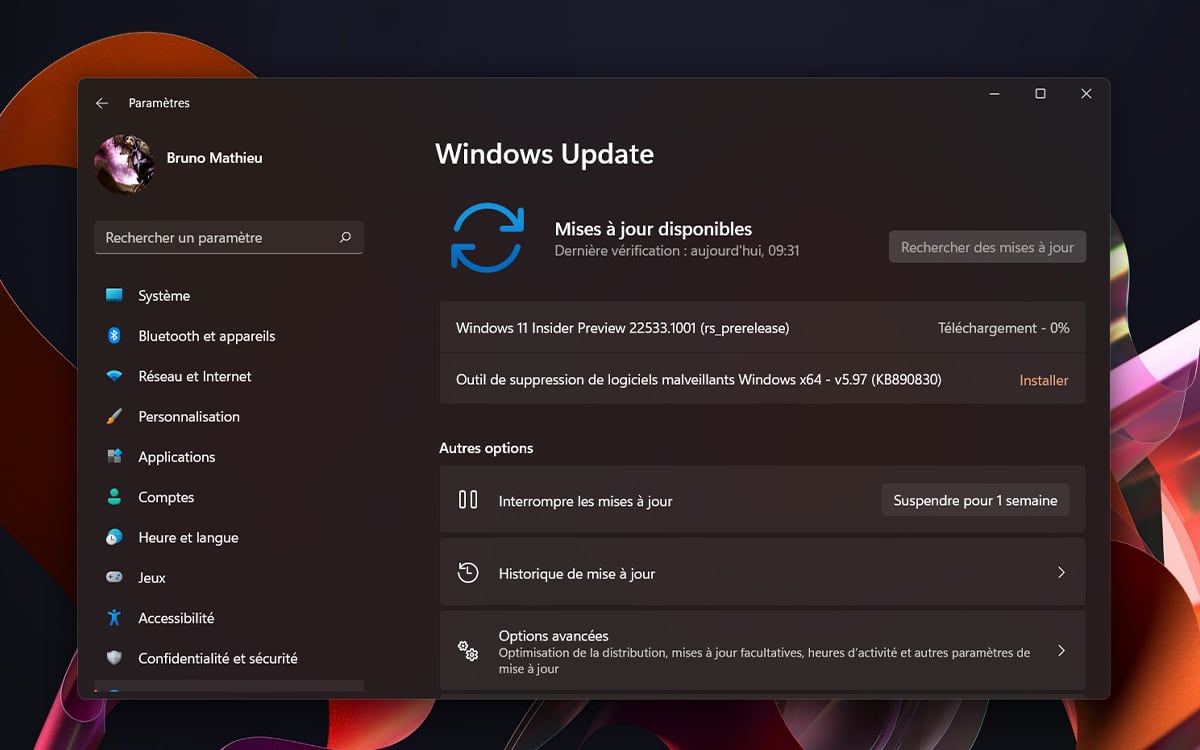
Microsoft continues its efforts to make Windows 11 more eco-responsible. Thanks to build 22557, the operating system will indeed be able to detect when the PC is powered mainly by renewable energies, such as solar or wind power. From then on, it will install the updates in priority during this period of time.
While the latest IPCC report on the environmental crisis is even more alarming than the previous ones, Microsoft is seeking to make its operating system more eco-responsible. The Redmond company recently announced that Windows 11 will have, in the coming months, a new tab in the Settings to advise the user on how to increase the life of his PC. Other features of the same type are to come.
In a blog post, the publisher presents the other new features of build 22557 which, among other things, finally brings drag and drop back to the taskbar. This build therefore also goes review how Windows 11 installs updates. Indeed, Microsoft explains that “Windows Update will try to schedule updates to install at specific times of day when doing so helps reduce carbon emissions”.
Windows 11 will prioritize renewable energies to install its updates
To do this, Windows 11 will detect when the PC is mostly powered by renewable energy. “Where possible, Windows 11 will now prioritize installing updates in the background at times when larger amounts of clean energy sources (such as wind, solar and hydro ) are available “says Microsoft.
On the same subject: Windows 11 is now installed on 19% of PCs, the ascent continues
It remains to be seen what real impact this feature will have on energy consumption. However, seen the size of the computer park which is based on Windows, we bet that this novelty, even minimal, will make the difference. Additionally, build 22557 improves Microsoft 365 subscription management and brings a new security utility which blocks dangerous applications. It is already available in the Dev channel for members of the Insider program.
Source: Microsoft



