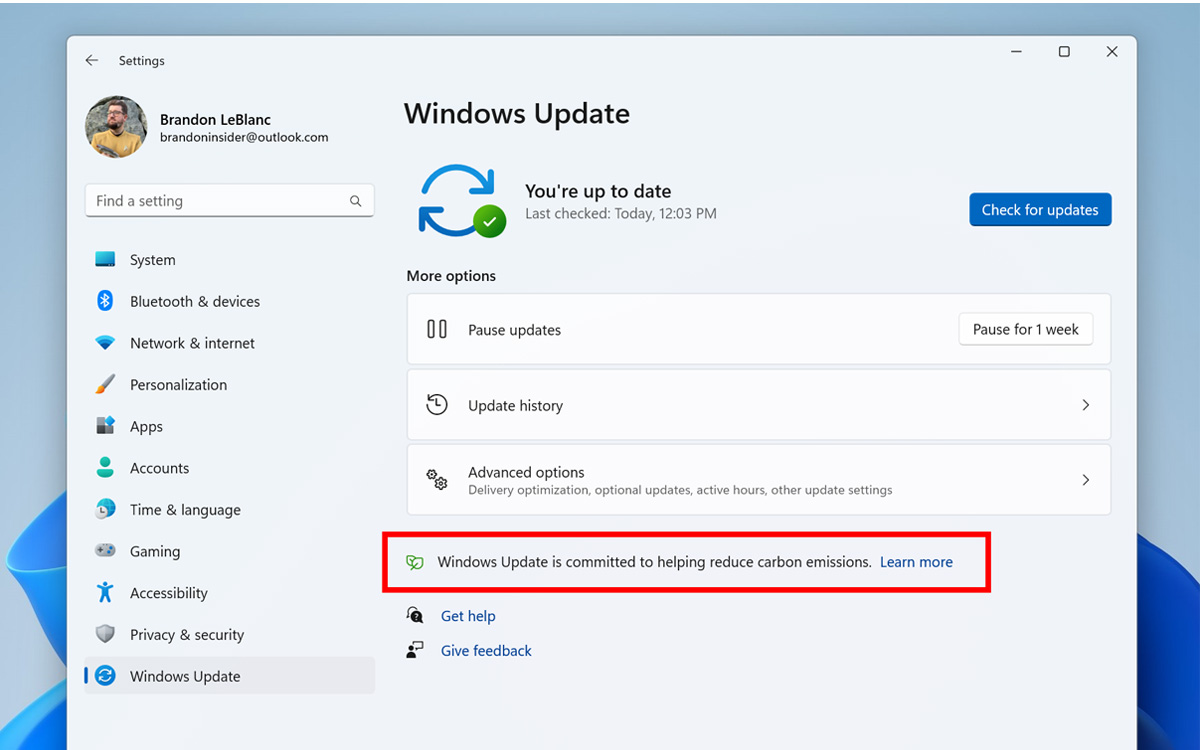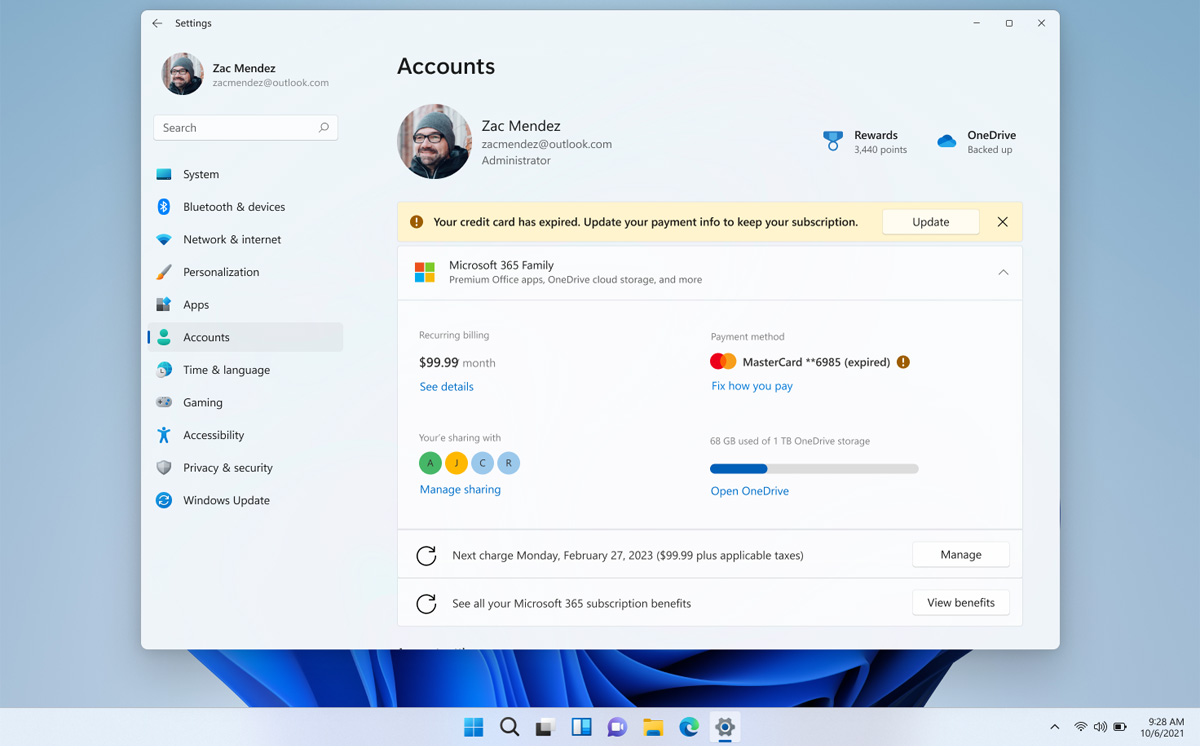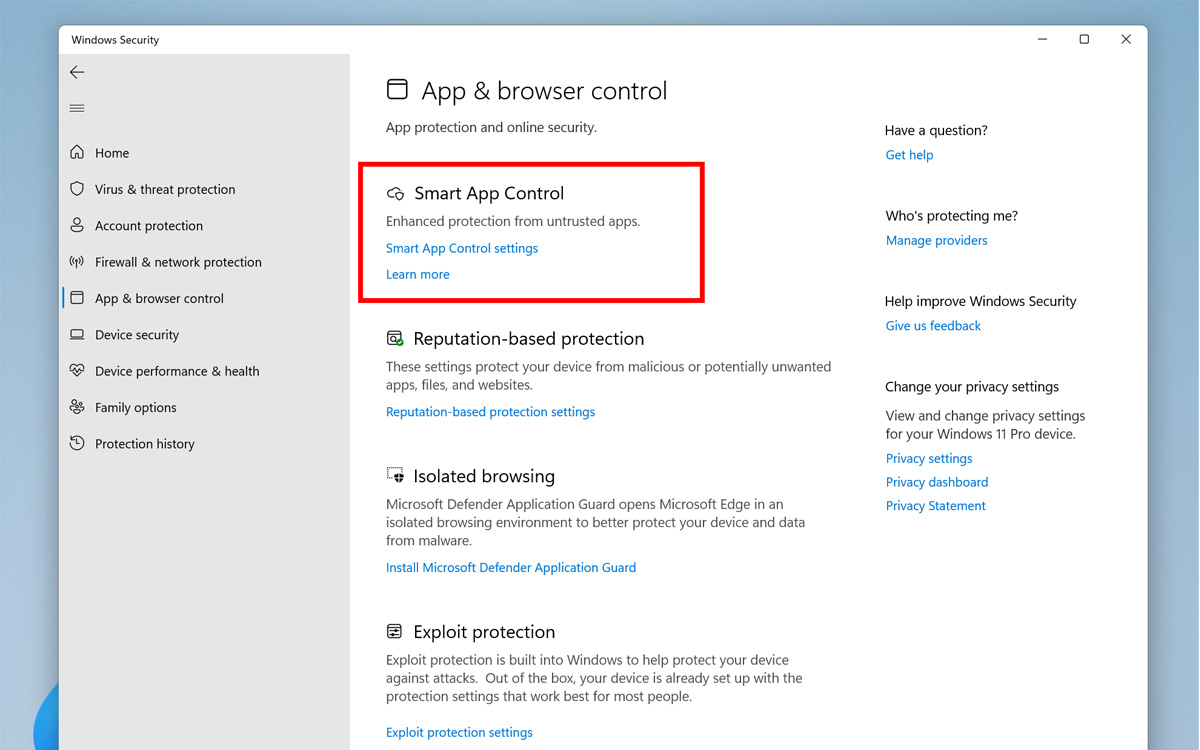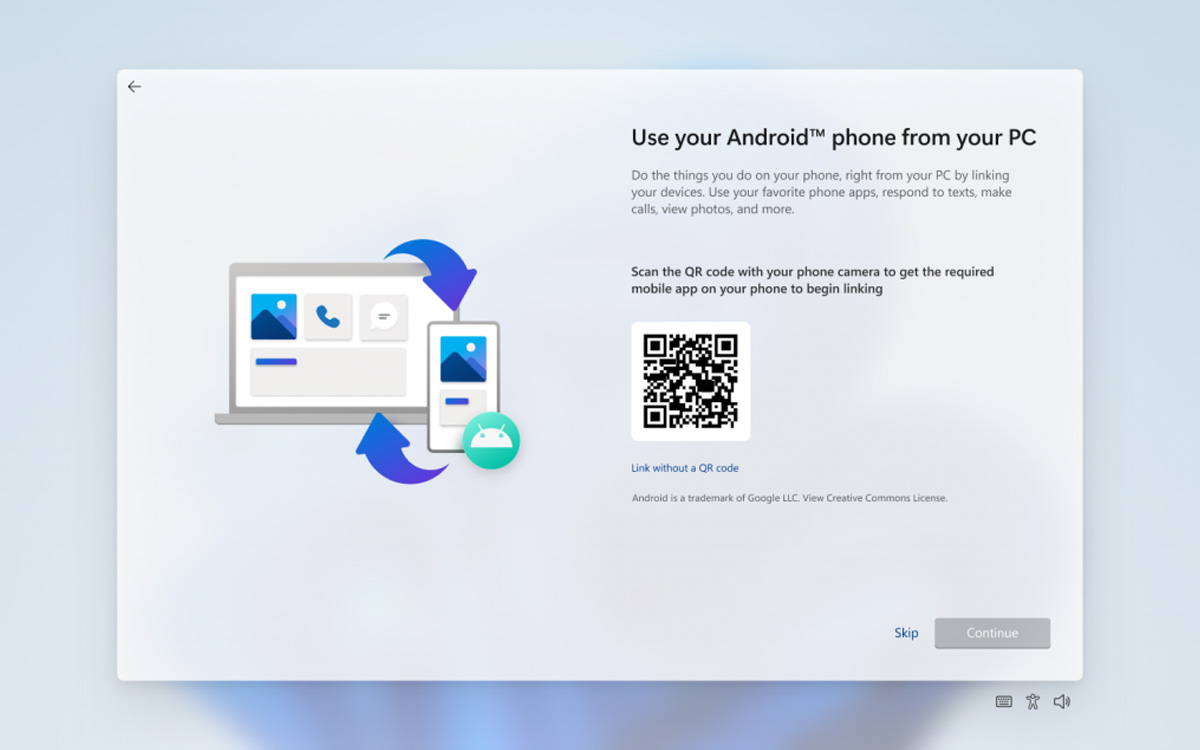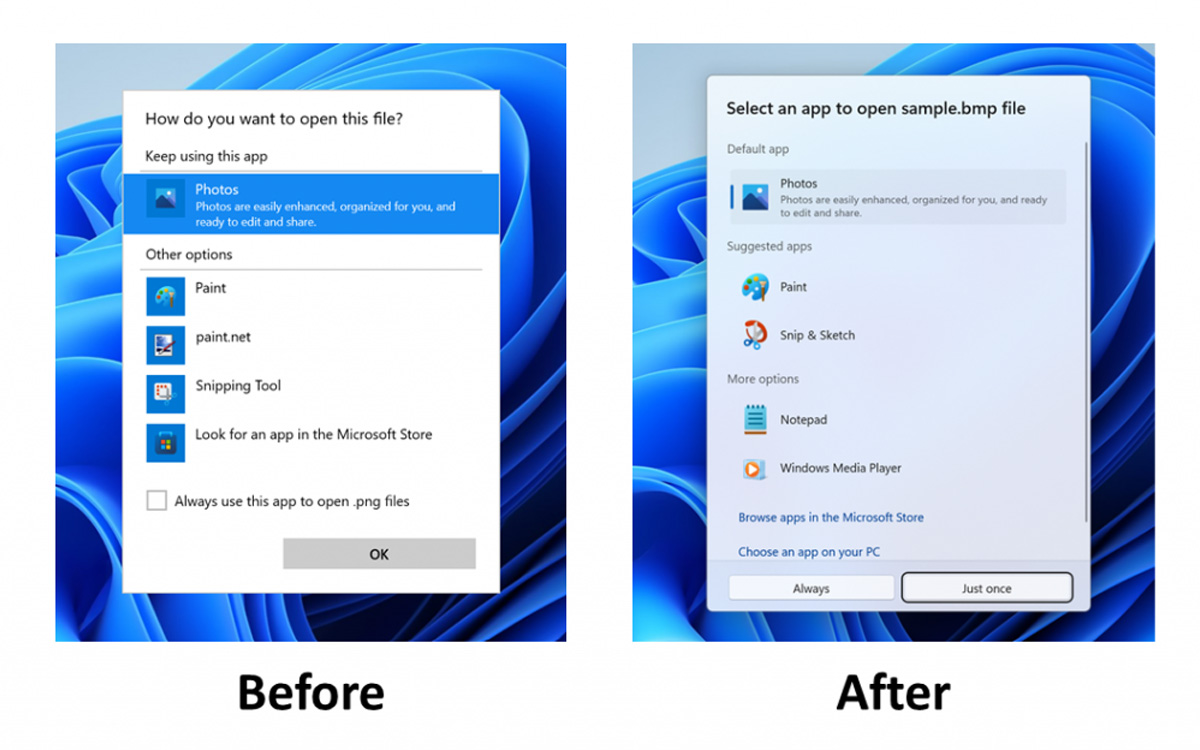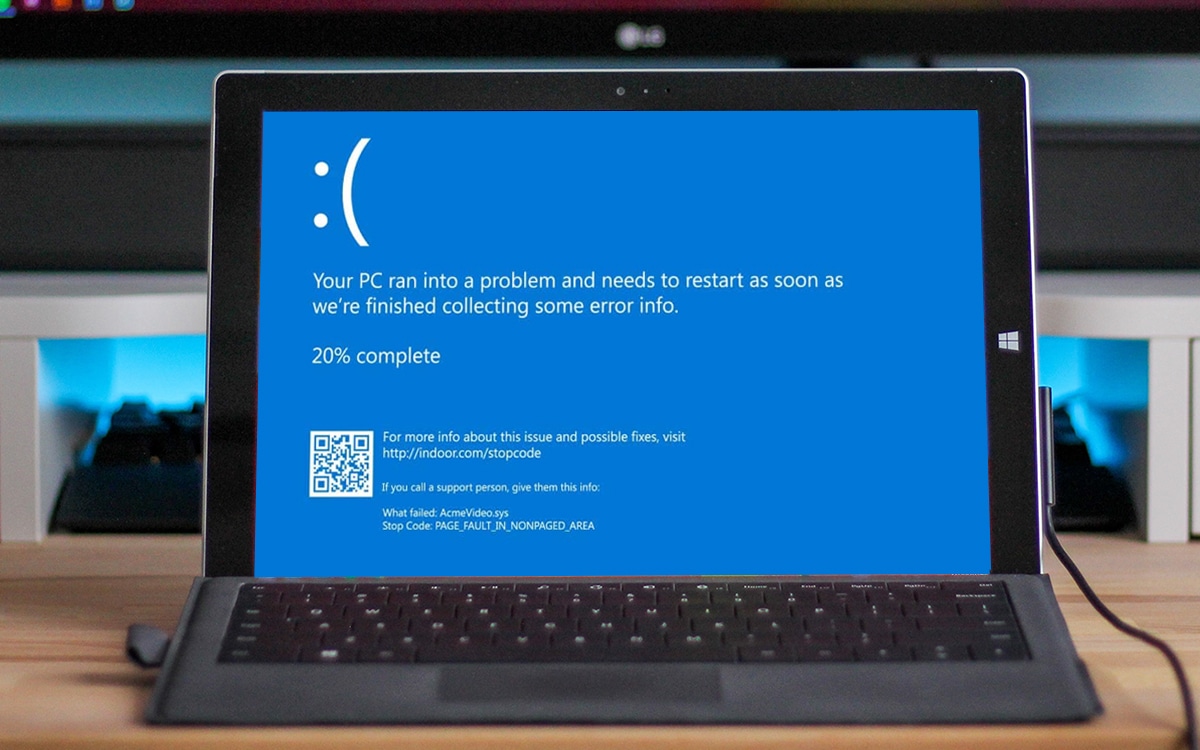Microsoft has just deployed the latest version of Windows 11. Via build 22567, the manufacturer integrates several notable new features, such as changes to Windows Update, a subscription manager and means of payment and a feature designed to monitor and block apps suspicious.
Little by little, Windows 11 is starting to become more popular among users. For now, the latest Microsoft OS is present on 19% of PCs. A market share which has continued to increase since the end of 2021 and which contrasts with the difficult start of the career of the successor to Windows 10.
Of course, Microsoft regularly releases new versions of its OS. With the previous build 22557, the manufacturer has integrated several new features such as the return of drag and drop in the taskbar. And precisely, the Redmond firm has just deployed Windows 11 build 22567 for members of the Insider program.
Cleaner updates via Windows Update
Unsurprisingly, there are several notable new features, starting with a more environmentally friendly installation of updates, a feature announced recently by the company. In fact, it is a change made to Windows Update. Indeed, the OS update module will now make sure to schedule the download of updates at very specific times. More precisely, “when it helps to reduce carbon emissions”. To do this, Windows 11 will detect when your PC is powered by renewable energy sourcessuch as wind, solar or hydraulic.
The company will rely on data provided by regional data from its partners such as electricityMap and WattTime. Moreover, you will be able to see the following message on Windows Update: “Windows Update is limited to help reduce carbon emissions”. A tab Learn more will be there if you want more information about this feature.
Manage your payment methods from Windows 11
Then we find a new manager of subscription payment methods. Indeed, it is now possible to configure your payment information from a dedicated tab on the OS. Little more appreciable, Windows 11 will notify you when it needs to update this data, especially if your credit card expires for example. The goal is to avoid a possible suspension of your services. And if you are not a Microsoft 365 customer, Microsoft’s Office suite, you can still access the free versions of Word, Excel and others from the Account tab.
Windows 11 monitors dangerous apps
We continue this overview with the functionality Smart App Control, or SAC for friends. The principle is simple: SAC will take care of automatically block apps they deem suspicious and potentially malicious. As Microsoft clarifies, SAC can only be enabled on Windows devices that “performed a clean install” with the latest Insider Preview build (build 22567 and later). In other words, without going through Windows Update.
Note that SAC is in evaluation mode at the moment. That is to say that the module will analyze your usage habits and determine if it can improve your protection without hindering your activities. If so, it will be disabled automatically. Note that it will still be possible to activate it manually whenever you want from the Windows Security tab in the Settings.
Connect your Android smartphone to your Windows PC from the first start
We continue with the possibility of connect your Android smartphone with your Windows 11 PC as soon as the device is configured (OOBE). As a reminder, this will allow you to directly access your applications, your messages and everything on your smartphone from your PC. Convenient for those who want to keep an eye on their notifications, on calls without having to leave their PC.
The Windows 11 interface continues to evolve
We conclude this review of new features with minor changes to the interface. First of all, the Open With window abandons the design of Windows 10 to sport the rounded edges of Windows 11. Microsoft continues to gradually harmonize all pop-up windows with the interface style of its latest OS. Another addition, when the user overlays two pinned apps in the start menu, an animation will materialize the creation of a folder. Touch controls also improve, with the ability to use three fingers and swipe down to minimize all windows on the screen, for example.
As said above, this build 22567 is currently reserved for Insiders members and you will have to wait a bit before you can get your hands on it. As a reminder, Microsoft has just provided a solution to the bug of files that cannot be deleted. All you have to do is desynchronize your PC with your OneDrive account.
Source: Microsoft