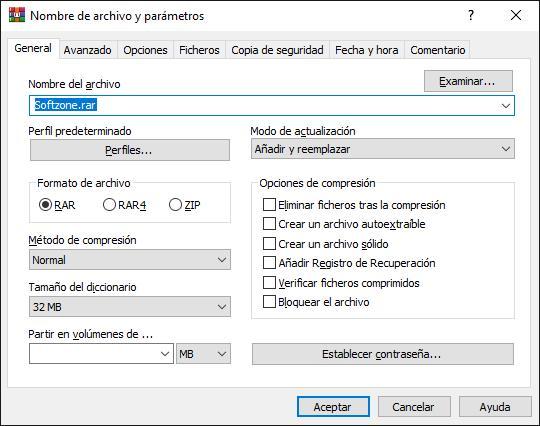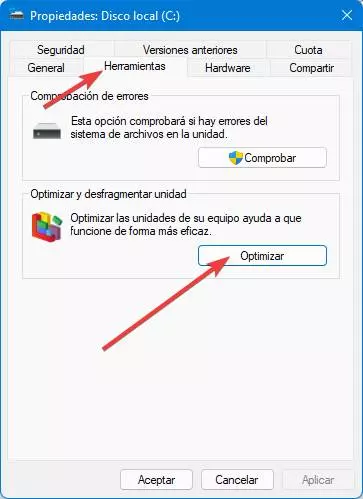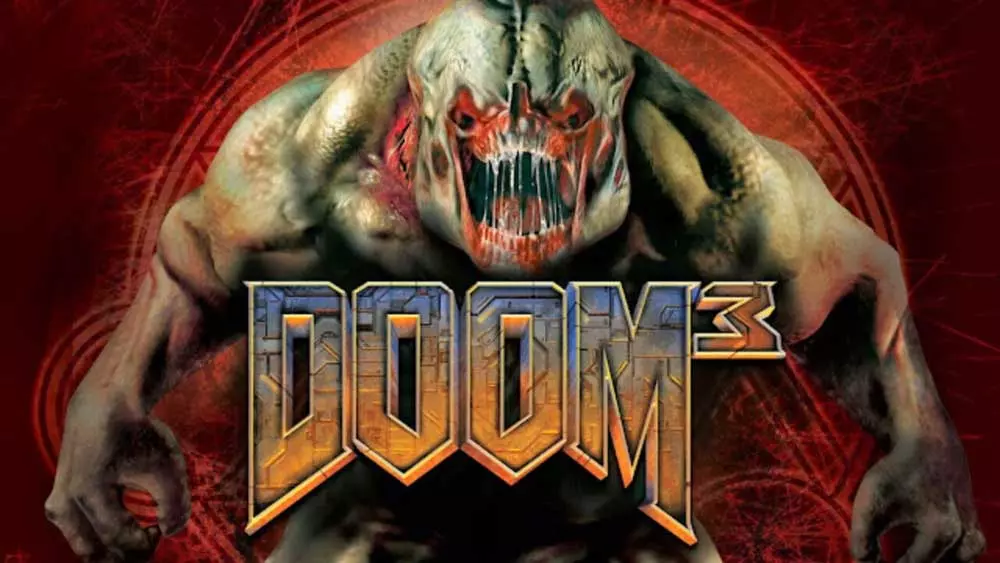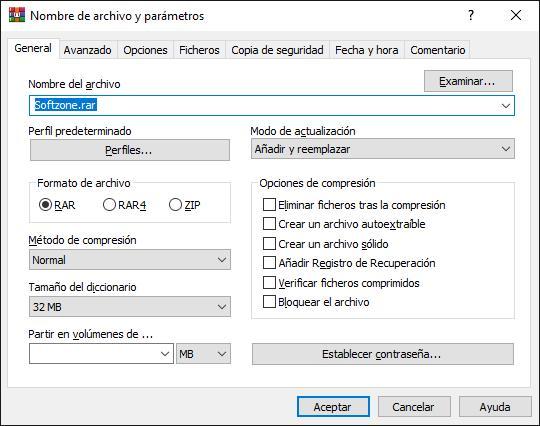
Over the years, compressed files have become increasingly important in everyday life with the PC for millions of users. Formats like RAR, ZIP or 7Z have been extended for all kinds of uses, and Microsoft has tried to adapt to all this through its system windows.
The software giant is currently focusing a good part of its efforts on the most recent version of it, we are referring to Windows 11. To all this we can add that the annual conference for Microsoft developers is currently being held.
Hence, some interesting news and announcements related to the operating system are expected, as we are going to show below. And it is that, if we focus on the aforementioned compressed files and their innumerable utilities, Windows 11 will offer us many new features here. Perhaps among the most striking innovations that have been seen so far at the conference, some have been related to the integration of Artificial Intelligence in the OS.
But that has not been all, since as it has been possible to know, the technology giant’s software will integrate some interesting novelties related to file compression. Specifically, it has been possible to see that the firm is working on the integration of native support for some of the most used and widespread files of this type. Specifically among the novelties that are expected to arrive in Windows 11 in the near future, we are informed that native support for additional file formats of these characteristics has been added.
These are the compression formats that will come to Windows 11
In fact, the software giant wants to substantially increase the operating system’s native compatibility with some of the most widely used compression formats. Here are some well-known ones such as Tar, 7-zip, RAR, GZ and many others. This incorporation will largely be possible thanks to the use of the open source project known as Libarchive.
With all this, what the firm intends is that we can have greater functionality when using the different compression formats. At the same time we will obtain an improved performance of the functionality with these files when compressing them from Windows and do without external programs. Basically this means that we will have the possibility of opening and compressing information stored in the disk drives in these commented formats, without using other applications.
As we told you, for all this Windows 11 will use Libarchive, an open source multi-format compression and archiving library. In addition, it supports other file formats such as LHA, CAB, or XAR. Of course, what is not clear at the moment is whether all of them will be incorporated into Windows 11. Likewise, at the moment it has not been clarified whether advanced functions will be supported when working with compressed files.
These additional features are usually incorporated by specific compressors, such as the possibility of protecting the resulting files with password. As you can imagine, this will prevent us from having to use additional external applications, both in the installation and in the execution. In fact, Windows currently only supports a few formats of this type, such as ZIP, compatibility that will be increased considerably.