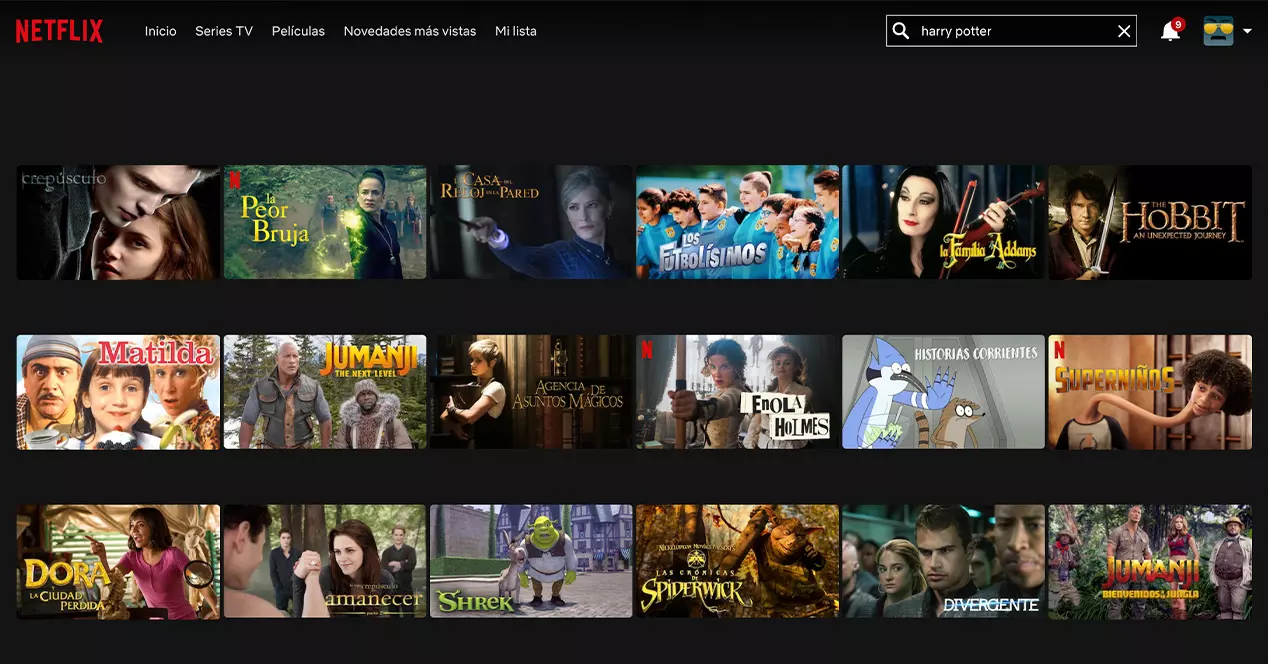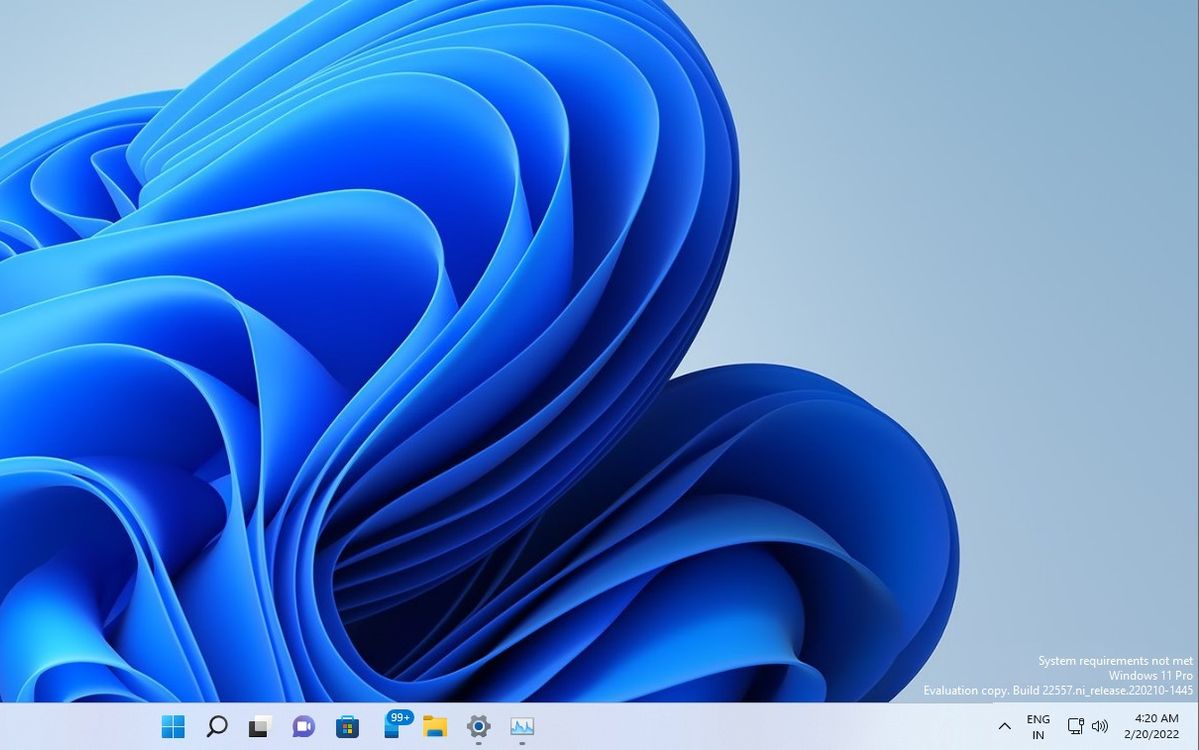
Windows 11 will soon include a watermark on certain versions. It cannot be removed and will concern PCs that do not meet the minimum requirements, but on which the operating system is still installed.
Windows 11 was released in October 2021 and is gradually being rolled out to all compatible PCs. However, some machines must remain on Windows 10, as they do not meet the installation requirements. Users can override the rules, but Microsoft decided to crack down by including a watermark on all non-compliant versions.
Windows 11 indeed requires a minimum configuration to be installed (which is classic for Windows) but also and above all the presence of a TPM chip for security. If all recent computers are equipped with it, this is not the case with those released a few years ago.
Windows 11 will include a watermark on unsupported versions of Windows 11
However, there are several ways to circumvent this rule in order to install the new OS on your old PC. It is not recommended, but it is possible. Microsoft is doing everything to deter users who intend to do so. Initially, the Redmond firm indicated that the security updates would not be deployed, before backtracking.
As Windows Latest notes, Microsoft is going to try a new trick to force users out of Windows 11. A watermark should soon appear on your desktop if your PC is not compatible. The latter will simply display the installed version and indicate that the minimum configuration is not reached. This message will also be displayed in the settings.
Read also – Windows 11 test: Microsoft is making its revolution smoothly
This watermark will fundamentally not change the user experience. It will be fair a constant visual reminder. Microsoft already uses this technique on pirated versions of Windows 10. This watermark obviously cannot be removed or hidden. You just have to get used to it.
Impossible for the user to get it by accident. To install Windows 11 on an unsupported PC, you have to go through various manipulations. Even more, during installation, the program warns several times that the computer does not meet the minimum requirements. In short, if one day you have this watermark, it means that you are aware of having cheated.
Source: Windows Latest