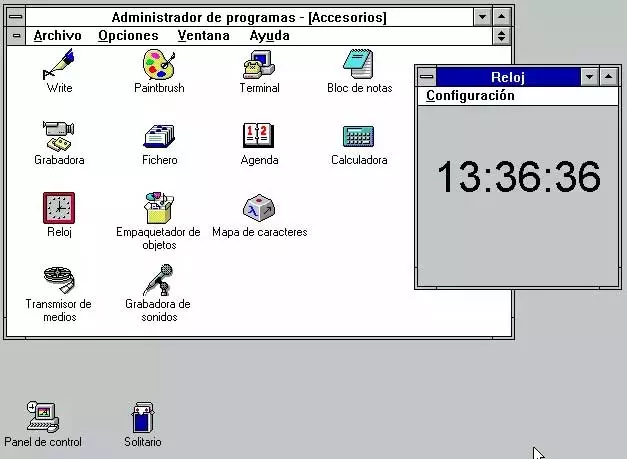
We have been talking about the latest operating system released by Microsoft for several months, Windows 11. But we must bear in mind that the firm in the past released other old versions of the operating system that marked an era at the time. Here we will refer to Windows 3.1 which is also anniversary.
In these lines we want to talk about this software in particular since it has just turned 30 and there are functions that characterized it and that we continue to use today. To give you an idea, the software giant launched in 1992 as a successor to Windows 3.0. The whole set still was based on MS-DOS and brought with it a multitude of improvements to the personal computers of the time. As a curiosity, we will tell you that this software remained in force until the end of 2001, when Microsoft declared it obsolete.
But despite the time that has passed since then, there are some features that started life 30 years ago and that we still use on Windows-based computers. This can help us to get an idea of the importance that Windows 3.1 had at the time. To begin with, we will tell you that this system represented an enormous advance on the part of Microsoft for the abandonment of the command line proposed by MS-DOS. At first he tried it with Windows 3.0, but it was too unstable and buggy software, something that was largely fixed with this version.
What Windows 3.1 included and is still important today
Thanks to the large number of problems that this version of Windows solved with respect to the previous one and to its graphical interface, the software giant took a big step forward.
- Windows on OEM PCs: We tell you this because for the first time Microsoft urged PC manufacturers to include the software on their OEM PCs. In this way, users could have Windows when purchasing a new computer instead of installing it later, as has been the case up to now.
- Editing TrueType fonts: One of the weaknesses of Windows 3.0 was its reliance on bitmap fonts that didn’t scale well. This gave products like Adobe Type Manager an opportunity to provide scalable PostScript fonts on Windows. To remedy this, Apple developed the TrueType scalable font system and Microsoft adopted it in Windows 3.1. This meant having a set of high-quality fonts without the need to purchase licenses from Adobe.
- Printing enhancementsNote: On the subject of fonts, saying that printer support also got a big boost in Windows 3.1. An architecture was developed printer drivers called UniDrive. In fact, some of these components are still in use today.
- media applications: We have already told you that this version came with important graphical improvements. In addition, it included a very significant multimedia support. We are talking about the incorporation of a screensaver, the Media Player for MIDI and AVI filesor the sound recorder.
- Minesweeper comes into play: Two of the most representative games that included Windows as standard were Solitaire and Minesweeper. While the first came with Windows 3.0, its successor included for the first time the popular Minesweeper that was so successful over the years. Although today it is no longer included with current versions of Windows, many still download and use it on their computers.
- Copy and paste functions arrive: also with this software came the keyboard shortcuts Ctrl + C, Ctrl + X and Ctrl + V. Surely by now many of you already know that through them we use the useful functions of copy, cut and paste.
- OLE objects: Windows 3.1 first allowed objects such as formatted text, sound files, images, etc., to be embedded in programs.
- The Windows Registry arrives: most of you know that the Registry today is a key element for its operation. This is something that came with Windows 3.1 and is still valid.



