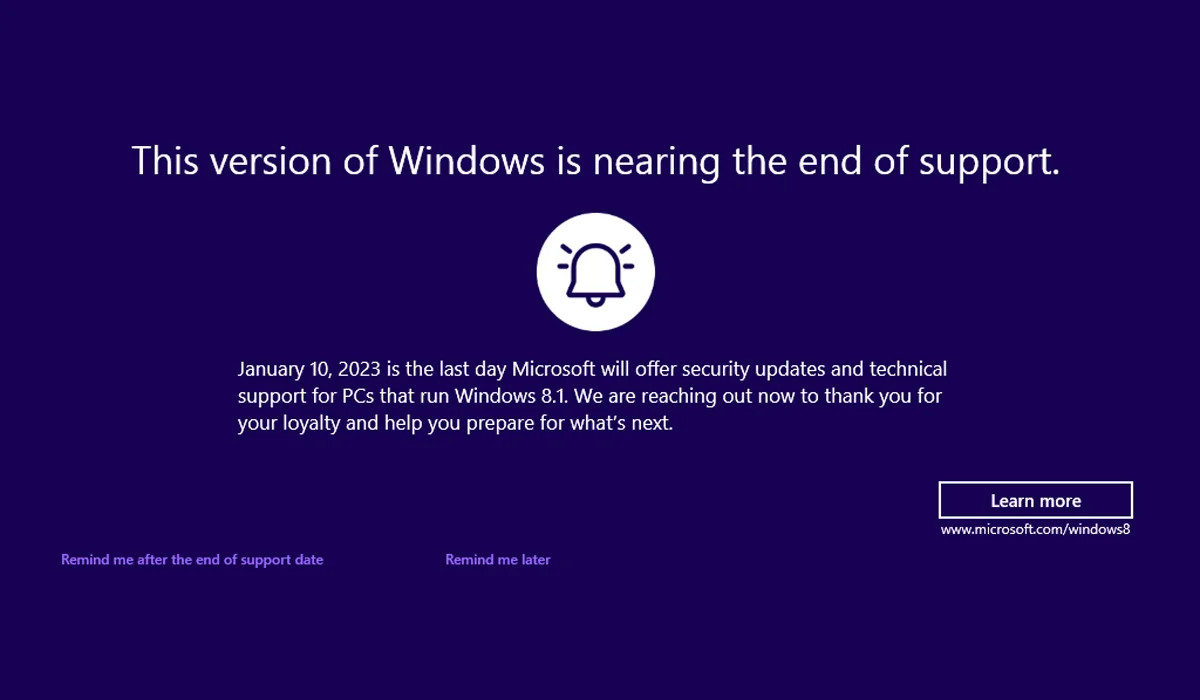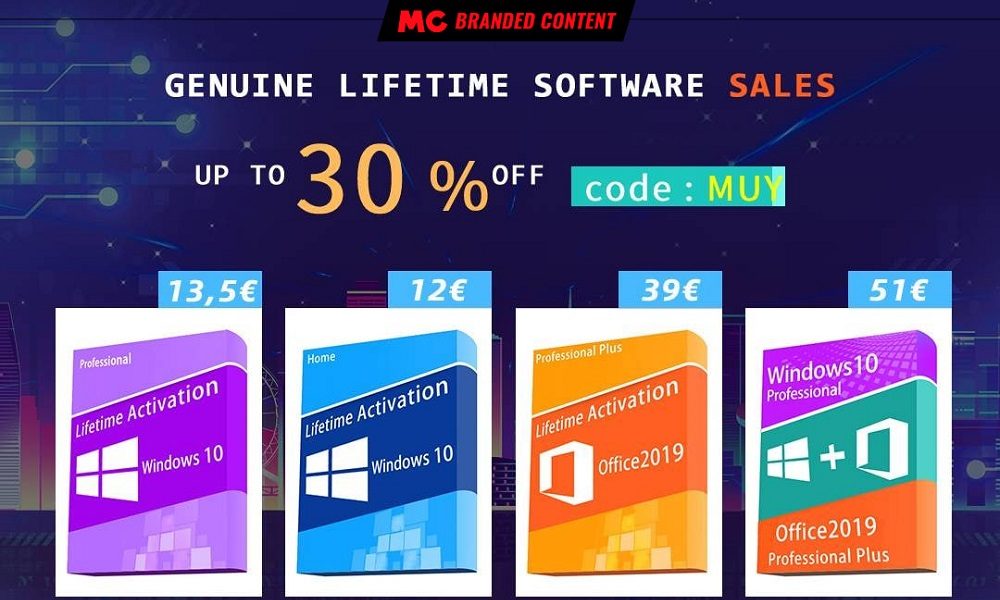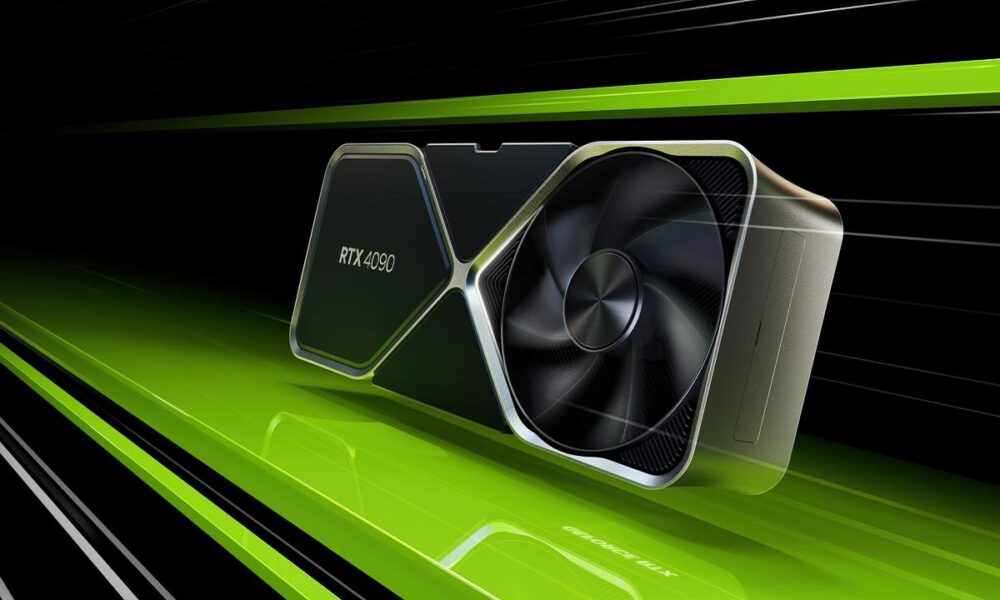Windows 8.1the free update that tried to amend some of the most criticized things about the original Windows 8, has started to show a warning screen ahead of its next official end of cycle, which will take place in January 2023 if Microsoft does not decide to change last minute plans.
The notification was introduced yesterday as part of cumulative update KB5015874, which includes an executable called ‘EOSnotify.exe’ that displays the Windows 8.1 end of support notice. The file is located in C:\Windows\System32 and it is executed through two tasks called EOSNotify and EOSNotify2. The first of these tasks is started every time the user accesses his account in the system, while the second is activated once a day.
Microsoft has posted a reminder in the update summary that reads as follows: “Windows 8.1 will reach end of support on January 10, 2023 for all editions, at which time technical support and software updates will no longer be provided. If you have devices running Windows 8.1, we recommend that you update them to a newer, supported, and supported version of Windows. If your devices don’t meet the technical requirements to run a newer version of Windows, we recommend that you replace your device with one that supports Windows 11.”
Users will have a “Remind me later” option at their disposal, which keeps the notification hidden for 35 days. After this period of time has elapsed, it will be displayed again. It is also possible to select “Remind me after end of support date”, which will only display a notification after Windows 8.1 has reached its end of life.
When Windows 8.1 reaches its end-of-cycle date, you will no longer receive security updates.. This means that the bugs and security holes that are found will not be patched, in addition to the fact that it will gradually lose support for applications, highlighting here some web browsers that tend to constantly interact with the Internet.
If the computer is not compatible with Windows 11, the alternative is to extend the support for two more years with an update to Windows 10. There are also Linux distributions and a Chrome OS Flex that has been established as a system that aims to avoid waste of electronic components.
If the user does not want to deal with the planned obsolescence policies of Microsoft and hardware manufacturers, Linux is the most logical option as it is not as controlled by corporations as its rivals. This is the same logic that is used in case you want to install an Android ROM on a mobile that has been abandoned by its manufacturer. It is true that the Redmond giant offers very long support periods for Windows, but the high requirements of Windows 11 have outraged more than one.