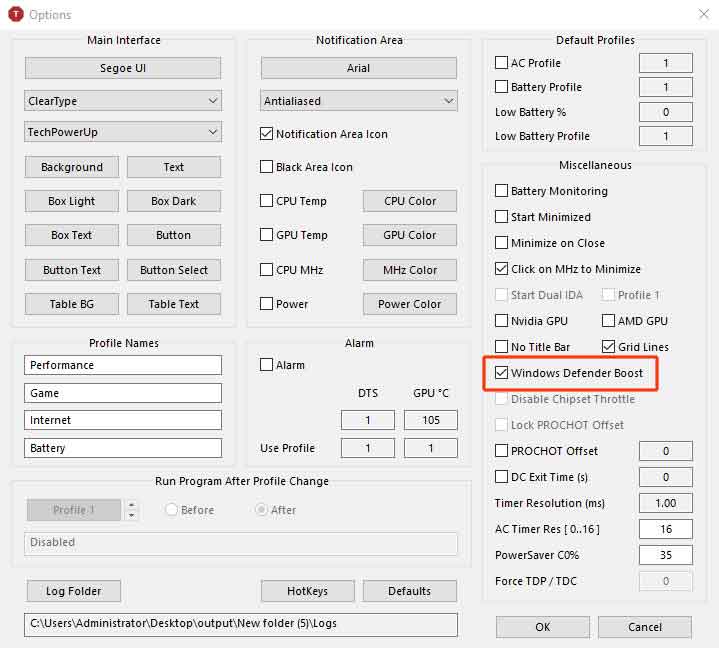Windows Defender, Microsoft’s security proposal for Windows, has evolved very positively since its origins to date, to the point that in 2020 it obtained the highest AV-Test score, demonstrating that the effort dedicated by Redmond to this solution has been worth it. As of today, the assessment has not changed substantially compared to 2020, so it is still considered a fairly reliable option for PC security.
This, however, doesn’t mean Windows Defender is perfect. A little over a year ago, for example, we learned of a problem that caused this software to fill the system’s boot hard drive with thousands of files for no apparent reason. It was not a serious error, but it could be quite annoying, although fortunately it was quickly solved by Microsoft with a quickly published update.
And today we know, from TechPowerUP, of another problem with Windows Defender, a bug in its configuration that causes, when the software is used on a system with an Intel chip, performance may drop sharply unjustifiably. Owners of 8th, 9th, 10th, and 11th generation Intel Core processors, both desktop and mobile, in Windows 10 and Windows 11, have reported such performance loss. Systems with AMD processors are not affected.
The problem is not that Windows Defender has any impact on system performance, after all, we are talking about a security solution that must constantly monitor what is happening on the computer, something that inevitably consumes resources. The problem is that it consumes quite a few more resources than it should, and this is due to incorrect use of certain functions related to processor performance indicators.
There are two solutions, at this time, for this problem, although the first one should be discarded immediately, since it consists in disabling the real-time monitoring function of the system by Windows Defender. I don’t think it is necessary to explain the implications of doing this, suffice it to say that it will only be a reasonable possibility if it goes hand in hand with the installation of another security solution.
The other option is to useA solution published by the same medium that reports this incident, and that it has a specific function to tackle this problem. The program is called Counter Control, you can download it from this web page and, once you have it ready, go to the options section and select “Windows Defender Boost”. From then on, Windows Defender performance issues should be fully mitigated. Please note, however, that this application only works on systems with an Intel CPU.