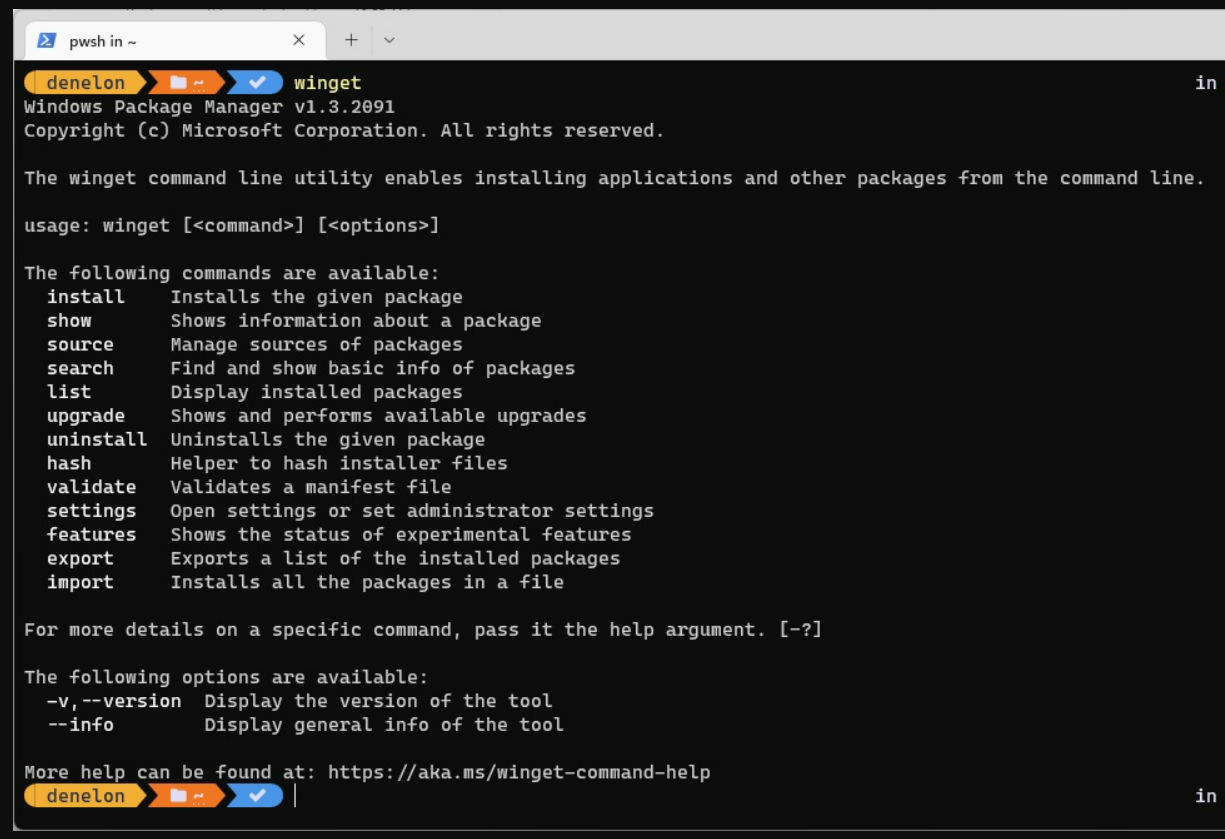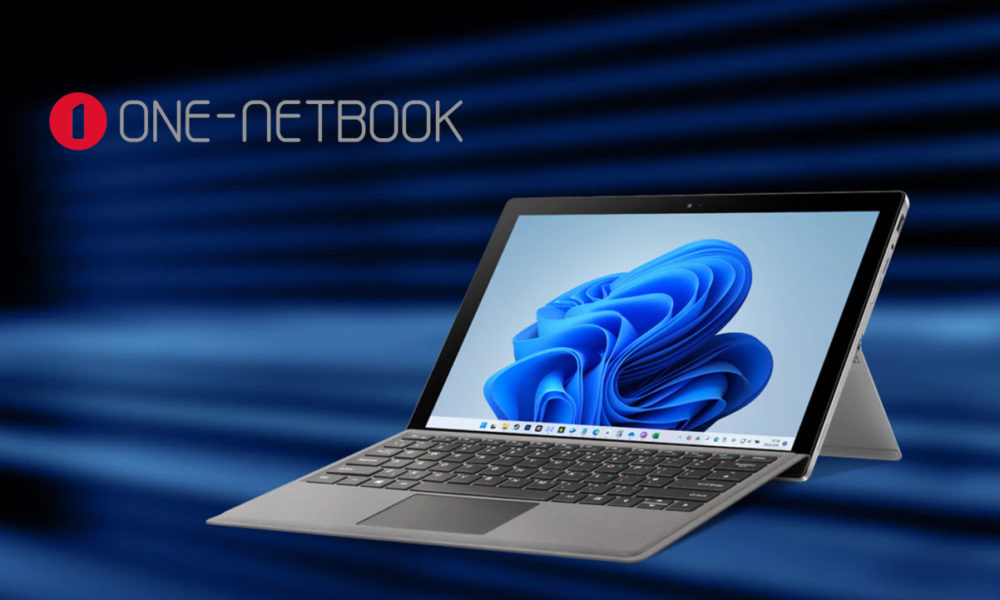Microsoft has released Windows Package Manager 1.3, the new stable version of the package manager. It is one of those applications for advanced users “inspired” by those of Linux, of which the Redmond giant has produced in recent times.
And it is that Microsoft’s approach to Linux since Satya Nadella took command of the executive has been explicit and some gurus advance that the Windows of the future will end up being an emulation layer in Linux, built under a Linux kernel, but maintaining its user interface, internal tools and system applications.
Perhaps it is too daring, but there are several signs that Windows and Linux are getting closer, starting with the bombing of the Linux Subsystem for Windows, the centralized Windows Terminal console or the one that concerns us in this article.
Windows Package Manager 1.3
If you remember, it is an open source tool developed independently of Windows, although it is also included in some of its versions, such as Windows 11. Its objective is to help developers and users to download and install apps more powerful and flexible than the typical installation from an application store or the usual double click that we use on an executable in Windows.
Once installed, you can launch any Windows command line utility including Command Prompt, PowerShell or Windows Terminal and using this winget get a list of commands that will allow you to do things like install, update, or uninstall software, list all installed packages, or modify settings, among other things. Although it is a command line utility, if the application to be managed has a graphical installer, it will open and guide the user through the rest of the process.
The great novelty of the new stable version is the support for portable applications, those that do not require installation and can be used from external storage units. When developers push these portable apps to the repository, winget will add corresponding registry entries so they can be started, managed, and uninstalled like any other Windows app.
Other new features of the version are:
- The “winget –info” command now displays CPU architecture, OS version, and Windows Package Manager version information.
- Winget show will now display any available documentation about a package.
- Adding “verbose-logs” to any command will send additional information to your logs for troubleshooting or analysis.
Download and more information | GitHub