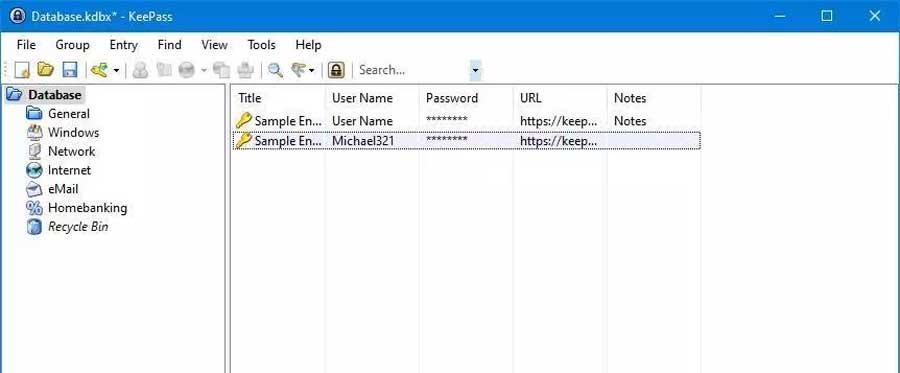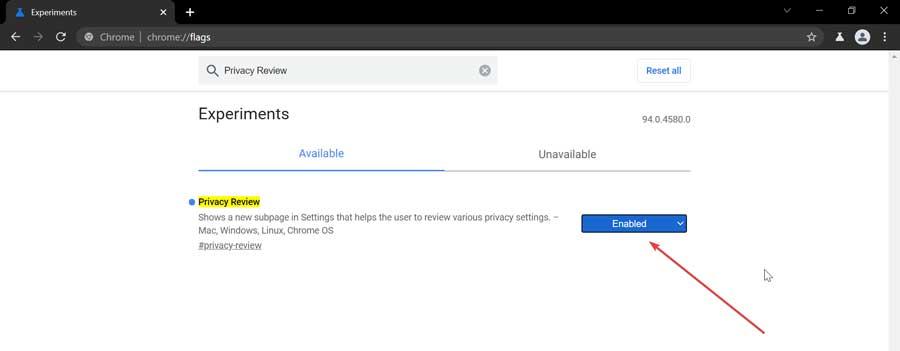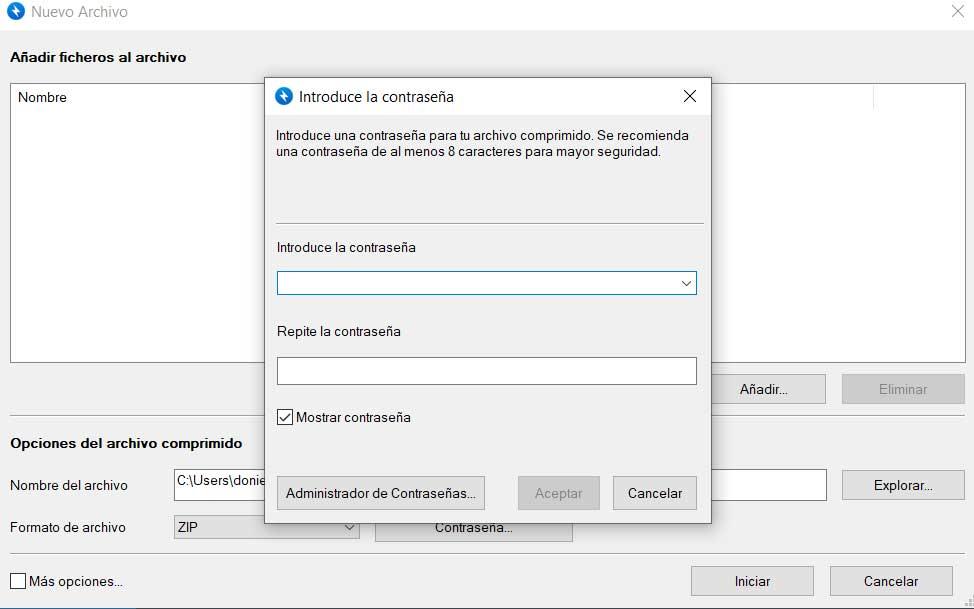
They are applications that we have been using for a long time and for which their developers have not stopped improving. Precisely for this reason we must take into account that these programs that we are discussing will not only be used to compress files. Its functionality goes further and in some cases it will be very helpful, especially if we take into account the importance of Internet in these moments
Therefore, it is interesting to know some other uses and hidden functions that we can use in these compressors of the WinZip or WinRAR type. In these same lines we are going to give you other types of use thanks to those integrated functionalities that will surely be very useful for you. In addition, we will talk about characteristics that you can find in practically all of these file compressors and decompressorsnot only in the most popular.
Share many files more easily
It must be taken into account that one of the ways of using these programs focused on file compression is to unite many of these contents in a single file. In this way, a file is achieved that unifies all that content and also takes up less space. Therefore, it is not difficult to imagine that this operation will be very useful to us today to share all this through the Internet.
In addition to expediting upload and download of online content, we managed to optimize the sharing of all this. For example, sending dozens of files by mail is not the same as doing the same, but with only one that contains all of them.
Password protect content
Most programs of this type include a function that allows us to assign a password to the new file that we create here. In this way we protect the contents that we add to the compressed file and it can only be accessed if you have that access code. Obviously and as a measure of safetythis will not be very useful both for saving information as a backup, and when sharing it over the Internet.
How could it be otherwise, in the event that we share that compressed file with others, we must provide that password in order to open it.
Encrypt files before compressing
Together with the functionality mentioned before the password, we can also establish an encryption system for all the files that are part of that tablet. With all this we add a security plus in the event that we are going to upload the files that we have created to the internet so that unwanted users cannot access everything that we store here.
Repair damaged tablets
In turn, sometimes we can find that we have received a file with these characteristics, that is, compressed, but it is damaged and we cannot open it. Well, these programs also usually have a repair function compressed files so as not to lose what they contain. And it is that losing the information stored in a secure compressed file can cause us more than one headache.