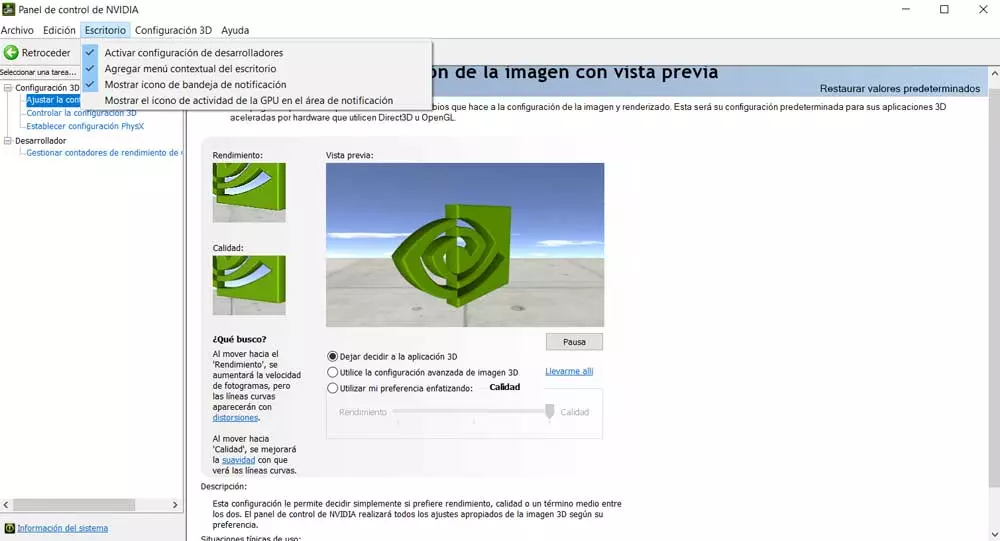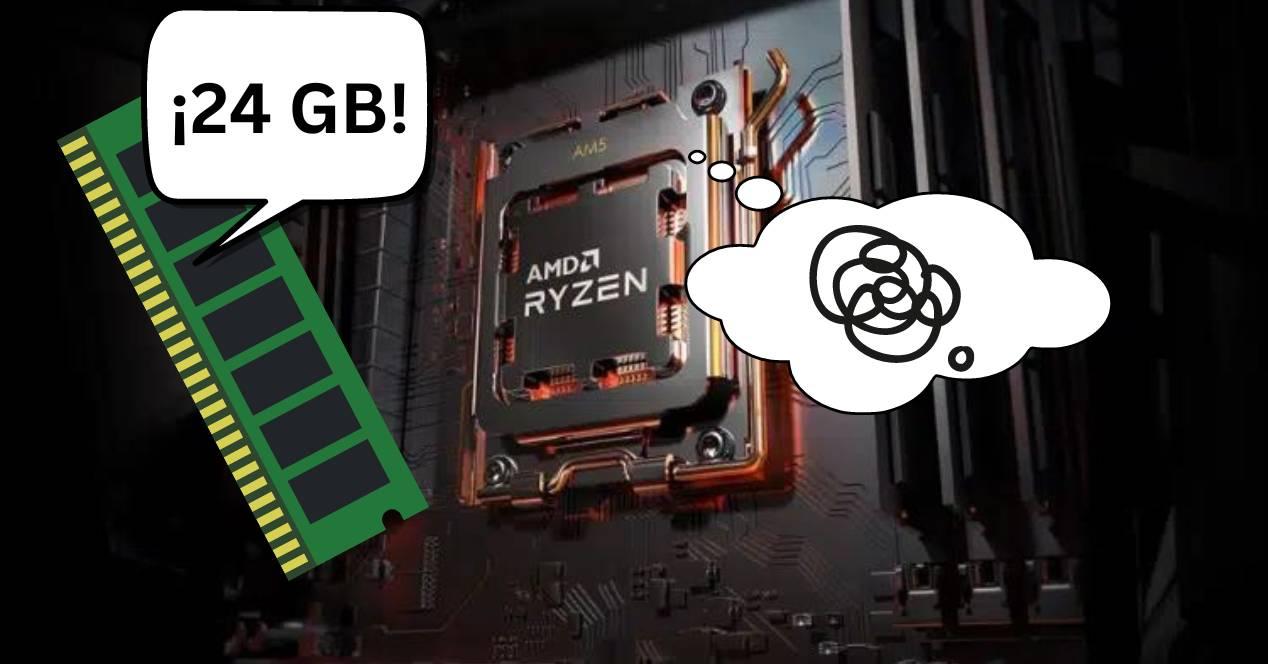
Little by little, the new DDR5 memory modules, with new storage capacities, are arriving in stores so that we can install them on our PC’s motherboard. However, since the vast majority of these supported DIMMs or SO-DIMMs of max 32 GB and no more, an upgrade is necessary. Well then, 24 GB memory kits don’t play well with AMD motherboards. What is happening?
A few days ago we announced how Intel had given support for the new 24 and 48 GB memory modules to its motherboards with LGA1700 socket and DDR5 support of the 600 and 700 series. That is, where the Intel Core 12 and 13. However, we must clarify that AMD has not officially released any firmware update that allows these 24 GB memory kits to be used on their motherboards for their latest generation processors.
24 GB RAM kits will not work with AMD
In order to see what happens when placing a 24 GB module on a motherboard that has the physical capacity to house them, but without official support yet, and given that curiosity was the one that killed the cat, it has been decided install a pair of 24 GB DIMMs on a motherboard. Specifically, a Corsair Vengeance DDR-5600 48 GB (2 x 24) kit has been used on an ASUS ROG Strix B650E-E Gaming motherboard and an AMD Ryzen 7600X CPU.
Well, it seems that the memory configuration is recognized by the system’s own BIOS/UEFI and even counts the memory configuration correctly. However, when passing the token to Windows to start it does not do so and the PC cannot be used after booting. Which is to say the least a curious phenomenon.
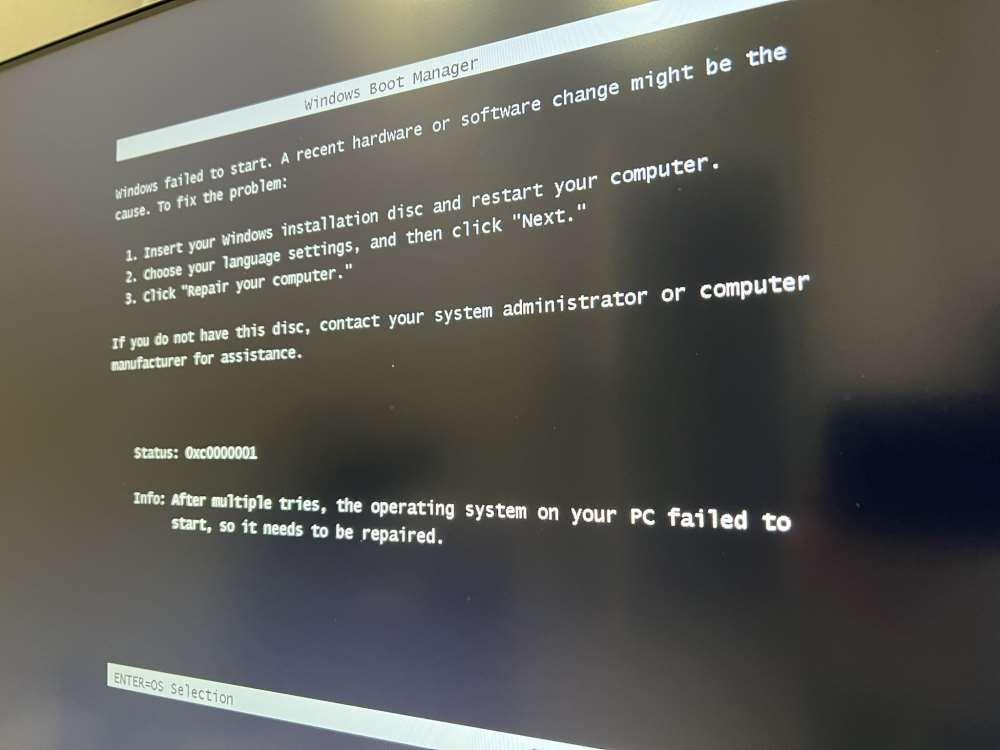
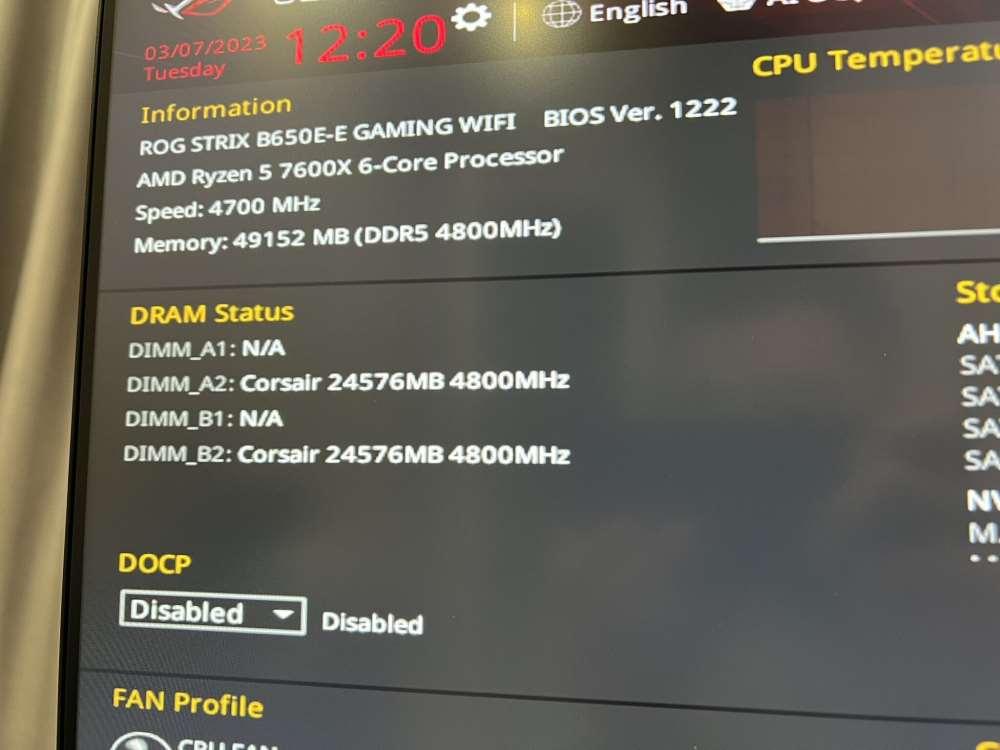
Why happens?
It has a very simple explanation, the PC since its inception does not separate access to memory and peripherals into different pins, which allows for more memory addressing and greater bandwidth. However, to communicate with the peripherals, a series of parts of the memory are used, which when invoked does not mean reading or writing from that part of the RAM, but rather to communicate with a specific component or peripheral.
Since the motherboard manufacturer does not know how much RAM it has, what it does is mark the addresses by reading how much RAM the system has and adding a figure to position where the hardware register is. Normally, that sum is the maximum that the motherboard supports. The problem here? That instead of adding + 192 GB, which is the maximum supported by boards with 24 and 48 GB modules, it adds only 128 GB.
So, when the boot expects a certain value, it finds that it has been displaced by the RAM module where there is nothing, and the Windows installer, completely confused, backs out with the corresponding error message. We are waiting for the update to be released on their current motherboards.