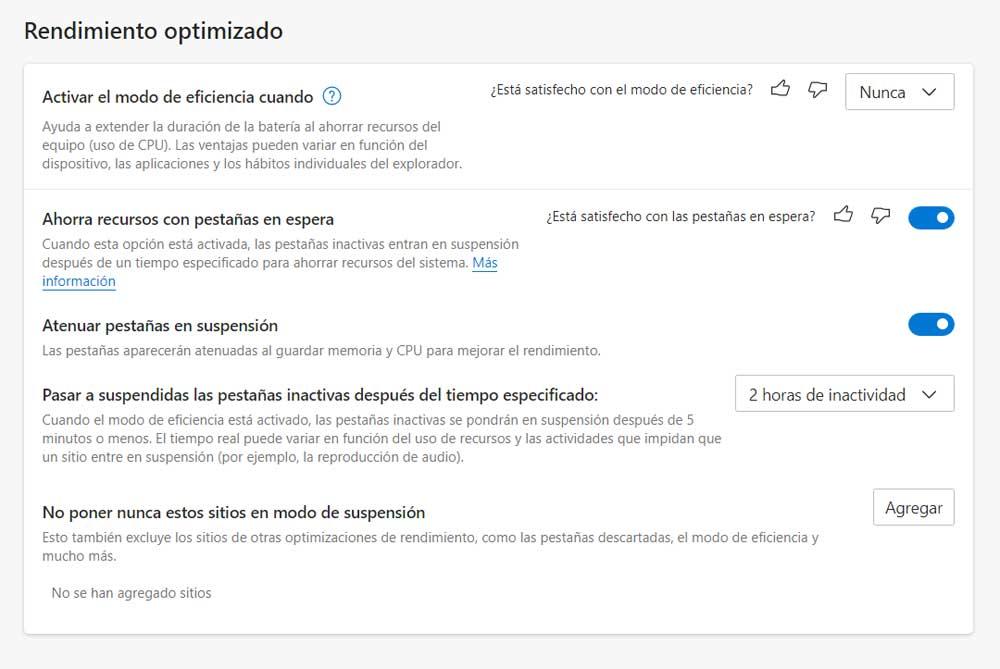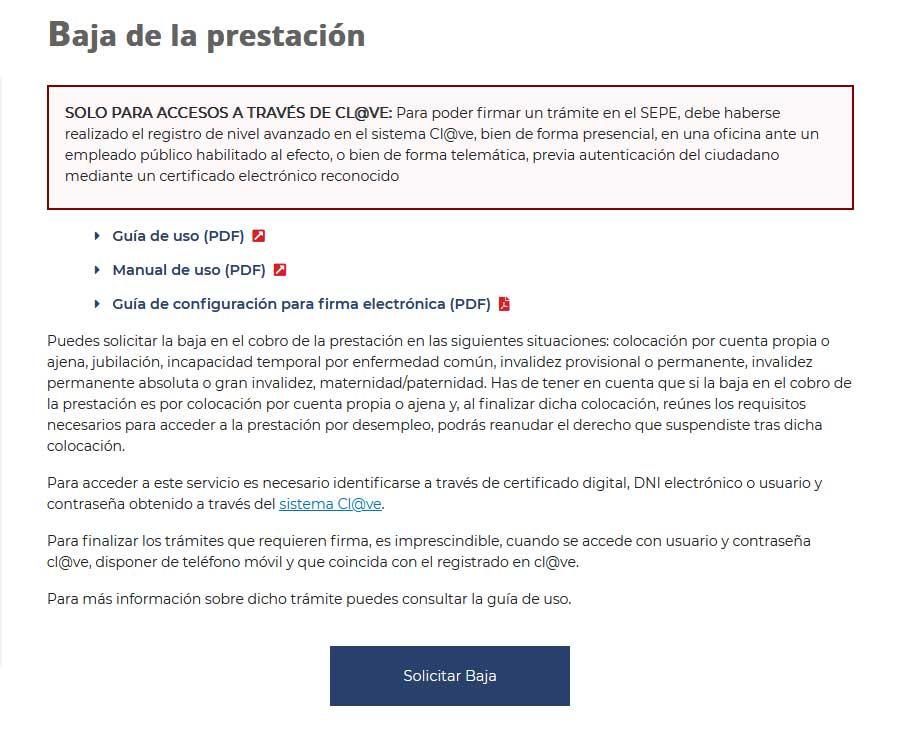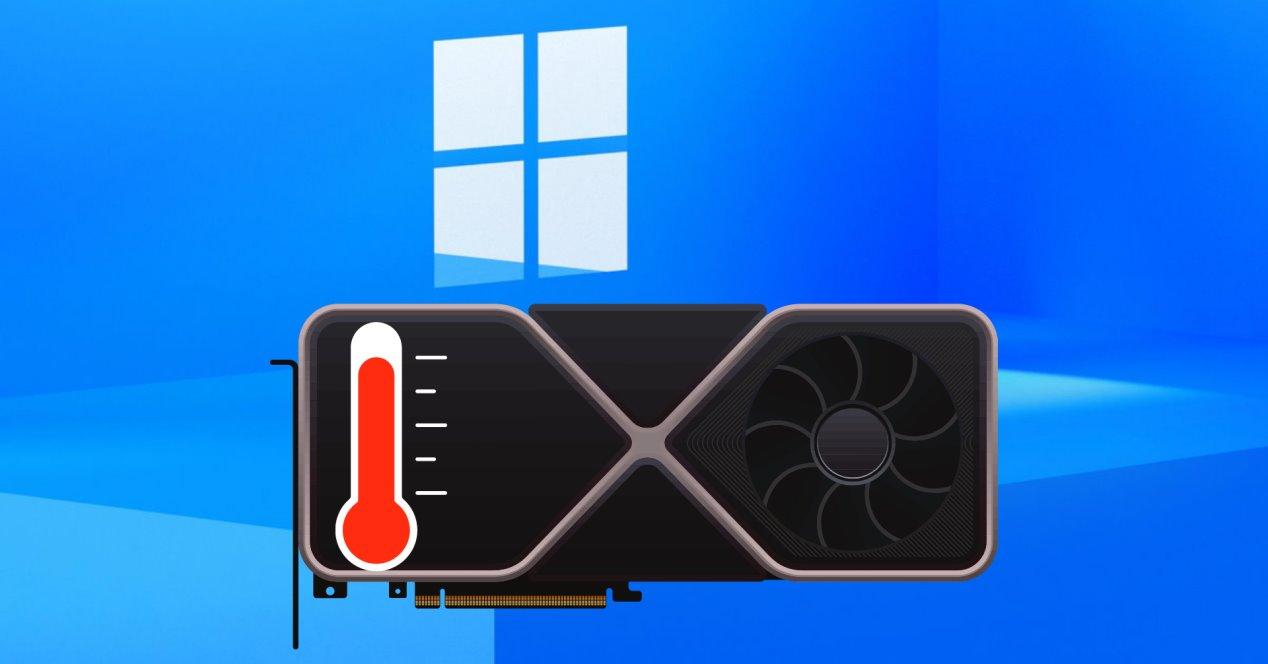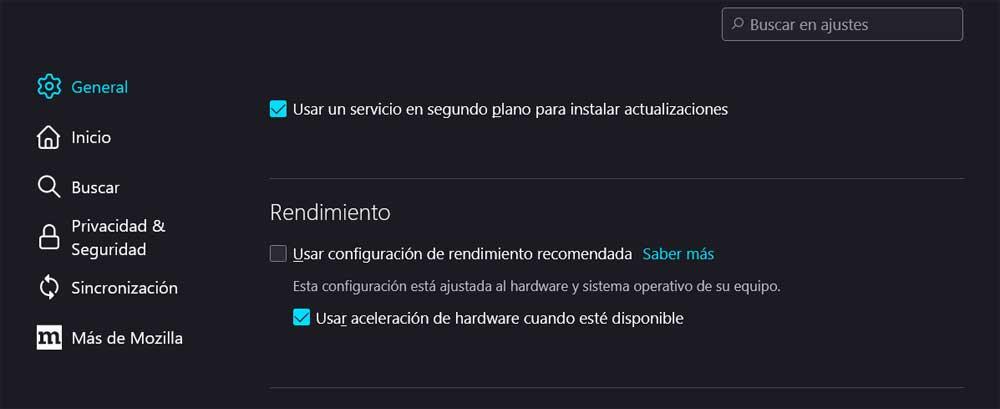
If something characterizes the laptops that many of you use on a daily basis, it is the autonomy they offer us. But in addition to the equipment as such, many other hardware and software elements come into play here. We talk about the battery mounting pcthe configuration of the operating system, or the programs that we use.
In certain circumstances, it may be the case that we need the autonomy provided by the laptop to be as long as possible. For example, in the event that for a time we will not have access to electricity. This is quite common these days, so it never hurts to know a trick to improve battery life.
To all this, we can add the fact that one of the most used programs in general terms is the browser. Some opt for Google Chrome, others for Mozilla Firefox or Edge. Be that as it may, this particular type of software is characterized, among many other things, by making a high consumption of computer resources. Obviously this translates negatively in terms of battery life. But we can always carry out some movements or tricks to minimize this high consumption by default.
The first thing we must do once we have the main browser window on the screen is minimize the use of tabs. We achieve this by keeping open only those that we really need. And it is that on many occasions we have other websites open without even looking at them, but due to the content they host they consume resources and therefore battery.
Save battery with these changes in your web browser
We should do something similar with regard to the extensions that we have installed in the browser. Specifically, what we want to tell you is that you should minimize the installation of these add-ons so that reduce the consumption of program resources. Another of the movements that will surely be very useful in this regard is avoid loading multimedia content high perfomance. By this we mean the reproduction of streaming videosor uploading high-resolution images.
We must also bear in mind that some browsers, such as Mozilla’s Firefox, offer us their own function to optimize performance. For example, in this case the functionality is found in the Performance section where we can activate Use recommended performance settings.
If, for example, we focus on the case of Microsoft Edge, on its configuration screen we find a section that has the name of Optimized performance. It is that we can configure it to automate on certain occasions the energy saving of the laptop.
On the other hand, in the event that we use Google Chrome as the default browser, it is also recommended that we deactivate the hardware acceleration. This is a function that is normally used to improve justify the loading of web pages in the program. But at the same time when the browser uses it, it increases the general consumption of resources, which negatively affects the autonomy of the computer.