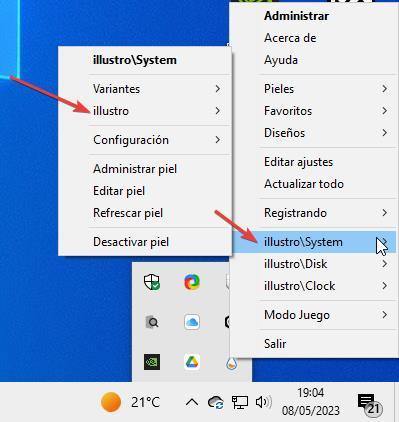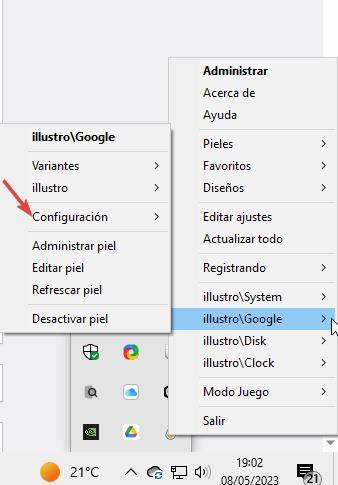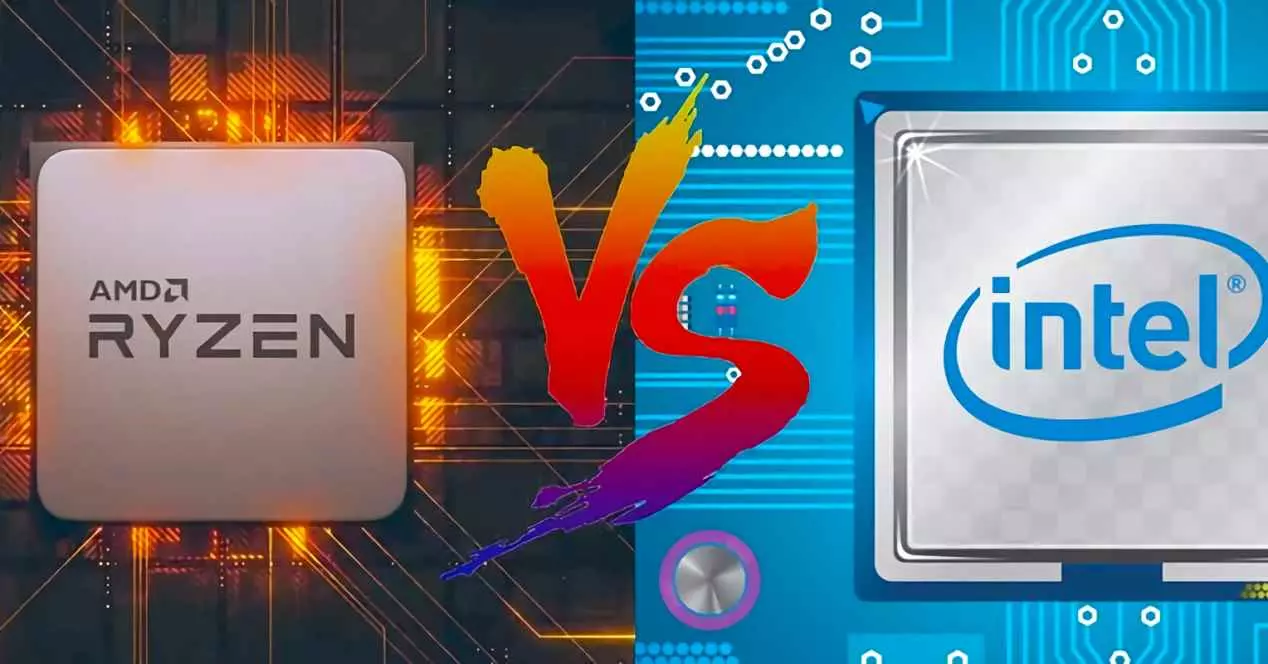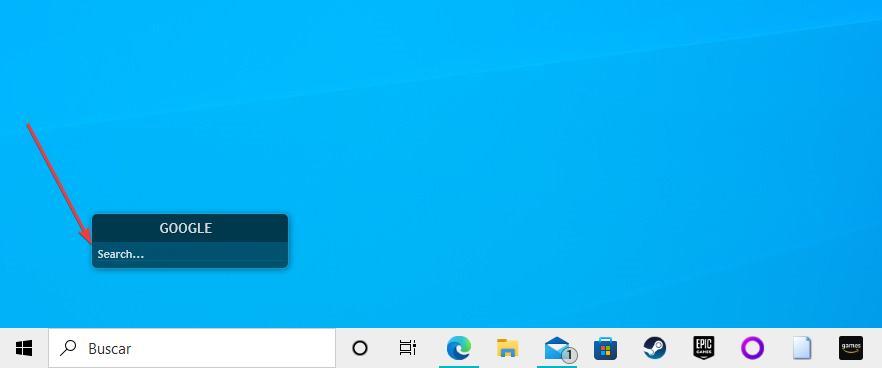
Whether we use our PC to work or to study, it is most likely that, at the end of the day, the number of searches we do on Google is very high, a process that, throughout the day, can invite us to lose concentration having to stop what we are doing, open a new browser tab and enter the search terms. If we want to waste less time when searching on Google and avoid losing concentrationwe just have to use a simple application.
Most likely, you are thinking that it is totally silly to use an application to search Google when we can do it quickly and comfortably from the browser, but if we tell you that the application we are talking about offers us the same functionality of the search box search that is available on Android smartphones, a search box that is on the home screen accessible in a very quick way, you may be changing your mind.
Google searches with one click
The application we are talking about is Rainmeter, a small application that allows us to add widgets to the Windows desktop with information on the performance and status of our PC, disk space and free RAM, the day and time, among others. . But, in addition, it also allows us to add a widget in the form of a search box. To use this widget, which from the configuration options we can superimpose on all the applications that we have open on the computer, we just have to place the mouse over the text box and enter the search terms.
This application will open the default browser that we have installed on our computer in the foreground and will use Google to offer the results. If we use another search engine, such as Microsoft’s Bing, Rainmeter will skip the default to use Google’s. To add the Google search box, we must access the configuration options of the application through the right button and select illustro/System > illustro > Google.
Once it is displayed as a widget on the Windows desktop, we go back to the application on the bar, its icon located next to the clock that shows the time and we access the configuration options through the menu illustro/Google > Settings. From here we can change the design and color of the search box or add one of the different skins that we can download from its website to install and use in the application.
In order to enjoy this application, our team must be managed by Windows 7 or higher. The latest Rainmeter update is from December 2022, so the developer continues to bet on it and, as we can read on its website, it is working to add new features so that our productivity in front of the computer is even greater. We can download this application directly from its website through the following link.