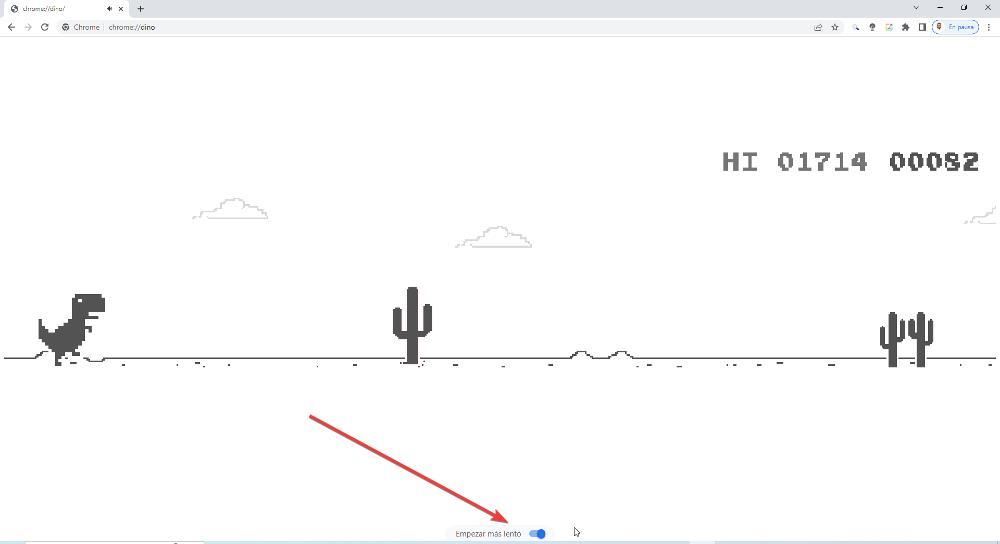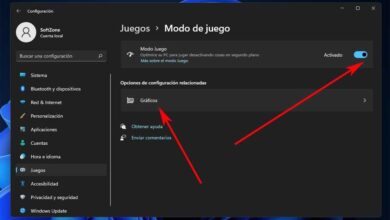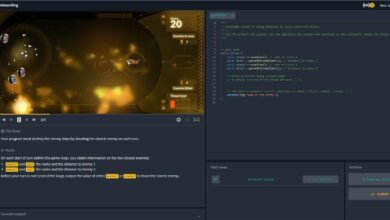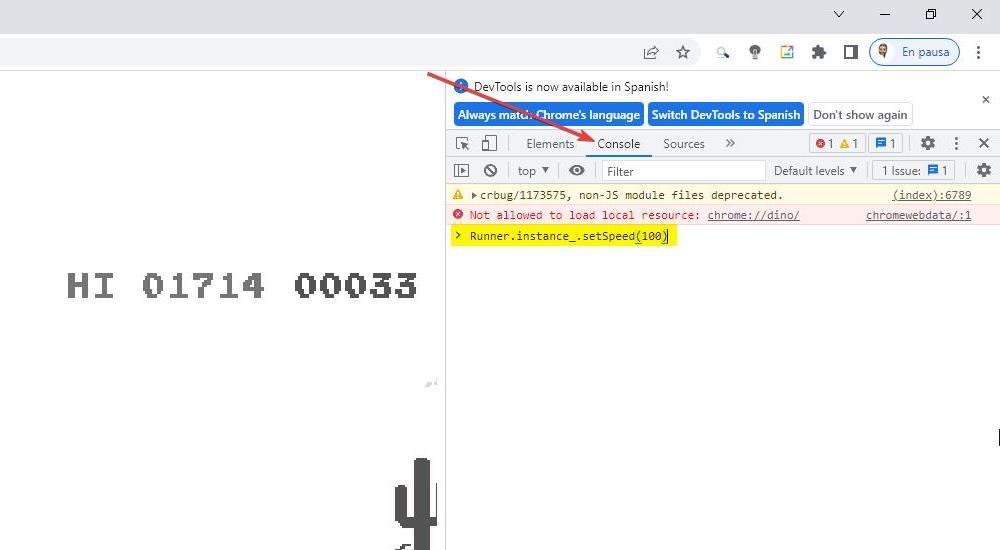
Chrome, like Edge, includes a hidden game that we can access when we don’t have an internet connection or simply if we want to rest for a while. The dinosaur game available on Chrome invites us to jump over a series of cactus-shaped obstacles and dodge pterodactyls that fly in our direction. As we earn more points, the speed increases making it impossible to keep up without crashing
Obtaining high scores in this game is not easy, since it is necessary to have good reflexes. If reflections are not our thing or we want to troll our friends by sharing a screenshot of the score without having to modify it by Photoshop, we can hack the game. The dinosaur game is created in HTML5 and is included in Chrome. Through the web inspector, we can modify its operation to modify speed and that it is much easier to avoid obstacles by having much more time to plan the jump at the right time.
Get the highest score in Chrome
The first thing we must be clear about is that the Chrome dinosaur game is an endless game, that is, it has no end, the game only ends when the dinosaur collides with some of the objects that get in its way. The more time we are running, the score we are going to obtain will be higher.
The first thing we must do is access the dinosaur game through “chrome://dino” from the browser’s search bar. Next, we click on the space button to start the game.
Next, we access the Chrome inspector through the keyboard shortcut Ctrl+Shift+i. Next, we go to the tab Console and paste the following line
Runner.instance_.setSpeed(100)
The value 1000 is the speed. The lower the number, the slower the dinosaur will go. Once we have added this line to the Chrome Inspector, we close it again using the same key combination or click on the X located in the upper right part. Most likely, before closing it, our dinosaur has collided with an obstacle. Nothing happens. As soon as we close it, we can start another game in slow mode Without having to access the web inspector again, since the lower part of the browser will show that option through a box that we can activate or deactivate. If we check the box start slowerthe slowest dinosaur speed according to the set value.
If we want to get the maximum score, we can set that value to 5. If we set a speed that is very slow, the dinosaur will jump at the same speed at which it moves, so if it is very slow, we will always end up on top of the cacti . Every time we restart Chrome, we will have to make this adjustment, since it is not saved in the browser.