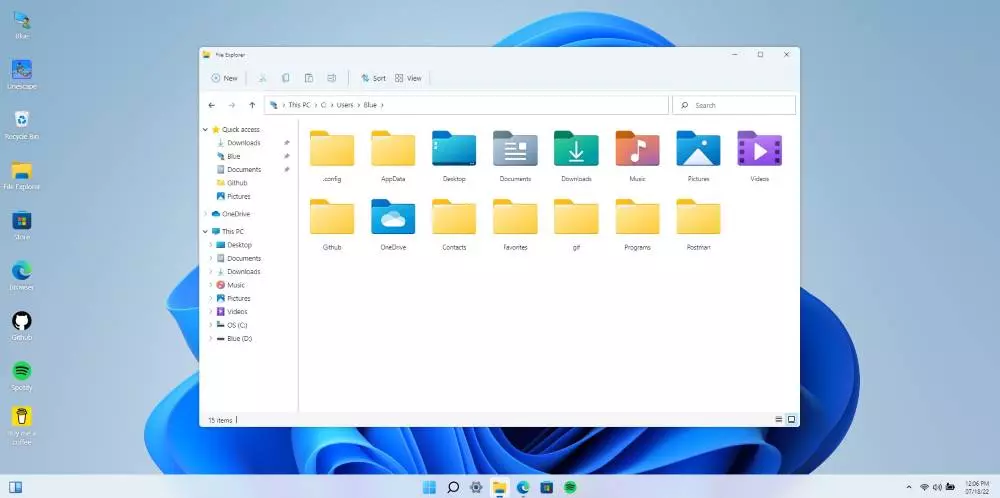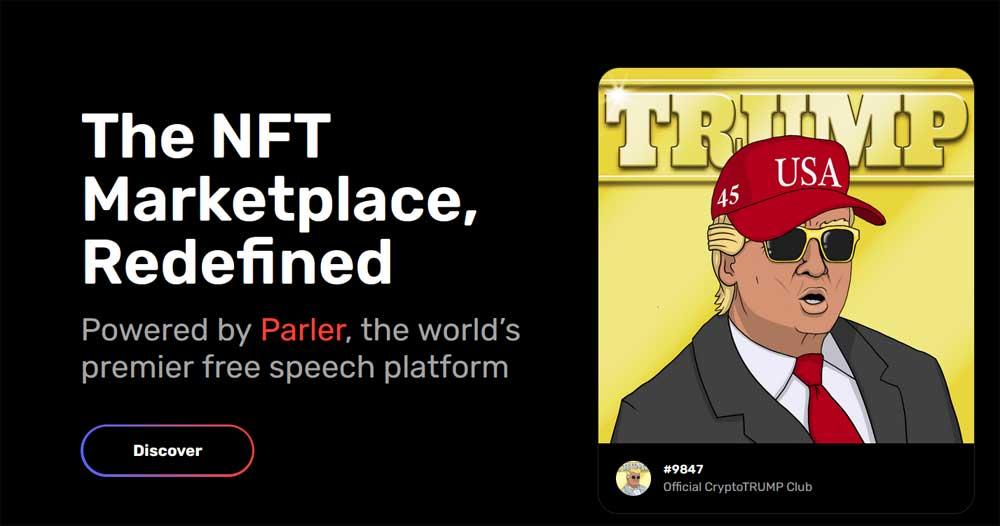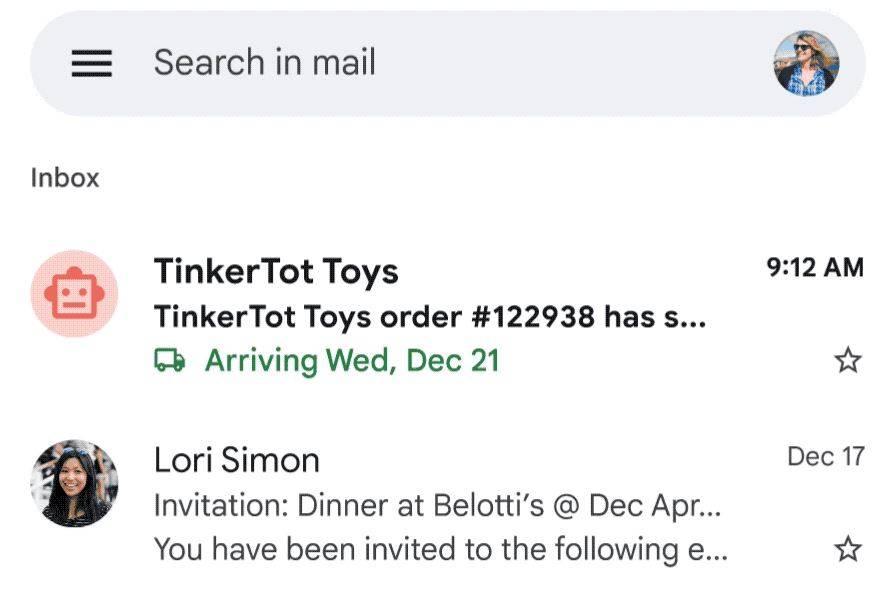Despite the fact that Windows 11 has been on the market for almost a year, many users today are still not sure if it is really worth upgrading from Windows 10, as long as their equipment is compatible. The most important change in Windows 11 is found in the visual section, however, there is much more that the user does not know. If you want try windows 11 without installing itthen we show you how to do it.
Testing Windows 11 from Windows 10, Linux or macOS is a very simple and, above all, fast process by visiting the win11React project through the following link. win11React is an open source project that replicates the experience of using Windows 11 using a browser, a project licensed under a Creative Commons license and not sponsored by Microsoft. Nor is it part of Windows 365 cloud PC, Microsoft’s platform for running Windows 11 via a browser for businesses.
What allows us to do
win11React allows us to test Windows 11 just like we can do through a virtual machine with a series of important limitations since it focuses on the aesthetics and operation of this new version of Windows.
While in a virtual machine we can use Windows 11 without any type of limitation, with win11React we do not have the possibility of installing any application, not even through the Microsoft Store.
As if it is an unactivated version, this version of Windows does not allow us to modify any parameter of the configuration options, although it does allow us to access the menus to see all the available options and the design, since it radically changes compared to Windows 10. We also cannot know which version number of Windows 11 this emulation corresponds to.
In the quick access section, this emulated version of Windows on a browser allows us to switch between the dark and light mode of Windows, activate the night light and even modify the brightness. Although it also allows us to activate and deactivate bluetooth, airplane mode and energy saving options, they do not affect operation.
Though it does not allow us to install any application, if we can run any of the different pre-installed applications such as Edge, with which we can navigate as if we were doing it from our own computer. It also allows us to run and play Spotify, although the latter does not allow us to search, but it does allow us to interact with the playlists that are displayed.
Windows explorer is also accessible however it does not allow us to access our computer, so the only thing we can do is navigate through the file structure of this version.
As for the search system, it will not show us any results. However, if we want to run, for example, CDM, we can do it directly from the start menu by clicking on Terminal. We can also access the Notepad application, the Whiteboard application, although we will not be able to save the changes outside of this emulator.
Worth?
If we are still not very clear if the design change of Windows 11 is really worth it compared to Windows 10, thanks to this open source project, we can quickly check it out. Windows 11 has been on the market for almost a year, and over the months since its release, Microsoft has ironed out many of the performance and functionality issues, so we can upgrade from Windows 10 to Windows 11 without a hitch.
If our team not compatible with windows 11, this project is not useful since we cannot modify the configuration or save documents on our computer. The solution for Windows 10 users with a computer that is not compatible with Windows 11 is to use a virtual machine such as VirtualBox or VMware with the evaluation versions of Windows 11.