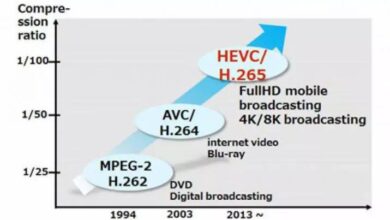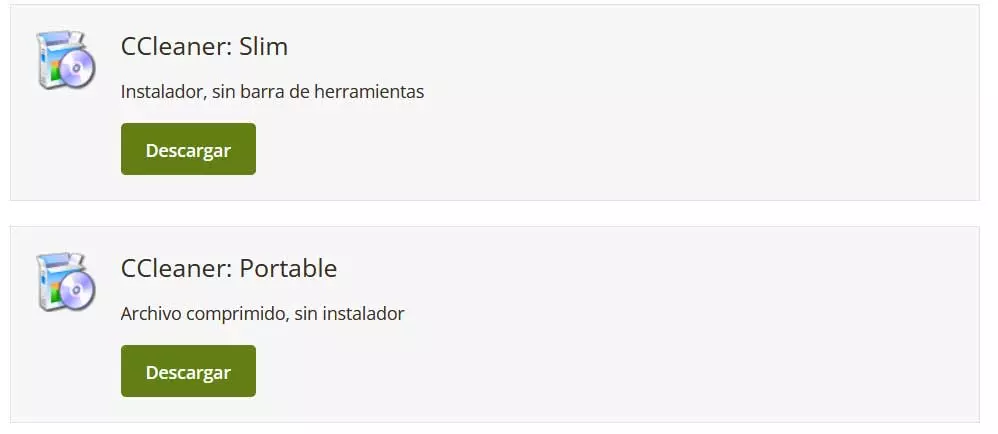
We all want a Windows-based computer that runs as smoothly as possible, practically like it did on day one. However, that is not easy with the passing of months or even years of use. But we can always use certain applications that will help us, as is the case with the popular CCleaner.
Here we find one of those applications that have been around for a good number of years and that has generated as much applause as criticism. Some time ago this was a solution loved by the majority and very positively valued. However, we imagine that, for economic reasons, it later generated a lot of controversy related to the privacy of its users. This is something that was checked both in the installation and in the use of the program itself.
After the criticism received, which was not few, the firm has solved, at least in part, this Misuse of your app’s telemetry. With everything and with it, the popularity of CCleaner has decreased significantly in recent times. This does not mean that its functionality is neither better nor worse than before, but the reliability offered is not the same, far from it.
As we mentioned before, one of the reasons for all this controversy was given by the installation of adware together with the program as such. Here we are referring to unwanted and unwanted software arriving on our PC while CCleaner is being installed. Of course, this type of movement causes rejection by most users. With everything and with it we can always take certain precautions to avoid this adware that we discussed.
Install only CCleaner, no unwanted programs
Well, at this point we will say that you have two interesting alternatives to avoid the arrival of unwanted programs along with CCleaner. On the one hand, we can opt for downloading and use the portable version of the cleaning application. This means that we can use this solution without having to install it on the system, which in parallel prevents the arrival of adware.
This is something that you can easily achieve from the program’s official website. So you can have the cleaning program for Windows without running the risk of installing unwanted applications on the system.
In addition, this implies that we have the possibility of carrying the program in question on any USB memory and using it directly on other computers. Also, this is not the only way we have to use CCleaner without risks related to adware.
We tell you all this because recently this well-known program has reached the official Windows system store. So for a few days we have at our disposal the UWP version of CCleaner available in the Microsoft Store. We only have to do a search in the store that we mentioned to download the official version of the program.
In addition, as we are interested in in this case, it does not adds any additional programs or adware in the software installation. This means that if we want to get rid of these extra unwanted elements, the new UWP version of CCleaner will help us a lot.