
XPlay: this is the alternative Plex client compatible with DTS for your LG WebOS TV. You’ve surely heard a lot about Plex, another of the great alternatives to Kodi already Emby. It is a system that works in a Client-Server binomial. In this union of client and server, you can enjoy your content to transmit it through the DLNA protocol (a specialized network protocol for Smart TV) and thus be able to watch it on your favorite TV, mobile phones, tablets, laptops, etc. Both at home and outside of it.
The part of the server, which would be the part where we can configure every aspect of the application to the millimeter, where we can add the material, movies, series, music, addons, etc., in this case would be Plex Server.
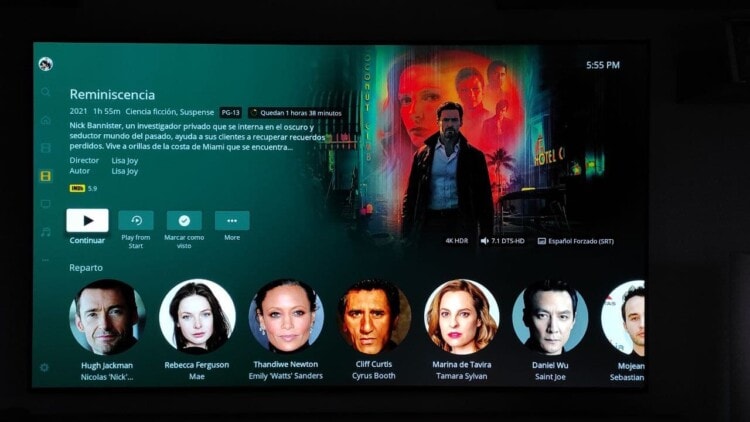
On the other hand we have the client, which is the beautiful part, the interface, what we “see”, that is, in this case it would be the app that we install on our Smart TV. And this is where, luckily, we can choose between the official Plex application for WebOS, with a visually unsurpassed interface but slower and without a key piece for televisions LG: convert the DTS codec to DD on the fly, something that can be done without problems and by default the other client: XPlay.
XPlay: this is the best alternative to Plex for your LG WebOS TV
Although there is nothing written about tastes, the truth is that the Plex client interface, as you can judge by yourselves, is much more accomplished and is visually more beautiful. But if we go into functionality, we find the alternative client: XPlay much more agile and especially stable. What’s more, its great asset is that it is capable of converting any type of audio (DTS, DTS-HD MA, TrueHD, Atmos TrueHD) in Dolby Digital so that our TV can read it without problems and thus avoid the capping of the DTS codec that LG introduced in 2020.
It is not known for sure how it is achieved, since in the Plex Server settings there is no option for it (indeed, if we try to do it with the official Plex app for webOS, you will see that it gives an error when trying to reproduce anything with DTS). We do not know if this conversion is done on the fly on the server or on the client itself, since in the information panel of the Plex itself it appears to us that the DTS audio is sent without touching the television. And yes, it is heard without problems:
In any case, its configuration does not entail the slightest problem (and if not, you can consult the video that we have uploaded), since it has very few options: language (English and German), clock, type of reproduction -key put it in Direct Play– and some visual options as well as subtitles configuration:
As you can see, when playing any content in MKV container, you will see how it looks perfectly (HDR10 -and Dolby Vision monolayer profile 8 on compatible televisions-) and the most incredible thing: it can be heard without problems, including DTS codec. Moreover, if we reproduce, for example, that of Reminiscence, that we have a copy in DTS HD MA and we turn on the amplifier… Dolby Digital 5.1 appears. directly, something the official Plex client for WebOS can’t do:







